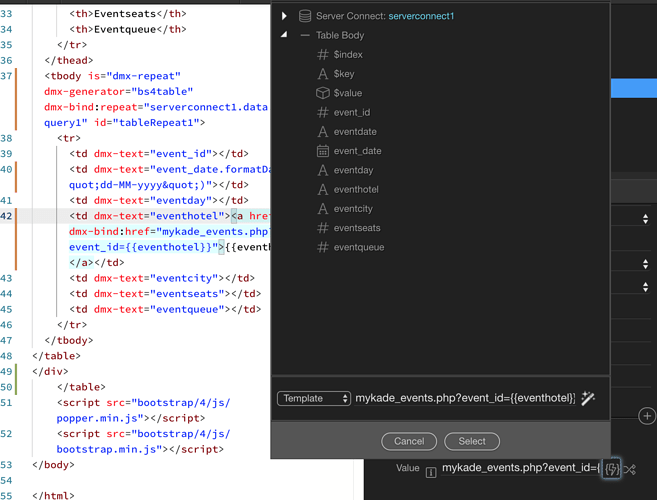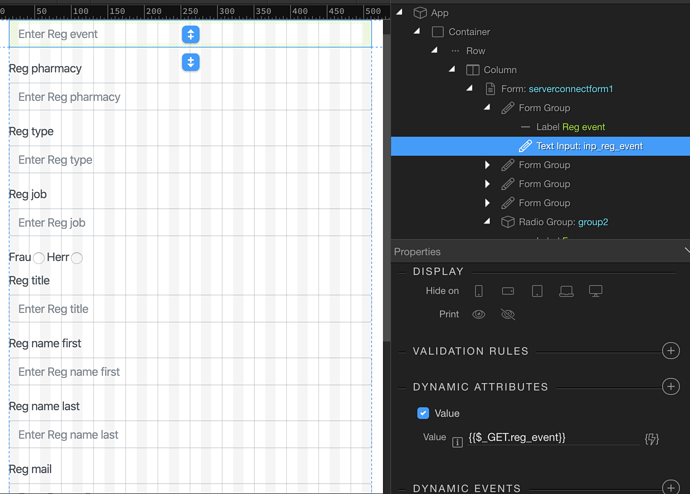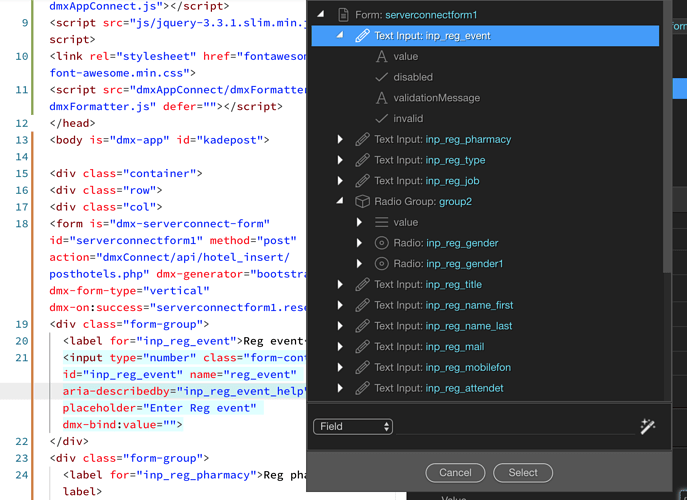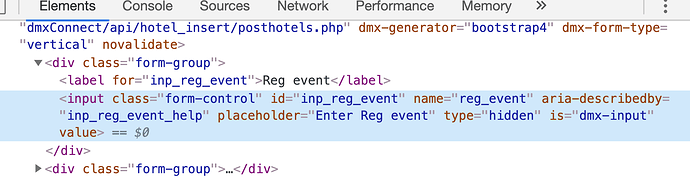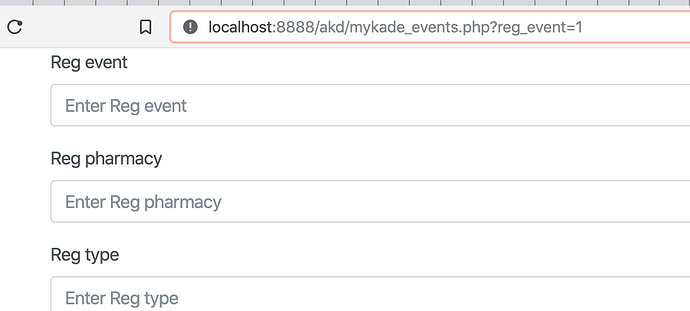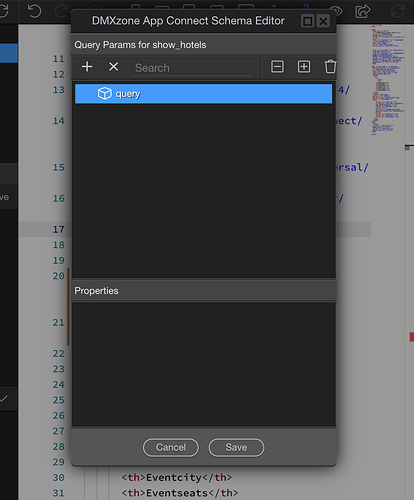If you want to use URL parameters on the page - for example to filter a database query or to show/hide specific page elements depending on URL parameter value, you’ll first need to define them in App Connect.
If there had been just a tad more examples I would have gotten that immediately when I first saw this "Documentation"
This didn't make clear by "If you want to use URL parameters on the page"
to someone using Wappler that the URL PARAMETERS was a REFERENCE to an URL on another page -- the PRECEDING page where the URL was generated.
This is an example of where the existing documentation simply drops in to the middle of something to "explain" a concept without INCLUDING the CONTEXT
which would have been the PRECEDING page where the URL was generated to be passed to "THE PAGE"
and then Step 3 Show the Consequence in this same documentation --
"The defined URL Parameter will now appear in the dynamic data pickers and you can use it for your dynamic expressions." is absolutely unhelpful
because I don't see the FLOW -- show me the specific example of HOW you will next Use this technique.
DEFINE URL PARAMETERS should have been for people like me
HOW TO USE URL PARAMETERS -- Several Examples
- Set up URL values on Page One
- Show Page 2 where we have to DEFINE these "extraneous" values so that they are recognized when the page the URL points to loads
- Show the common uses in the AFTER defining extra Query values
The point I have griped about concerning Wappler is that PHP knowledge & standard techiniques that have proven useful and fool proof for years of experience
Are so often DISABLED inside the Wappler environment
Once you commit to Wappler ABANDON everything that PHP manuals teach on how to use familiar Classes, functions, variables, etc.
I wouldn't have suspected that Code inside Wappler would invalidate so many standard ways that PHP has always handled dynamic values.
At any rate, Paul, thanks so much for wrestling with this.
I would guess this has just given you an extra piece of information, too
even though you are so experienced with Wappler.