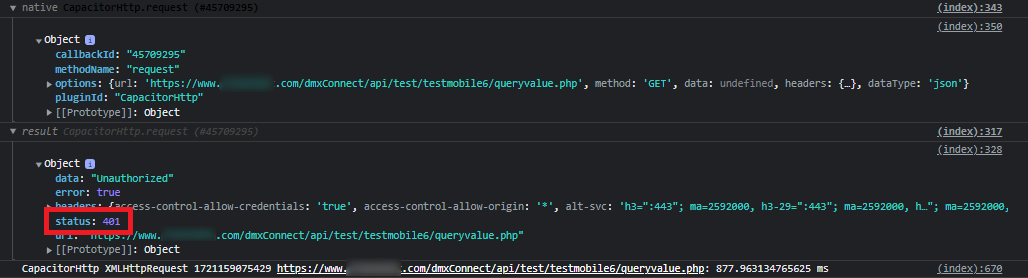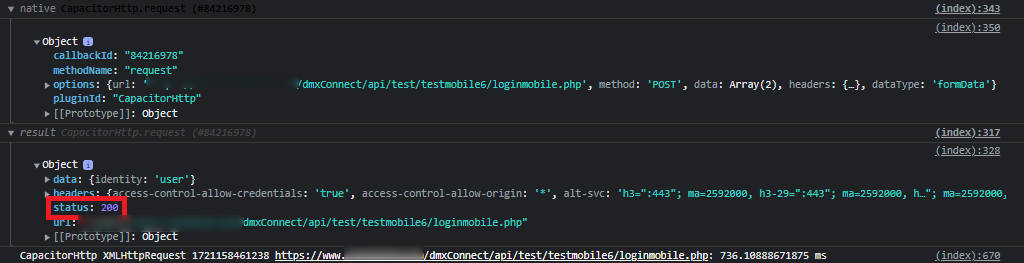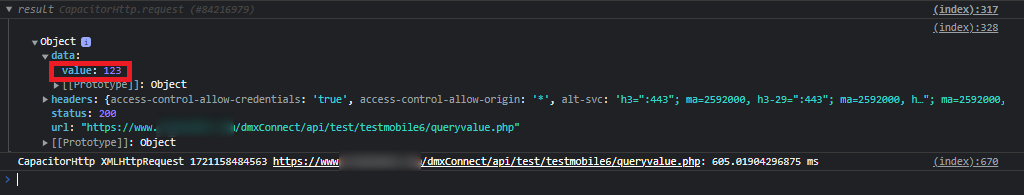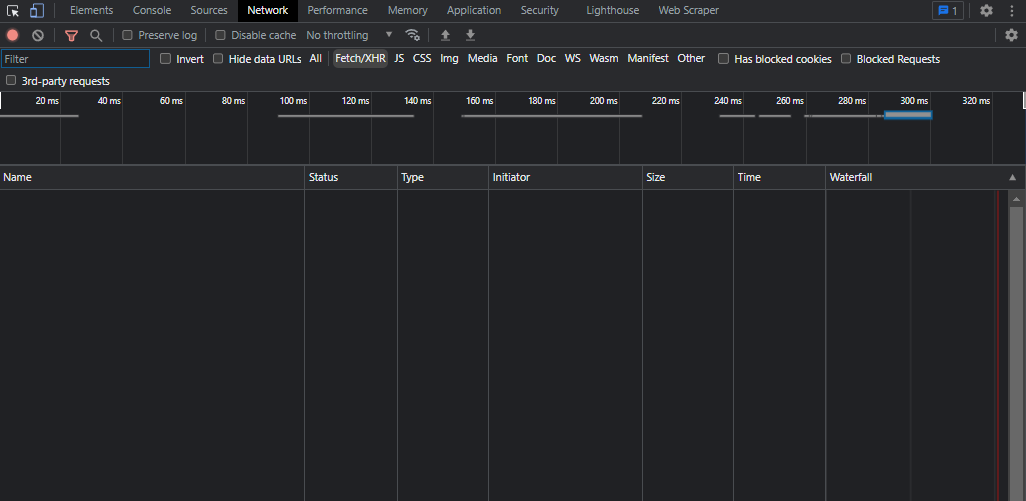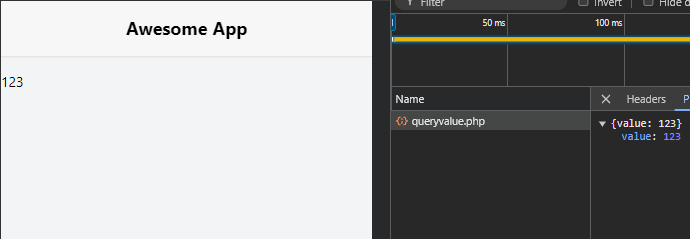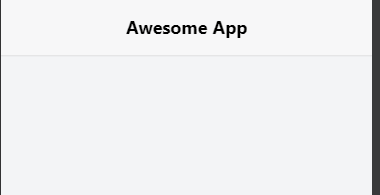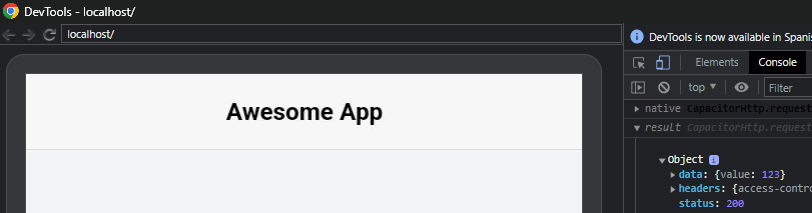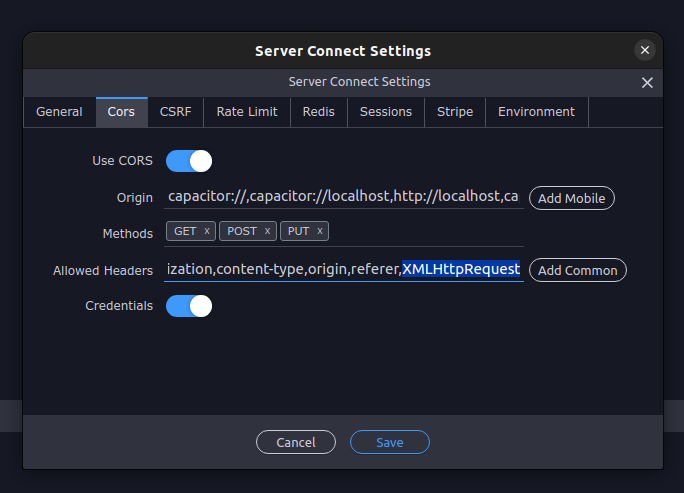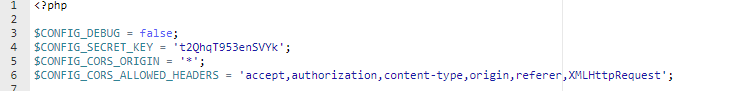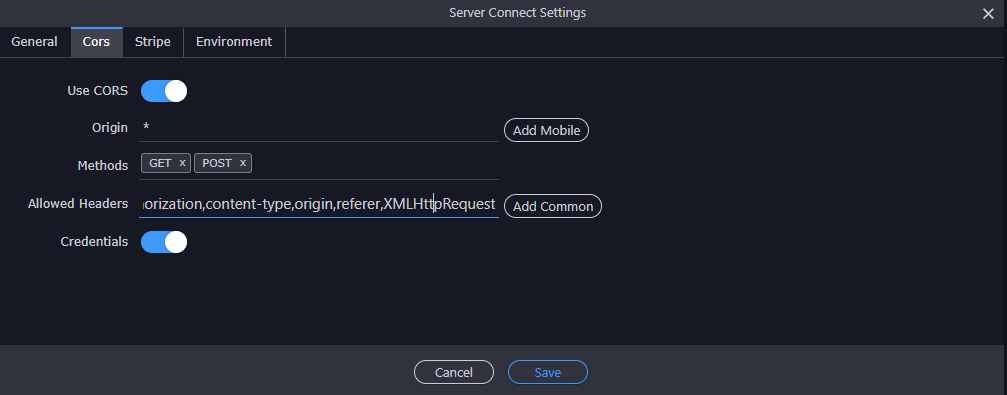2024-07-16 18:21:33.680 4151-4151 Capacitor/Plugin com.definitive.app V To native (Capacitor plugin): callbackId: 32723692, pluginId: CapacitorHttp, methodName: request
2024-07-16 18:21:33.680 4151-4151 Capacitor com.definitive.app V callback: 32723692, pluginId: CapacitorHttp, methodName: request, methodData: {"url":"https:\/\/www.XXXX.com\/dmxConnect\/api\/test\/testmobile6\/queryvalue.php","method":"GET","headers":{"access-control-allow-credentials":"true","access-control-allow-origin":"*","alt-svc":"h3=\":443\"; ma=2592000, h3-29=\":443\"; ma=2592000, h3-Q050=\":443\"; ma=2592000, h3-Q046=\":443\"; ma=2592000, h3-Q043=\":443\"; ma=2592000, quic=\":443\"; ma=2592000; v=\"43,46\"","cache-control":"no-store, no-cache, must-revalidate","Connection":"Keep-Alive","content-type":"application\/json; charset=utf-8","date":"Tue, 16 Jul 2024 21:21:14 GMT","expires":"Thu, 19 Nov 1981 08:52:00 GMT","Keep-Alive":"timeout=5, max=100","pragma":"no-cache","server":"LiteSpeed","vary":"Origin,Accept-Encoding","X-Android-Received-Millis":"1721164874663","X-Android-Response-Source":"NETWORK 200","X-Android-Selected-Protocol":"http\/1.1","X-Android-Sent-Millis":"1721164874460","x-generator":"DMXzone Server Connect","accept":"application\/json"},"dataType":"json"}
2024-07-16 18:21:33.687 375-11447 resolv netd I GetAddrInfoHandler::run: {100 100 100 983140 10170 0}
2024-07-16 18:21:33.688 375-11449 resolv netd I res_nmkquery: (QUERY, IN, A)
2024-07-16 18:21:33.688 375-11448 resolv netd I res_nmkquery: (QUERY, IN, AAAA)
2024-07-16 18:21:33.689 375-11449 resolv netd I resolv_cache_lookup: FOUND IN CACHE entry=0x7b33aac79810
2024-07-16 18:21:33.689 375-11449 resolv netd I doQuery: rcode=0, ancount=1, return value=51
2024-07-16 18:21:33.689 375-11448 resolv netd I resolv_cache_lookup: FOUND IN CACHE entry=0x7b33bac7db30
2024-07-16 18:21:33.689 375-11448 resolv netd I doQuery: rcode=0, ancount=0, return value=86
2024-07-16 18:21:33.691 4151-11298 TrafficStats com.definitive.app D tagSocket(73) with statsTag=0xffffffff, statsUid=-1
2024-07-16 18:21:34.276 4151-4151 Capacitor/Console com.definitive.app D File: http://localhost/ - Line 670 - Msg: CapacitorHttp XMLHttpRequest 1721164893674 https://www.XXXX.com/dmxConnect/api/test/testmobile6/queryvalue.php: 600.42578125 ms