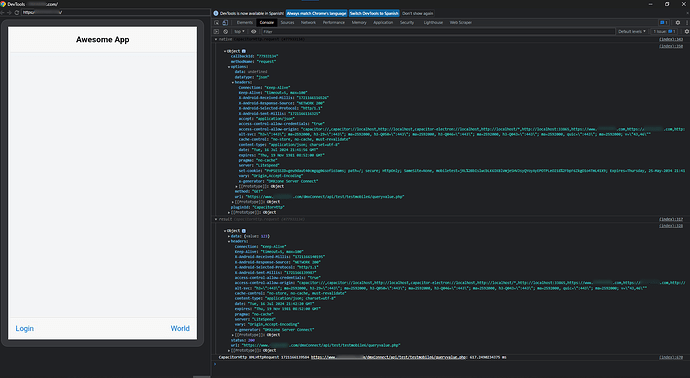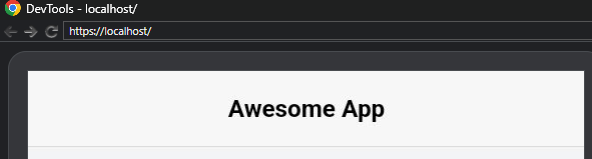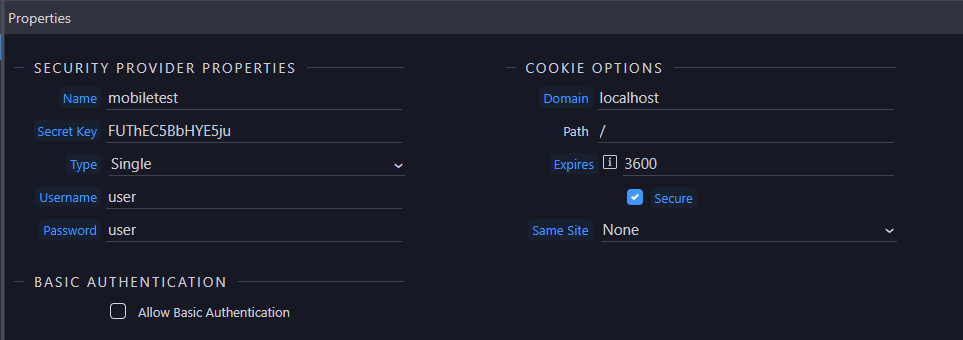You should have said: Good luck and always backup my friend ![]()
But thanks for staying with me on this..
A beer or two are waiting here in Argentina
Same result, still seeing the response on console, but the data is not being rendered in the DOM
Logcat:
2024-07-16 18:52:11.034 14377-14407 EGL_emulation com.definitive.app D app_time_stats: avg=29563.31ms min=4.80ms max=591085.12ms count=20
2024-07-16 18:52:11.123 14377-14377 Capacitor/Plugin com.definitive.app V To native (Capacitor plugin): callbackId: 77933135, pluginId: CapacitorHttp, methodName: request
2024-07-16 18:52:11.123 14377-14377 Capacitor com.definitive.app V callback: 77933135, pluginId: CapacitorHttp, methodName: request, methodData: {"url":"https:\/\/www.XXXX.com\/dmxConnect\/api\/test\/testmobile6\/queryvalue.php","method":"GET","headers":{"access-control-allow-credentials":"true","access-control-allow-origin":"capacitor:\/\/,capacitor:\/\/localhost,http:\/\/localhost,capacitor-electron:\/\/localhost,http:\/\/localhost\/*,http:\/\/localhost:33865,https:\/\/www.XXXX.com,https:\/\/XXXX.com,http:\/\/localhost:43915","alt-svc":"h3=\":443\"; ma=2592000, h3-29=\":443\"; ma=2592000, h3-Q050=\":443\"; ma=2592000, h3-Q046=\":443\"; ma=2592000, h3-Q043=\":443\"; ma=2592000, quic=\":443\"; ma=2592000; v=\"43,46\"","cache-control":"no-store, no-cache, must-revalidate","Connection":"Keep-Alive","content-type":"application\/json; charset=utf-8","date":"Tue, 16 Jul 2024 21:42:20 GMT","expires":"Thu, 19 Nov 1981 08:52:00 GMT","Keep-Alive":"timeout=5, max=100","pragma":"no-cache","server":"LiteSpeed","vary":"Origin,Accept-Encoding","X-Android-Received-Millis":"1721166140195","X-Android-Response-Source":"NETWORK 200","X-Android-Selected-Protocol":"http\/1.1","X-Android-Sent-Millis":"1721166139987","x-generator":"DMXzone Server Connect","accept":"application\/json"},"dataType":"json"}
2024-07-16 18:52:11.484 14377-15348 TrafficStats com.definitive.app D tagSocket(193) with statsTag=0xffffffff, statsUid=-1
2024-07-16 18:52:12.114 14377-14377 Capacitor/Console com.definitive.app D File: https://XXXX.com/ - Line 670 - Msg: CapacitorHttp XMLHttpRequest 1721166731116 https://www.XXXX.com/dmxConnect/api/test/testmobile6/queryvalue.php: 996.114013671875 ms
Also tried with no server on capacitor.config.json, same