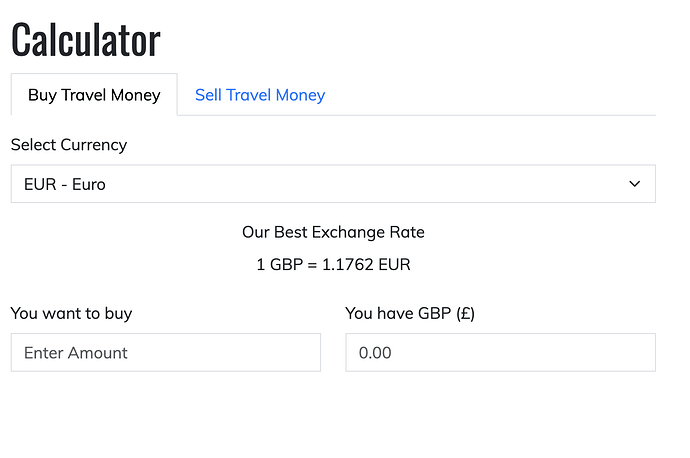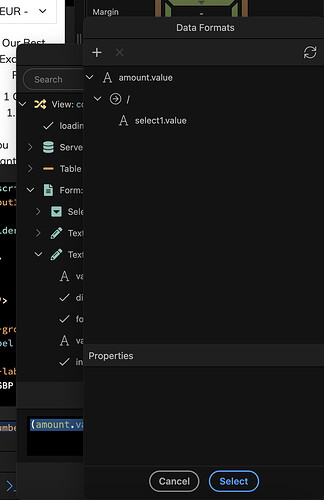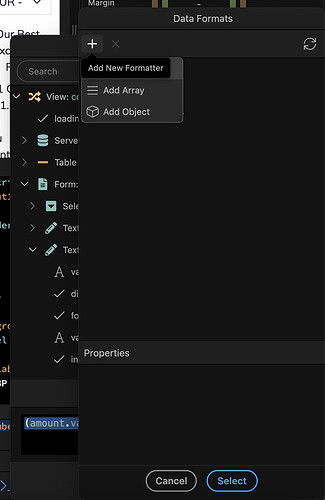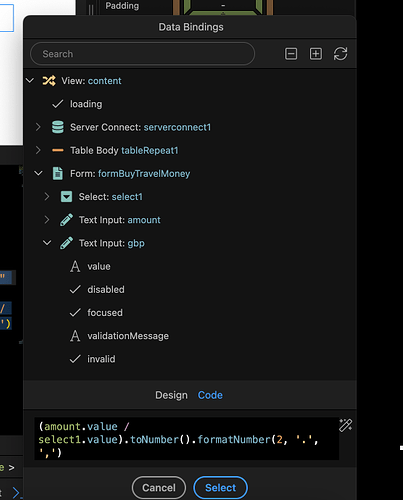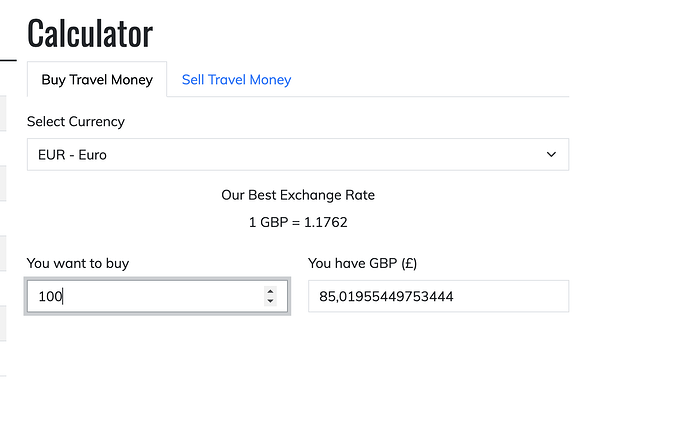Please look into the site https://xchangepro.webonmaster.com/
there is a calculator and i have two input fields called as "You Want to buy", "You have GBP". while inserting amount (Enter Amount), "You have GBP" field need to reflect the changes based on above rate for selected currency. I mean amount is divided by the rate and reflect that amount in "You have GBP field". Please help me how can i achieve that? please see the screenshot
Simply add a dynamic value to the input where you want to do the calculations. Enter the formula you need and it will change automatically when a value is entered in the other input.
Please tell me how to add dynamic value for the input? using app connect code?
Well it's the same as you usually do for other elements on the page when working with dynamic data, use Dynamic Attributes and add a new one ... select input > value.
Great, that worked... Thanks Teodor Appreciate the help ![]()
Result of that division becomes more than 2 decimal place, i want to keep it as 2 decimal place, how to do that? using formatters? i tried there is no value trimming
There's a formatter available for formatting numbers as you like, so use it.
You need to right click the value you want to format.
I suggest you to go through some docs and videos about the basics of using Wappler and dynamic data. These are fundamentals that are quite well explained in the available tutorials.
I was looking into this Wappler Documentation - Server Data Formatters - Numeric i do reading docs but some time difficult to understand without screenshots, i ll try and learn more thanks for suggestion.
These are the server side data formatters used in Server Connect, you need to use the App Connect data formatters.
documentation link? for app connect data formatters, i have right clicked but could not found that i can use to make 2 decimal place.
You can apply data formatting really easy, as explained here:
https://docs.wappler.io/t/formatting-dynamic-data-for-client-side-display/2870
Just select the number formatting options.
What’s not working exactly?
As i said that two inputs are there, Amount, GBP.
GBP value is Amount / Rate, that works but then. when i applied the formatting to Amount / Rate then ajax value change is not working as you can see on the last screenshot how i added formatting.
check here: https://xchangepro.webonmaster.com/
Your production code is missing the formatter
<input type="number" class="form-control" id="gbp" name="gbp" aria-describedby="input2_help" placeholder="0.00" dmx-bind:value="(amount.value / select1.value)" is="dmx-input" value="85.01955449753444">
in purpose i did that to show what i am talking about. i want the devided result which is 85,01955449753444 to be formatted to 2 decimal place
Just use the format number formatter as teodor said.
There's no formatter applied on your page:
<div class="col">
<div class="form-group mb-3"> <label for="gbp" class="form-label">You have GBP (£)</label>
<input type="number" class="form-control" id="gbp" name="gbp" aria-describedby="input2_help" placeholder="0.00" dmx-bind:value="(amount.value / select1.value)">
</div>
</div>