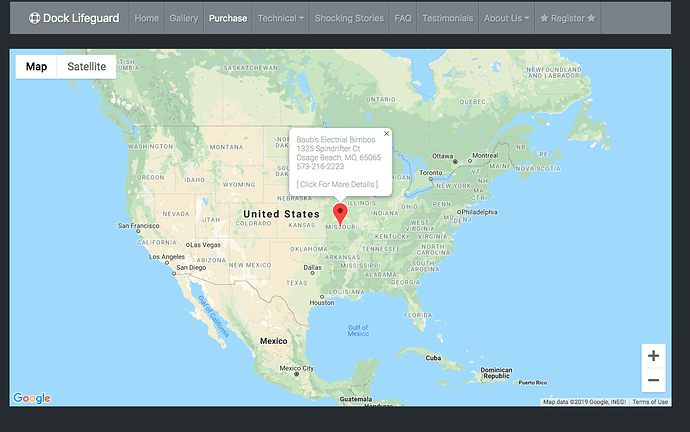baub
August 7, 2019, 4:59pm
1
I am trying to add a link in the popup window in google maps. I’ve done it before with the old school DMXzone stuff, but have question on how to add the link?
<dmx-google-maps id="maps1" maptype-control="true" latitude="38.1811509" longitude="-92.6347405" zoom="4" height="600" dmx-bind:markers="conn_dealerQry.data.query1" marker-latitude="lat" marker-longitude="lon" zoom-control="true" marker-id="dealer_id" marker-title="dealer" marker-info="{{dealer}}<br>{{address}}<br>{{city}}, {{state}}, {{zip}}<br>{{phone}}<br><br>[ Click For More Details ]"></dmx-google-maps>
I need to add <a href="link to someplace">[ click for more details ]</a> to the script. Not sure if I need to do an asp & to concatenate the string or + or what? Anyone have any ideas?
thanks
Teodor
August 7, 2019, 5:18pm
2
Hey Baub,
{{binding1}} <br> {{binding2}} <br> ... <br> {{binding99}}
baub
August 7, 2019, 6:23pm
3
But the issue is that in the link <a href="link goes here.asp?linkid={{linkid}}">, the quotations break it?
Teodor
August 7, 2019, 6:41pm
4
Baub, you need to use the dynamic attributes for the link, just as any other dynamic attribute on your pages.
<a dmx-bind:href="'link.asp?linkid=' + linkid">
baub
August 7, 2019, 6:42pm
5
Ah thats what I was looking for! Thank you!
1 Like
baub
August 7, 2019, 7:23pm
6
Well I think I spoke too soon. Can’t seem to get this to work?
<dmx-google-maps id="maps1" maptype-control="true" latitude="38.1811509" longitude="-92.6347405" zoom="4" height="600" dmx-bind:markers="conn_dealerQry.data.query1" marker-latitude="lat" marker-longitude="lon" zoom-control="true" marker-id="dealer_id" marker-title="dealer" marker-info="{{dealer}}<br>{{address}}<br>{{city}}, {{state}}, {{zip}}<br>{{phone}}<br><br>[ <a dmx-bind:href="'dealer-detail.asp?dealerID=' + {{dealerID}}"> Click For More Details</a> ]"></dmx-google-maps>
not quite sure how to close the tag correctly? should it be a
Teodor
August 7, 2019, 7:28pm
7
It should be a normal anchor tag:
<a dmx-bind:href="'dealer-detail.asp?dealerID=' + dealerID"> Click For More Details</a>
Please remove the {{ }} from the dynamic attribute, they are not needed.
baub
August 7, 2019, 7:31pm
8
Teodor:
dmx-bind:href=
Yeah thats what I thought, I was switching around trying different things to get it to work. This code looks correct but kills my map when I use it
<dmx-google-maps id="maps1" maptype-control="true" latitude="38.1811509" longitude="-92.6347405" zoom="4" height="600" dmx-bind:markers="conn_dealerQry.data.query1" marker-latitude="lat" marker-longitude="lon" zoom-control="true" marker-id="dealer_id" marker-title="dealer" marker-info="{{dealer}}<br>{{address}}<br>{{city}}, {{state}}, {{zip}}<br>{{phone}}<br><br>[ <a dmx-bind:href="'dealer-detail.asp?dealerID=' + dealerID"> Click For More Details</a> ]"></dmx-google-maps>
Teodor
August 7, 2019, 7:37pm
9
Well it has some syntax errors. What are these used for: [ ]?
<a dmx-bind:href="'dealer-detail.asp?dealerID=' + dealerID"> Click For More Details</a>
You cannot nest quotes inside quotes.
baub
August 7, 2019, 7:45pm
10
[ click for more details ] etc, they aren’t code or anything.
this should work according to what you are saying. The map is now appearing correctly but the link isn’t working. Do I somehow need to use the Browser component from app connect?
current code:
<dmx-google-maps id="maps1" maptype-control="true" latitude="38.1811509" longitude="-92.6347405" zoom="4" height="600" dmx-bind:markers="conn_dealerQry.data.query1" marker-latitude="lat" marker-longitude="lon" zoom-control="true" marker-id="dealer_id" marker-title="dealer" marker-info="{{dealer}}<br>{{address}}<br>{{city}}, {{state}}, {{zip}}<br>{{phone}}<br><br>[ <a dmx-bind:href=":'dealer-detail.asp?dealerID=' + dealerID":> Click For More Details</a> ]"></dmx-google-maps>
Teodor
August 7, 2019, 7:47pm
11
No Baub, that's a regular anchor tag.
NOTE
"
Not:
":
!!!
baub
August 7, 2019, 7:48pm
12
Teodor
August 7, 2019, 7:49pm
13
Please see my post regarding escaping the quotes.
baub
August 7, 2019, 7:51pm
14
whoops fixed that. still the same.
<dmx-google-maps id="maps1" maptype-control="true" latitude="38.1811509" longitude="-92.6347405" zoom="4" height="600" dmx-bind:markers="conn_dealerQry.data.query1" marker-latitude="lat" marker-longitude="lon" zoom-control="true" marker-id="dealer_id" marker-title="dealer" marker-info="{{dealer}}<br>{{address}}<br>{{city}}, {{state}}, {{zip}}<br>{{phone}}<br><br>[ <a dmx-bind:href="'dealer-detail.asp?dealerID=' + dealerID"> Click For More Details</a> ]"></dmx-google-maps>
Teodor
August 7, 2019, 7:55pm
15
Can you please try removing the [ ] from the code and see if this fixes the issue?
baub
August 7, 2019, 7:56pm
16
They are removed. Same thing
Teodor
August 7, 2019, 8:07pm
17
Are you sure your binding for the Id is right: delaerID?dealer_id as that’s what i see in your query?
baub
August 7, 2019, 8:14pm
18
you are correct. I didn’t think it would matter. I figured the link would still work? I changed but it didn’t do anything different. if there was issue with link you would think the page on the link wouldn’t load properly but it would still go to the link.
I corrected that and still doesn’t work.
Teodor
August 7, 2019, 8:16pm
19
I see - I’ll check this tomorrow morning in the office, currently 11:15PM here, so I’m not on my computer.
baub
August 7, 2019, 8:23pm
20
Sounds good. I appreciate your help. I"ll move onto something else here for today. Get back to me when you can. 3:20 pm here my time.