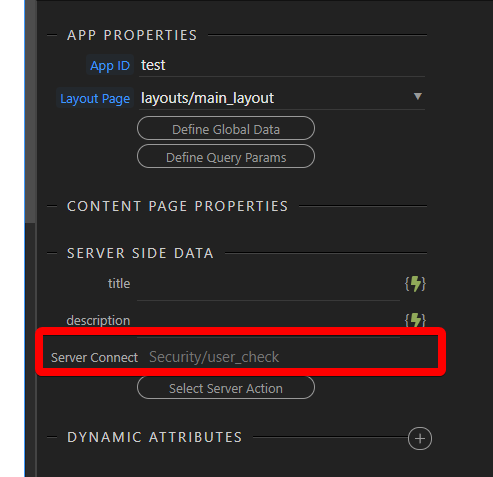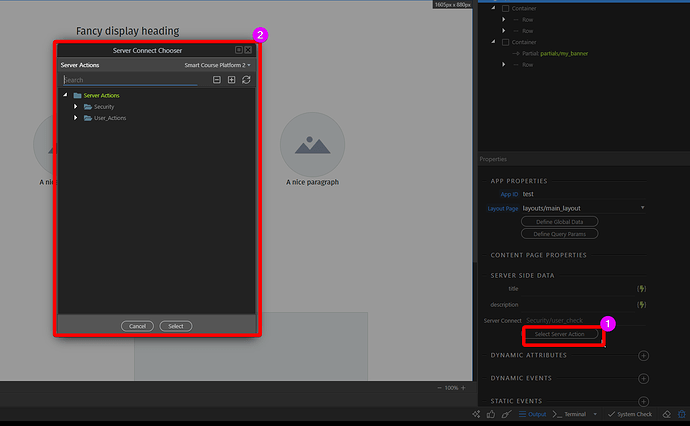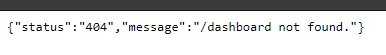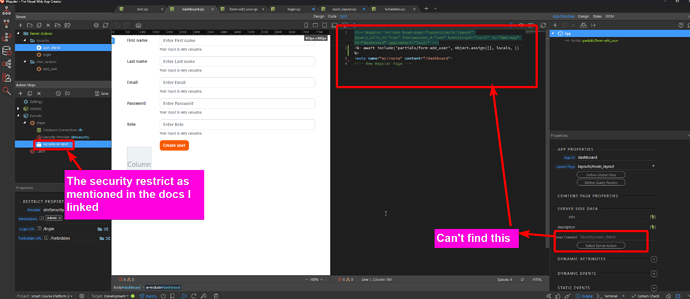@TomD Thanks for helping out!
I want to clear it because that Server Action is causing my page to 404. I was following these instructions to set up security: https://docs.wappler.io/t/applying-security-to-your-nodejs-pages/21682
However it causes this 404 error: 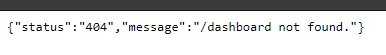
So I figured I want to remove it for now and continue setting up the log in system (haven’t finished logging in yet in the first place) and then revisit this documentation page.
I want to try delete in in code view as you mentioned but can’t seem to find the action there. This is literally the entire code in code view:
Any idea how to delete it?
PS Sorry - I’m probably doing something very wrong, this is my third day in Wappler