Wappler Version : 4.4.5
Operating System : MacOS Monterey
Expected behavior
Actual behavior
It doesn't ![]()
Wappler Version : 4.4.5
Operating System : MacOS Monterey
It doesn't ![]()
Looks like a Mac issue. Haven’t had any issues in 4.4.5 with Windows.
What’s this button to reload and is it working?
This was changed in recent updates… where reloading is no required anymore.
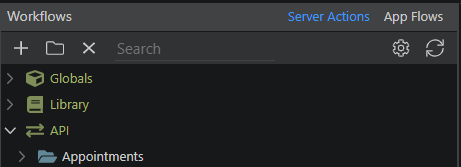
This is the reload button which was used earlier.
In current setup, any changes - edit or add - in custom extensions just require you to close the existing SA tab and re-open it.
I confirm, although if you create a new extension you have to restart Wappler, right? At least that's what I experienced
Edit: Or maybe it was my mistake, putting in the wrong folder, don't remember ![]()
Nope. Never been the case.. since first release. Probably the wrong folder thing. ![]()
Yes you have to close and reopen Wappler’s main editor window - to force reload of new extension files.
The refresh icon just refreshes the folder structure displayed in server connect.
This should be fixed in Wappler 5.5.0
This topic was automatically closed after 47 hours. New replies are no longer allowed.