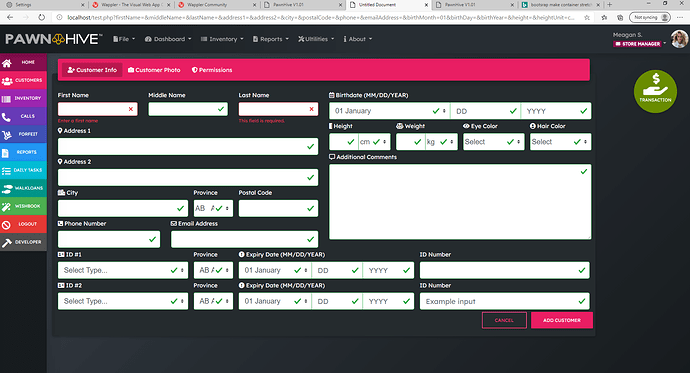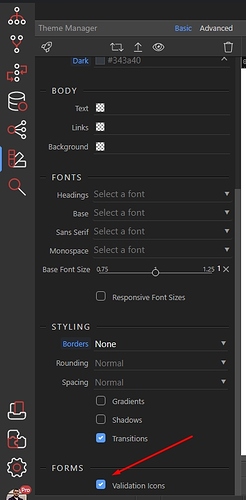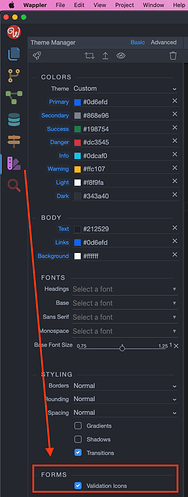I’d love to hide the green checkmarks that appear on the validations, im ok with the red x’s but the green checkmarks make everything cluttered. How should i go about this?
Problem is if i apply 1 validation to 1 field in the form, all the others suddenly give the green checkmarks…lol
Cheers!
Any help would be greatly appreciated.