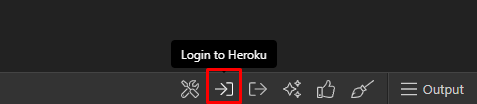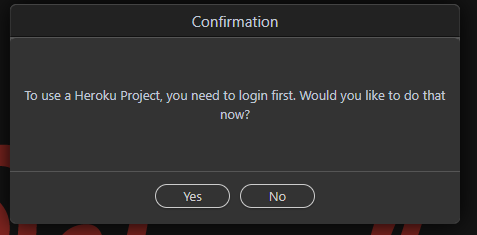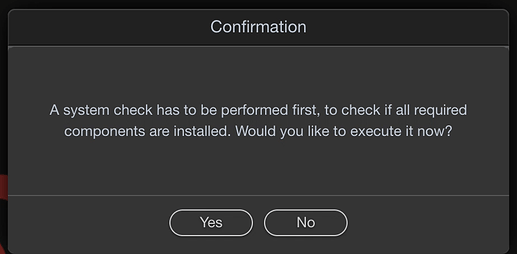Wappler Version : 3.7.3
Operating System : mac
Server Model: node
Database Type: none
Hosting Type: heroku
Expected behavior
I should be able to provide credentials for logging into Heroku or be prompted for the system check.
Actual behavior
Both modals open up, and what remains is the login – Every time I click on username, the modal closes and reopens.
How to reproduce
Debug and video attached.
After restarting Wappler, the system check is properly presented, and the Heroku tools is installed. Everything works after that.
It looks like the login and system check are colliding so anybody that has not done a heroku project will likely hit this problem.
Screen Recording 2021-02-03 at 1.58.13 PM.mov.zip (14.8 MB)
chrome_debug.log.zip (4.4 KB)