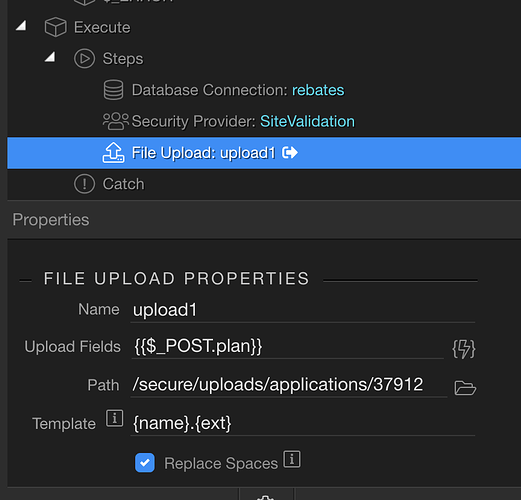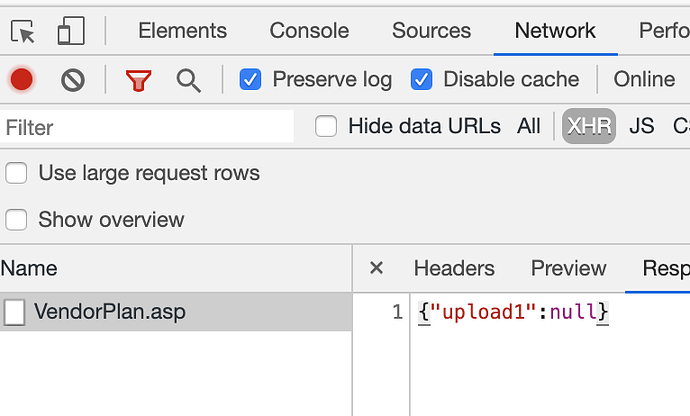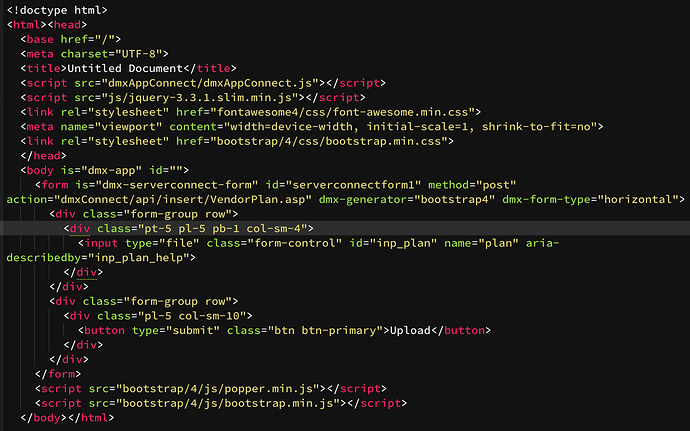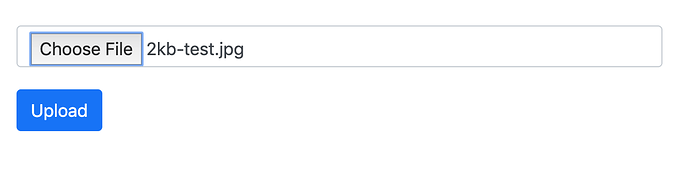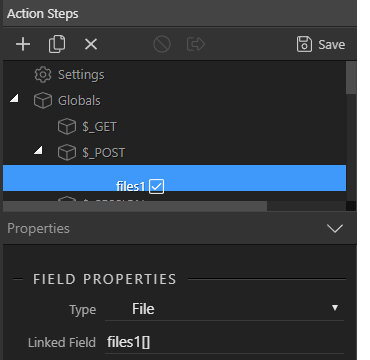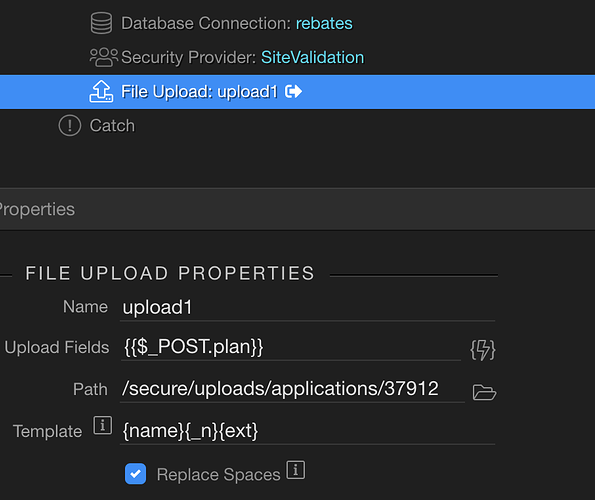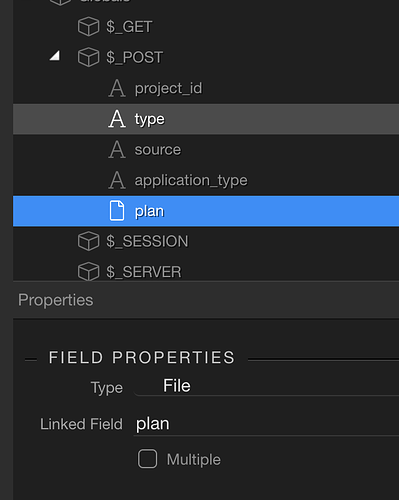I have not been able to do a simple upload. I posted earlier and was told it was because there was no file template specified but I have tried with and without. I have other sites with no issues and I can upload to this server with other scripts. I was able to upload to this server in the past, looks like it stopped about two months ago.
I have stripped it down to a simple upload page with one file input. I have an action with one upload, nothing dynamic. It acts as it works, but it does not see anything to upload. Can anyone please give me a direction or place to look, I’ve run out of ideas.
I’m attaching screenshots of the page and the action file and the “null” message.