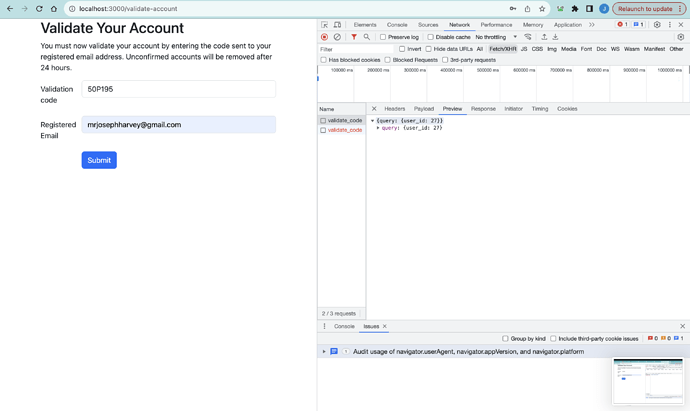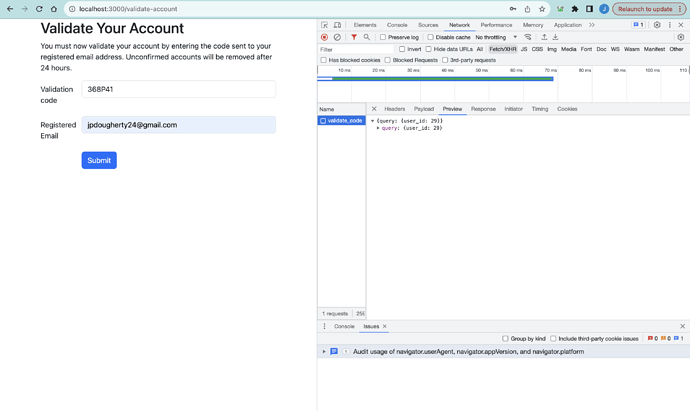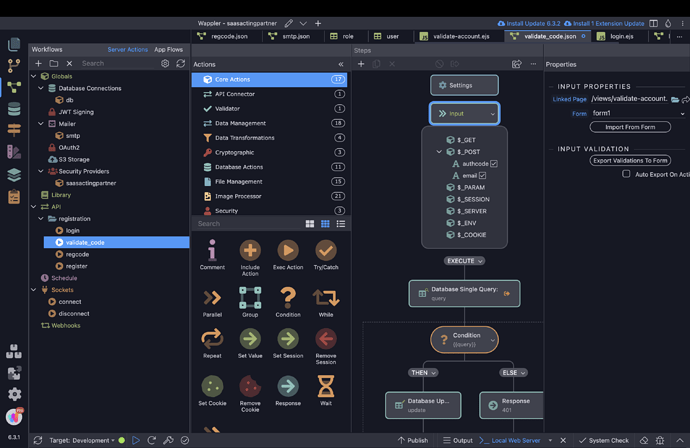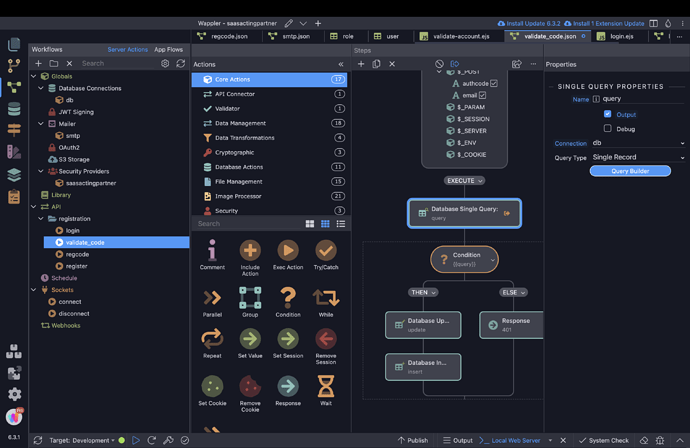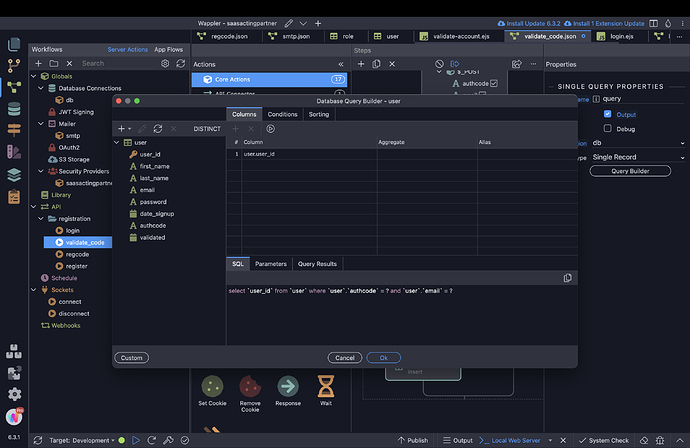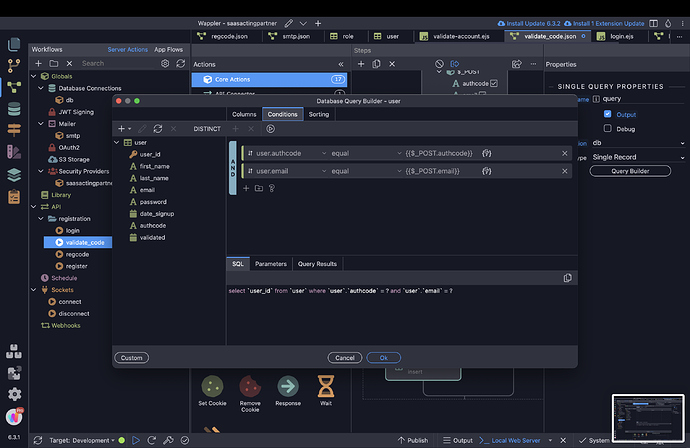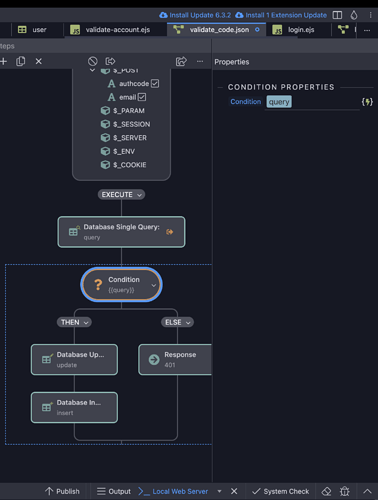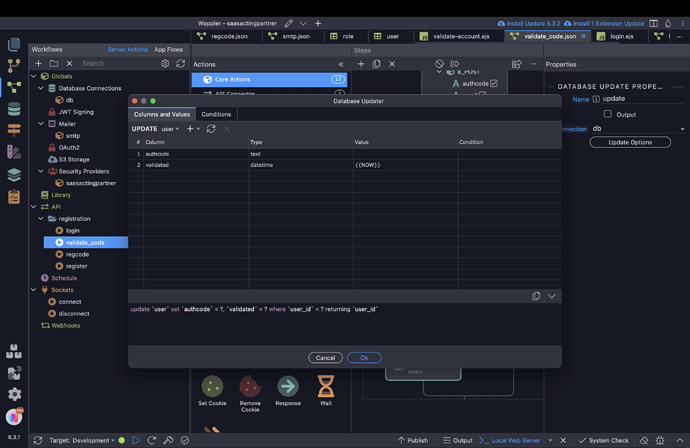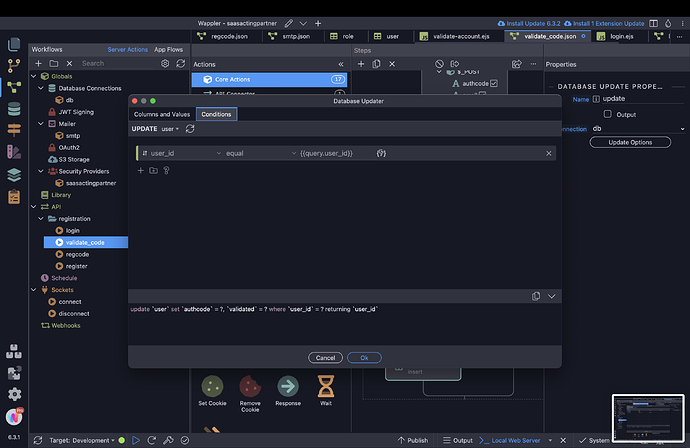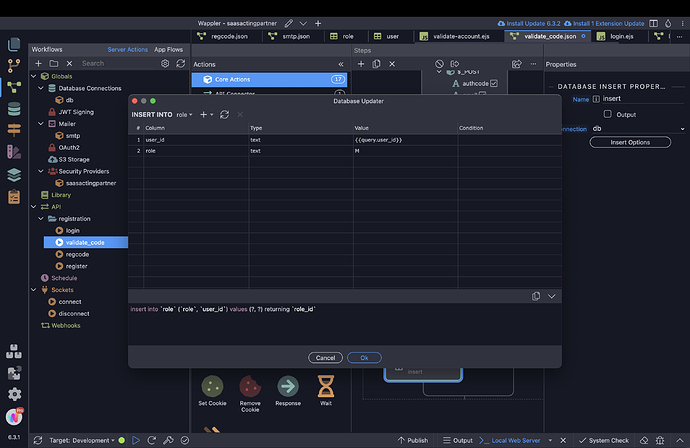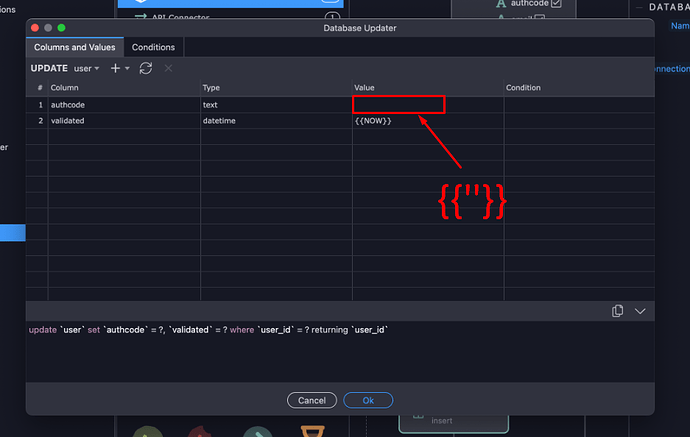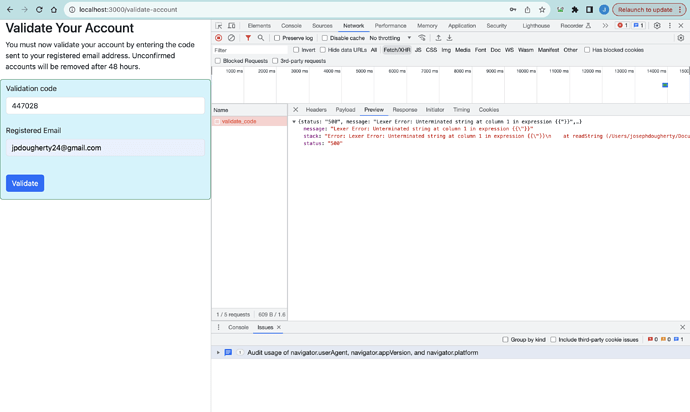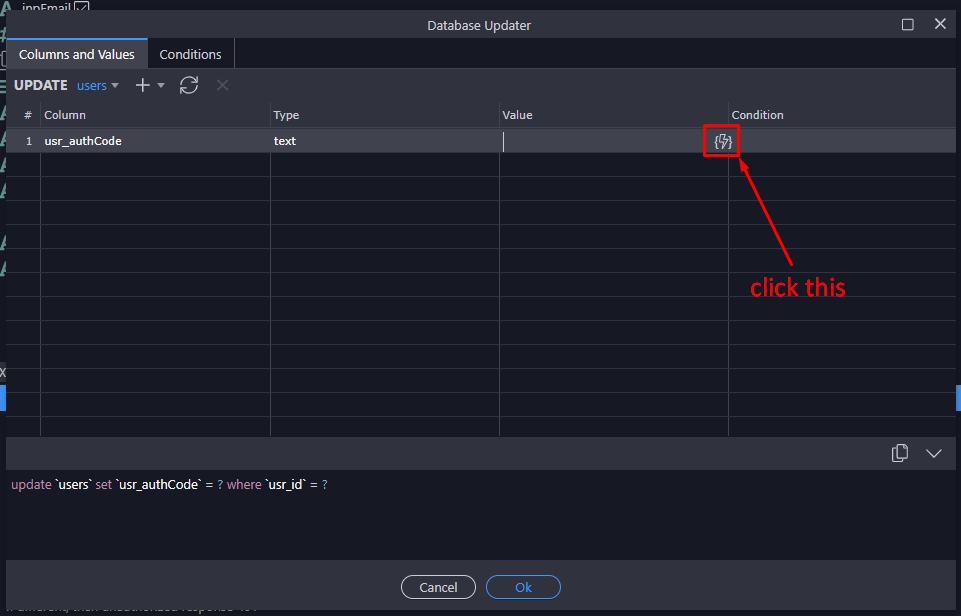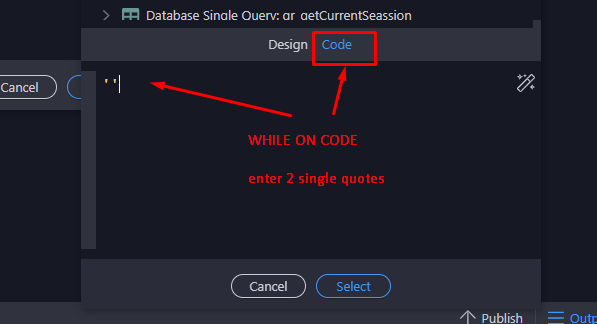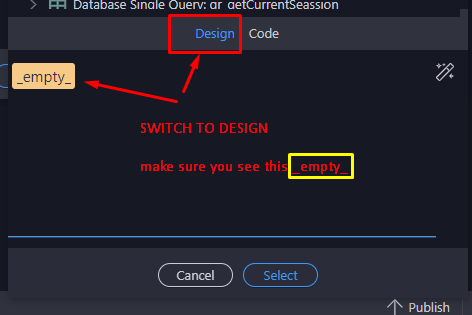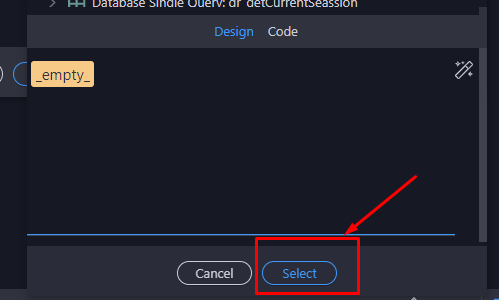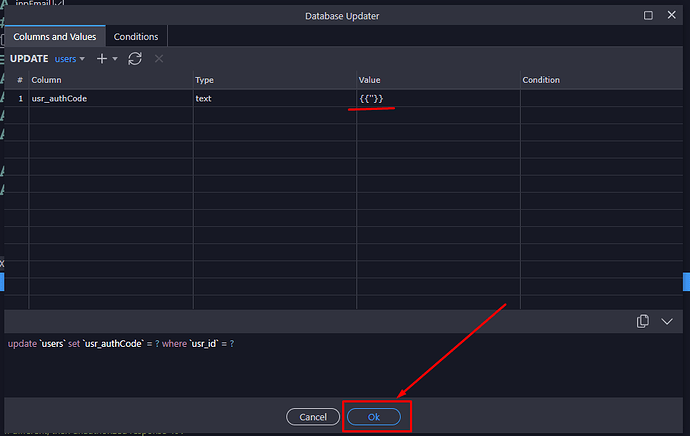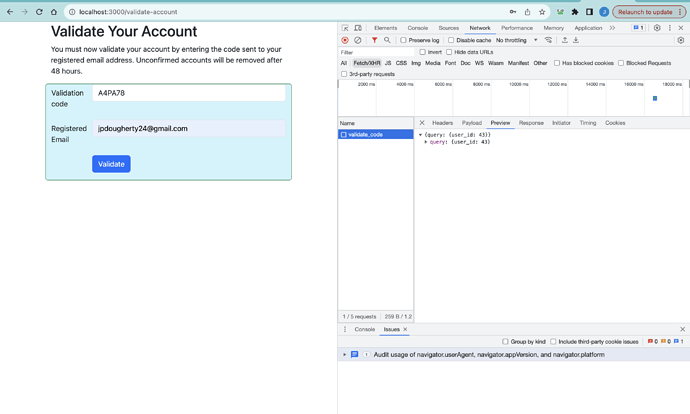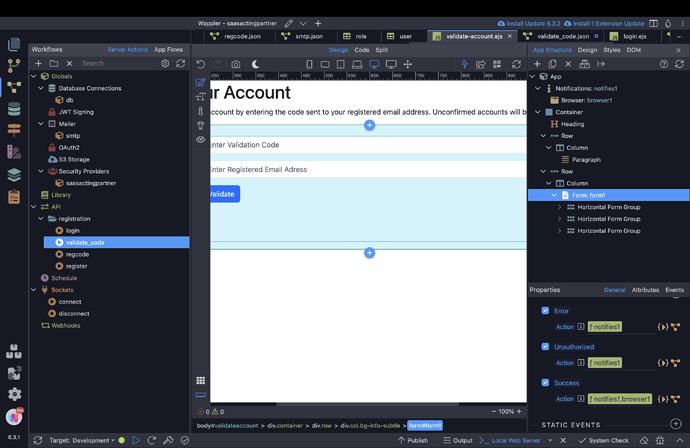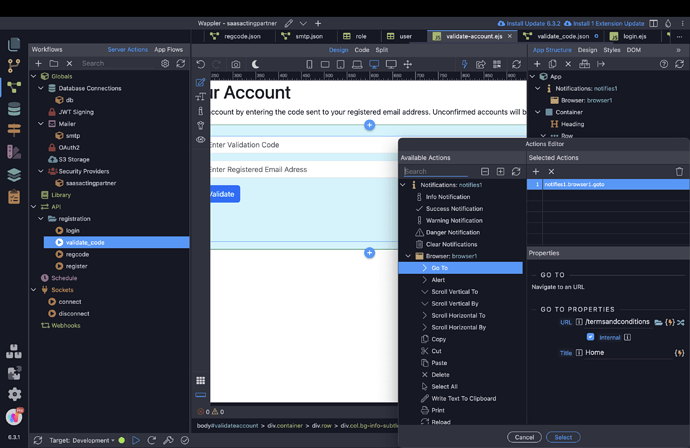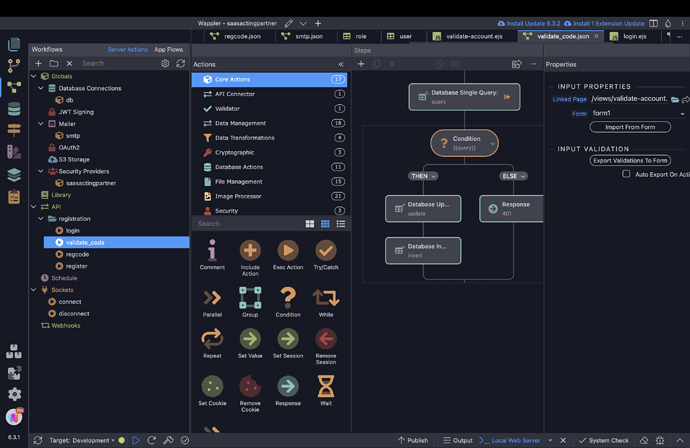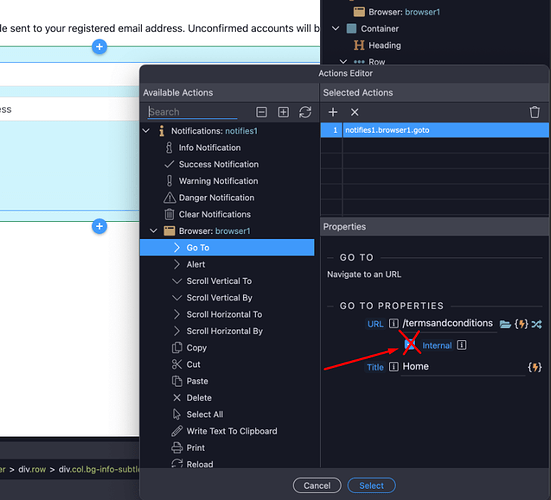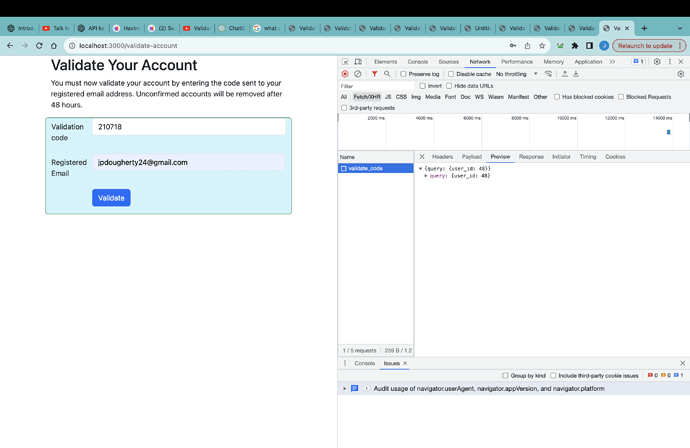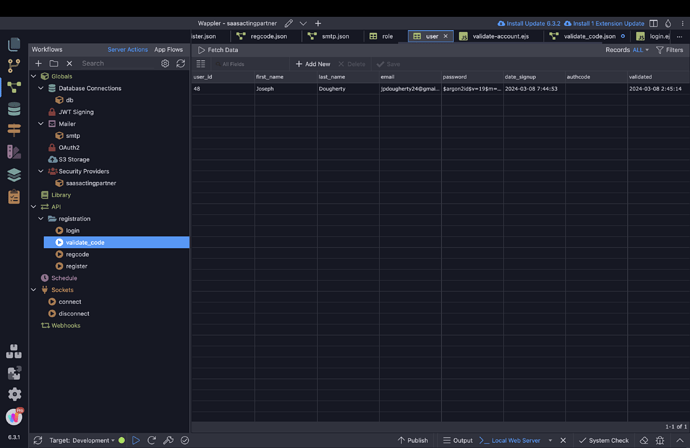Hello, I am having an issue with the verification code that is sent to the email after I sign up. I have rewatched the tutorial twice and don’t know what is wrong. Every time I go to enter the code a Query error occurs. The id value increases by one each time I do it. Any suggestions on what is wrong? this is the video of the course I am on https://www.youtube.com/watch?v=AUCRmIBwIoo&list=PLUjqTJN3byC9W9UFjsV9f9vefe_ZSFQfb&index=15&ab_channel=Wappler here are some screen shots of the error
Can you click on the red one and share the error message here?
Please follow the below procedure to identify the real error.
My Debug mode was already turned on but there is no message occurring just the Query message. I turned off debug mode and turned it back on and tried again but it is still just saying the query error. As for the other error message you are asking about it simply just said “unauthorized” and it occurred after i clicked on the submit button for the second time after it didn’t take me to the home page the first time i clicked.
Since it says “unauthorized”, it would appear that there is a login issue. Please double check your server action to see if everything matches what is being shown in the video.
If you are sure everything matches, please post a screenshot of the server action.
Yes I just checked for a third time and it appears from my view that everything is the same as the video. I’m sure there is an error on my end but I just can’t figure it out, I can’t find anything I did different from the video. Here are some screen shots of my server actions. hopefully you can see if there is something wrong.
Hi Joseph,
The update value for authcode field is missing in the update query (screenshot 6). This may not relate to the unauthorised error you are getting, but it needs to be corrected to avoid any further errors.
I think @guptast has a point on his suggestion…
I had a similar problem and solved it by entering an empty value (two single quotes without space)
Can you try that?
We are getting close. I tried entering an empty value {{"}} and got this error. I also tried other ways to entering it with apostrophes {{’ '}}, and without the quotes {{}} but that didn’t work. Here is the error I got with {{"}}
Ah man. I just did that and followed the procedures and now I got the same original query user_id error with no message attached to it. There must be a problem somewhere else. Are there any screenshots of the api key you need me to provide that could posese an error? I might have to just start this part all over but I’ve already gone back and checked myself 3 times.
And what about the authcode and validated columns in Users table?
Not updated?
I haven’t touched them. Do I need to update them? how would I do that?
Not you buddy…
This procedure is done in order the authcode and validated columns to be updated when the users confirms…
So when you click the Validate button the Users authcode and validated columns are updated (authode=’’ and validated=NOW datetime)
Can you look at these columns in the Users table to see if they have beedn successfully updtaed?
Then the problem is that after the successfull Validation you just don’t forward the user to a “success” page…
Okay I understand. I checked and the user tables are being updated so this issue is probably occuring in the forwarding user to a “sucess” page. I am sharing screen shots of my forms1 success dynamic event which is supposed to go to the home page. I also included a screen shot of the api mapping as the query condition doesn’t lead to anything.
It seems the issue is arising from the browser component. The on-success event is pointing to notifies1.browser1.goto, which means the browser component on the page has been included in the notify component. Check whether both browser1 and notifies1 component are on two separate lines at the top of the page.
I unchecked the internal link and unfortunately it is still happening. Here is a screenshot of my user table so that you can see that it is in fact saving.
okay let me check that quickly