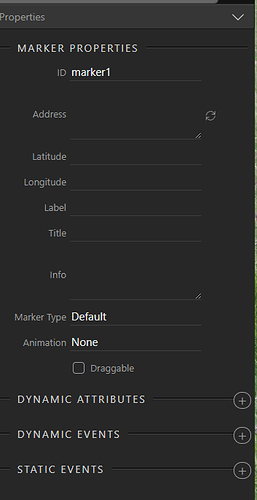Hi,
I searched an “how to” configure google maps and i didn’t found. Is possible to have one?
I’m trying to put a marker and it doesn’t work, i have no idea what im doing wrong.
have you viewed these?
Thanks @Hyperbytes
i didn’t saw these.
Is there a simple way just to insert a Marker?
yes, you can add a single marker to a map,the option is actually called Marker.
Just one word of warning, if you mix dynamic markers and a single marker, the single marker gets overwritten by the dynamic ones and doesn’t show which is really annoying. It’s been reported but seems not to be fixed yet.
Strange,
my Address camp don’t work, it just work if i use Latitude and Longitude
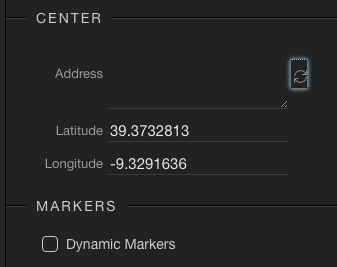
But @Hyperbytes where can i add the single marker?
Is here?
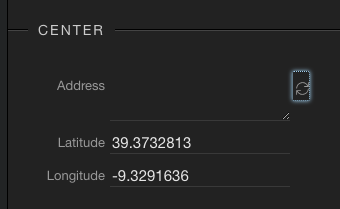
(Sorry any one who read the original reply, my post now edited as it was wrong)
Those settings are only to centre the map on that position, it does not place a marker there
You add a marker using the Marker option
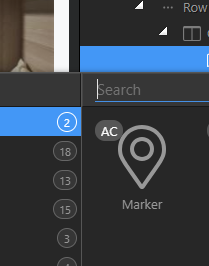
- List item
If address is not working then perhaps Google is unable to identify the location? Try pasting exactly what you typed into the box into google maps in your web browser and see if it can find it.
Normally it works perfectly if the address can be recognised
Just right click the map component in App Structure and select Marker.
Add your address/Geo coordinates there and your are done.
A post was split to a new topic: Google maps doesn’t show on iphone