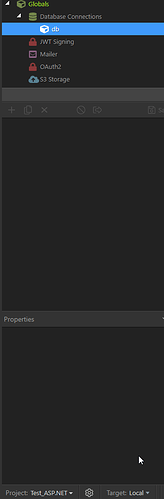Wappler Version: 3.5.1
Operating System: Windows 10
Expected behavior
I should be able to see the global setting properties for a database connection once created. I should also be able to see the DB connection under Server Connect > Globals > Database Connection once I’ve saved the connection and exited/re-entered Wappler.
Actual behavior
I can create a new db connection under Server Connect > Globals > Database Connection but the properties window does not render anything. Additionally, if you save the connection, exit Wappler and then start up again, the connection is missing. The JSON file that defines the connection is created at location \App_Data\ServerConnect\modules\Connections
How to reproduce
- Create a new project with the ASP.NET server model
- Within Server Connect, create a new global DB connection under Server Connect > Global > Database Connections
The DB connection is created, but there’s no details in the property window. Exiting Wappler completely wipes the connection in the UI, but the file that defines the connection still sits on disk.
I’ve tested this with an existing ASP.NET project and a new empty ASP.NET project