Win 10 Pro
Wappler 4 beta 1
Git has 2 branches: ‘prod’ and ‘dev’ - but in Wappler only ‘prod’ visible.
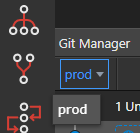
Win 10 Pro
Wappler 4 beta 1
Git has 2 branches: ‘prod’ and ‘dev’ - but in Wappler only ‘prod’ visible.
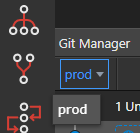
I’m on v4.0.4 and having this same issue. I created a branch on my desktop computer, pushed to github, pulled on my laptop but it’s not showing the new branch. I can see my pushes but the branch selector dropdown only shows master.
Is this likely to be fixed in today’s update? I can’t work on this project on my laptop until then.
git checkout -b <branch name> origin/<branch name>
If you enter this in terminal in wappler - then refresh the git pane, you can see that branch.
If it works natively in wappler it’d be really much better.
I believe this ties in with my own post a day or so ago about all urls I use are immediately warned as INVALID and are not saved – yet Wappler may have used the URL anyway when a connection shows up later (and may be missing the new branch you refer to)
Sorry, it will not be fixed in todays update. The branches that are missing, were they created in a different repository? So I mean it doesn’t show the branches that are on the remote but are not created on the local repository.
Yes. I work between a desktop Mac and a laptop Macbook and use Github to sync between them. I created a branch on my desktop and it’s working fine but when pulling onto the laptop, the new branch isn’t in the dropdown.
I’m now trying to work from my laptop and use your command line suggestion but it says I need to install command line tools and it will take 36 hours!
@patrick - are you able to fix this issue so the command line isn’t needed?
36 hrs for what?
You can install got from official website: git-scm.com
I think it was probably just an internet blip showing such a long download estimate! I’ll wait until the issue is fixed in Wappler.
I don’t think it is a good thing to always create all the remote branches in your local repository. What you probably want to do is to checkout the remote branch to your local repository. We currently don’t have that option, but that would probably be the best solution. The dropdown only shows the local branches, not sure if we should show the remote branches here also. Selecting a branch from the dropdown does a checkout of that branch into you local working folder.
Thanks for the explanation. I did manage to do the command line solution yesterday:
and that solved the issue. I now have the new branch in the dropdown and can continue to work on it on my laptop.
My use of Github is mainly as a backup. I don't (yet) collaborate with anyone else so the benefits of team work don't apply to me. But I do need to be able to work on two computers and just flip between them. I commit and push at the end of each session (at least) and pull at the start of a session if I'm on another computer (just desktop and laptop at the moment) so having the facility to know both machines are identical is the crucial bit.
I think I would prefer to have everything in my local repository.
Yes, I think that's what is needed.
I hope all this is helpful and you're able to provide the solution that fits.
In the upcoming update it will be possible to checkout a remote branch by right clicking on the remote branch tag and then select checkout from the context menu. It will then create a local branch with the same name.
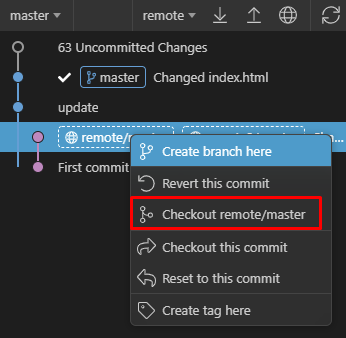
I love you @patrick 
This has been fixed in Wappler 4.1.0
This topic was automatically closed after 24 hours. New replies are no longer allowed.