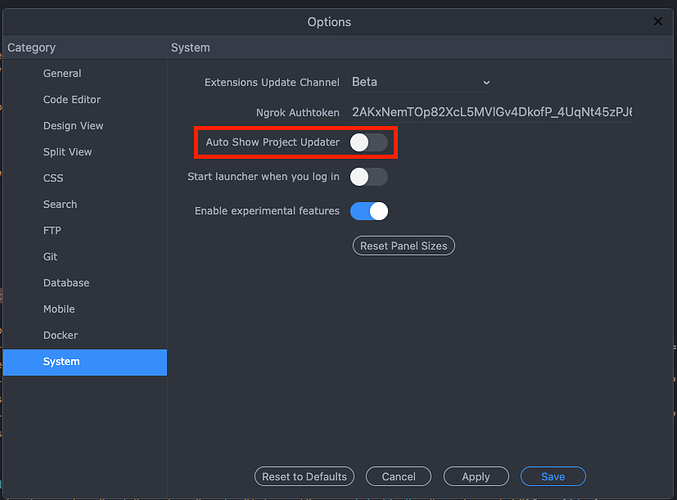On desktop calendar works normally but on mobile the event of longPressDelay looks like is not configurable.
In touch device the behaviour is wait 1 sec, that’s too much time and users asume as an error with not click event, long press normally is for contextual options in mobile
Bump! 
Bump!
I’m working on this right now and have to show an ugly modal to my mobile users asking them to long press on a date to select. Its terrible for UX.
Does anyone know how to implement and adjust the longPressDelay in V4 of the calendar…?
Here’s an updated calendar js file, please unzip it in the dmxAppConnect/dmxCalendar folder and replace the current files there.
You can then add long-press-delay="500" to your calendar tag, the value is in milliseconds.
<dmx-calendar id="calendar1" long-press-delay="500" ...
dmxCalendar.zip (13.0 KB)
@Teodor Many many thanks for that, excellent work!
It works perfectly - Such a small thing makes a huge difference to my users.
Just one more thing, is there any way I can have the calendar.js file hidden from the Wappler project file update check that Wappler does on start up? Its trying to ‘update’ to the old version everytime I start up.
Perfect - I didn’t know I could do that!
It’ll only be a temporary fix till I upgrade to V6 (cant wait - woo hoo!).
Thanks again for you help - much appreciated.
Added in the latest Wappler 6 RC1