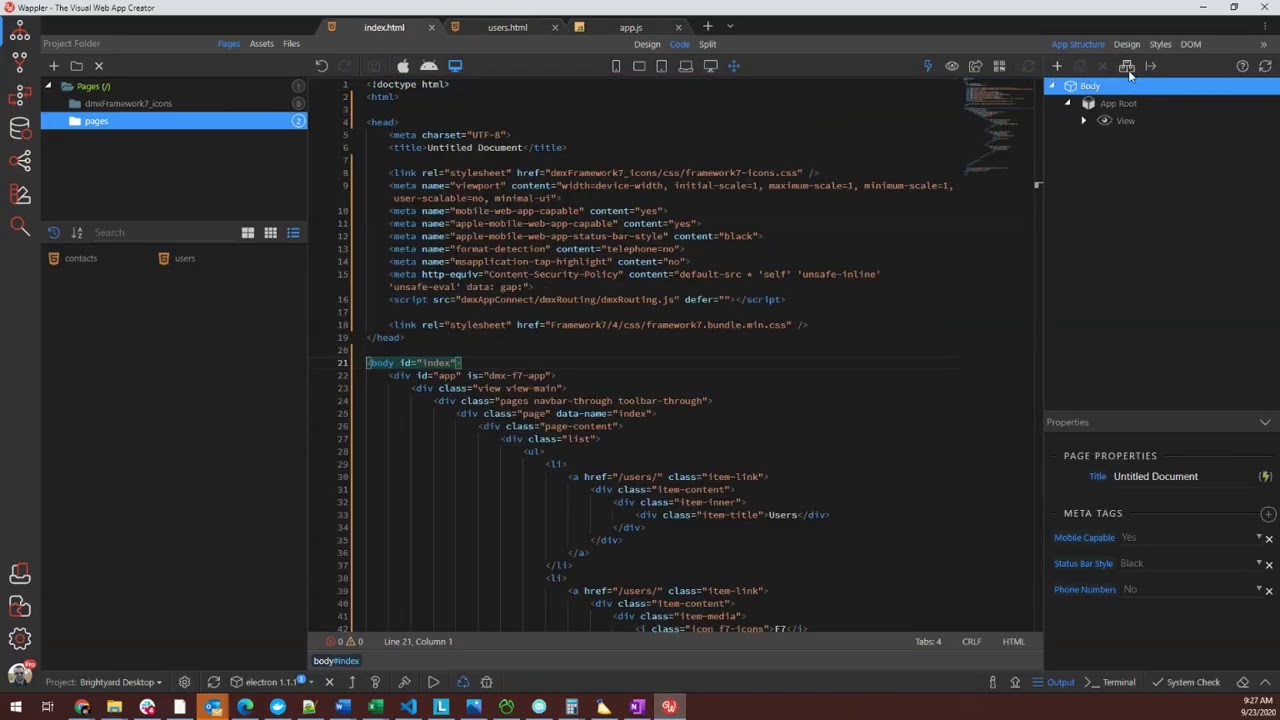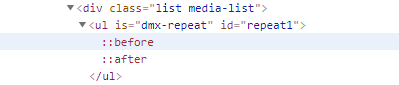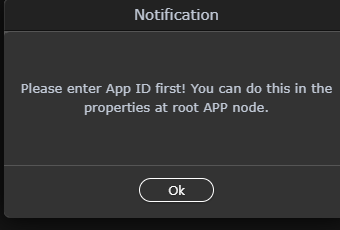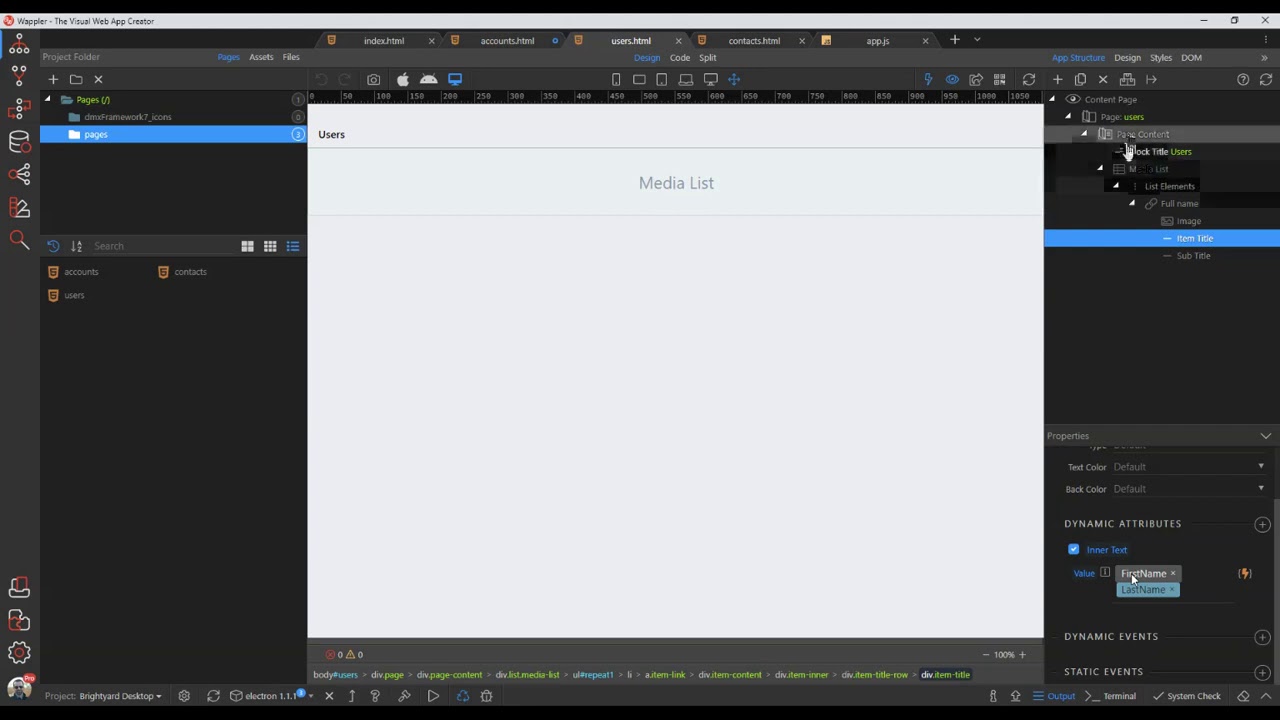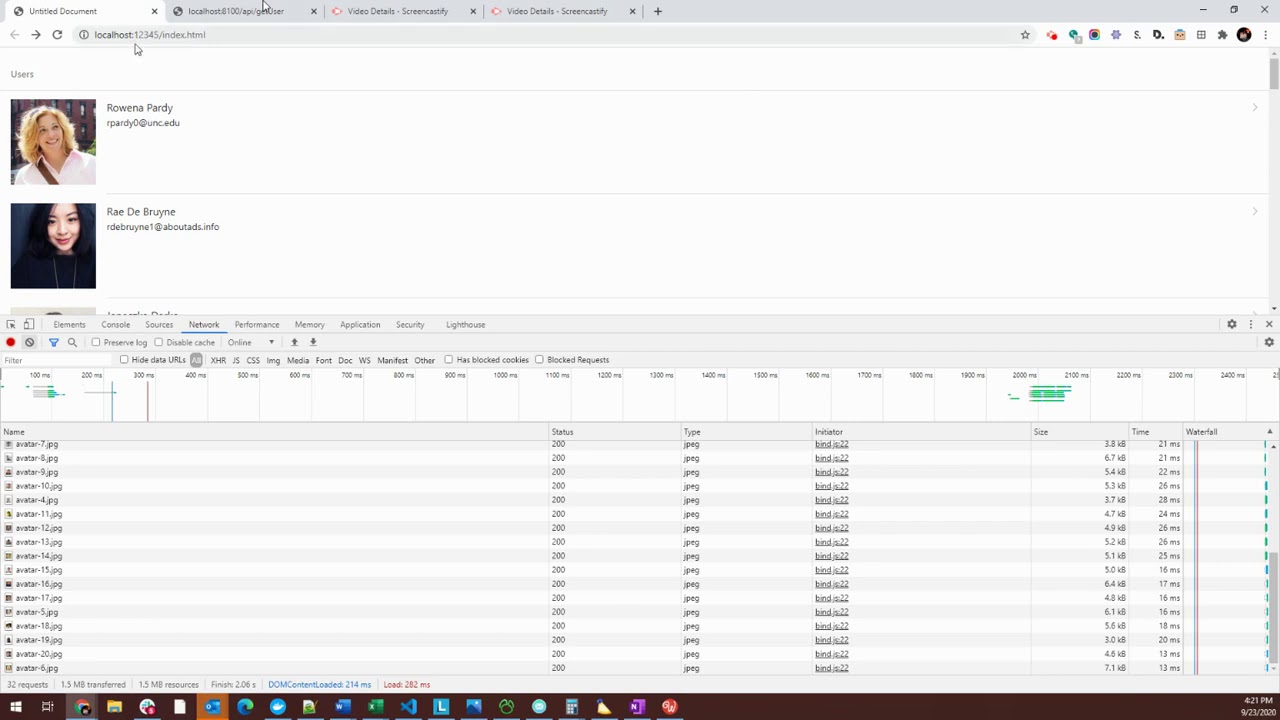======== TEMPLATE BUG FORM ========
Wappler Version : 3.3.2
Operating System : Windows 10
Expected behavior
The secondary page should be displayed when clicking on “User” link/route and a list should display.
Actual behavior
The secondary page is displayed, but the list does not show.
If I change the pages from using “Framework7 v5 with App Connect” to “Framework7 v4”, then the list does display, so it appears something is not working correcting with the new “Framework7 v5 with App Connect”.