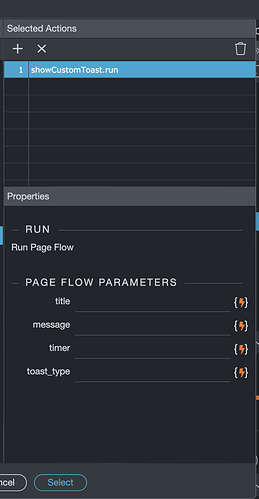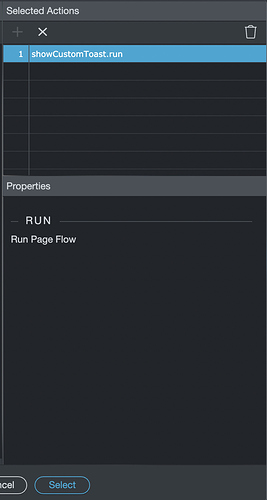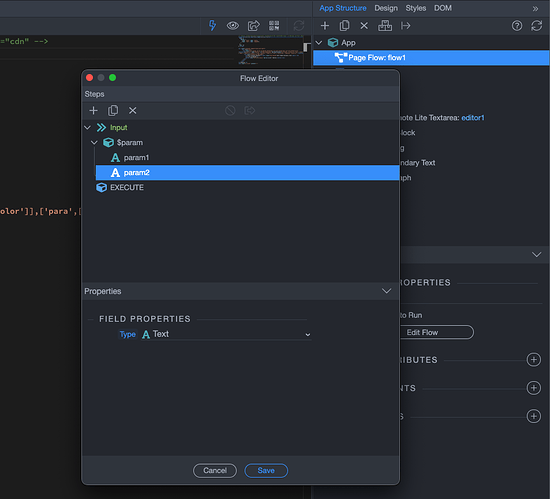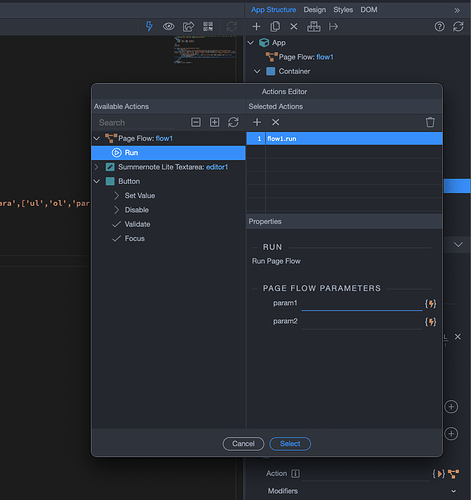Wappler Version : 4.7.3
Operating System : MacOS Big Sur - M1
Server Model: NodeJS
Database Type: Postgres
Hosting Type: Own Server
Expected behavior
What do you think should happen?
As shown in this image, when running a Flow from the action picker after you’ve set up the parameters, it should allow you to pass parameters to the flow dynamically. The screenshot shows the parameters under the ‘Flow Parameters’ section when the flow is used on layout page.
Actual behavior
What actually happens?
When running the flow on a content page, the parameter section is no longer shown.