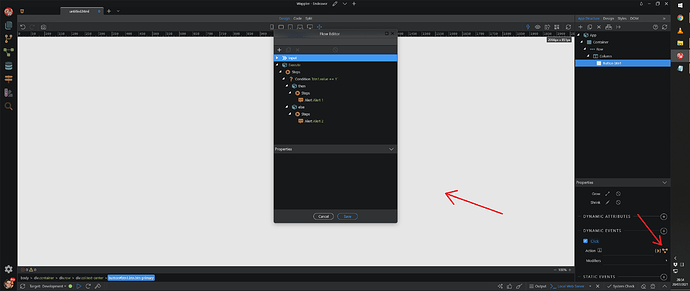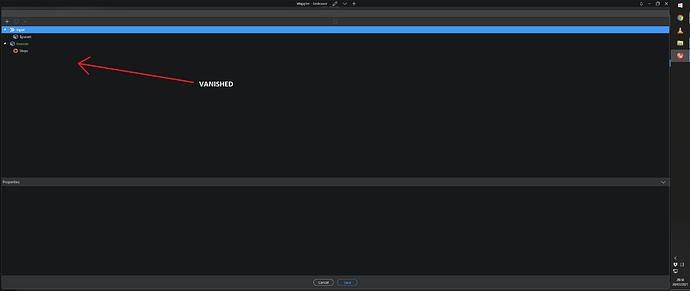Wappler Version : 4.0.0
Operating System : Windows 10 Pro 64bits 21H1
Server Model: Node.JS
Database Type: PostgreSQL
Hosting Type: Local
Expected behavior
Maximize the Flow Editor window without losing everything done until then.
Actual behavior
Maximize the Flow Editor window will clear out every single action step inserted until then. If you are editing an existing flow, the previous saved steps will be retained.
How to reproduce
- Insert a button, and then add a dynamic “Click” event;
- Create an action with the Flow Editor;
- Start a super complex flow of actions;
- In some point, think that everything is becoming too squeezed, and that you need more space to work;
- Maximize the window;
- Lose everything and start again.
Additional notes
This is one of the most annoying bugs I’ve found until now (my second Pro month), and I’m pretty sure that this behavior exist since my first 7-day trial A YEAR ago. For sure I’ve lost A LOT of time in re-working 2 or 3 super complex flows, until I get used to it.
I was waiting the 4.0.0 stable to see if the bug remains, and then report.
NEW TO 4.0.0: differently of 3.9.9, now you can’t return the window to non-maximized size, because the window controls (maximize and close) will be hidden by the new window structure.
If you’re going to visit this issue, please make this window resizable. Although maximize (working properly) is better than no resize option at all, on an ultrawide monitor the action steps will be exaggeratedly displaced to the left.