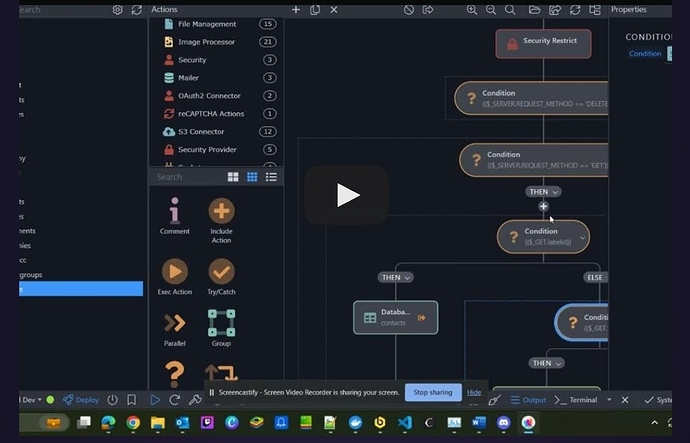I hear you @Cheese… and if it is just Visual Designer that can only accommodate people who have “upgraded to a 3 bedroom house”, and all other parts of Wappler are all accessible to those of who don’t want to change, then that is fine. I just won’t use Visual Designer, as the current UI will stay with us.
As @karh says, it becomes worrying when there is an implied ideology that we all have to move to a 3 bedroomed house or Wappler may become unusable for us in the future.
That means we all need to stop travelling around using laptops and tie ourselves to a desk with a huge monitor. For many of us that just isn’t going to happen.
There needs to be an understanding that lots of us work from single laptop screens, and they are not physically big enough to accommodate seeing more than 1920x1080… so Wappler needs to continue to be usable at that resolution.
We are not Luddites, just people running a business that involves travelling to see our clients!