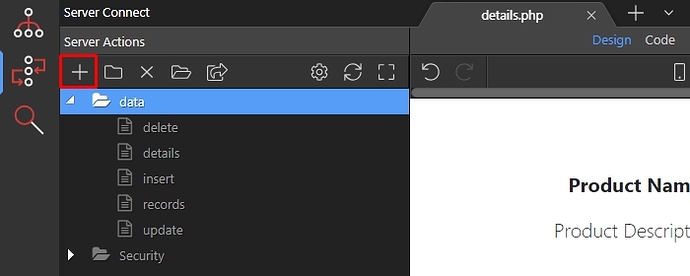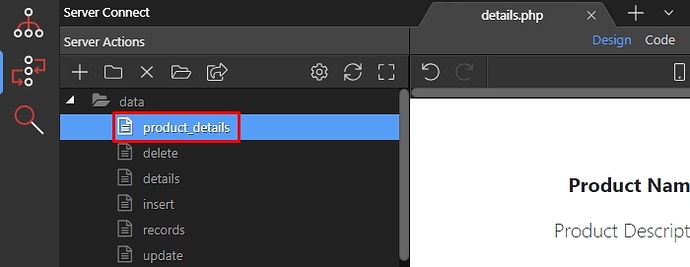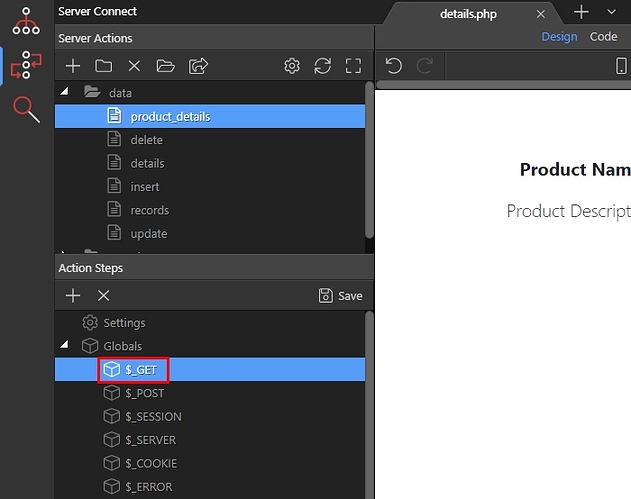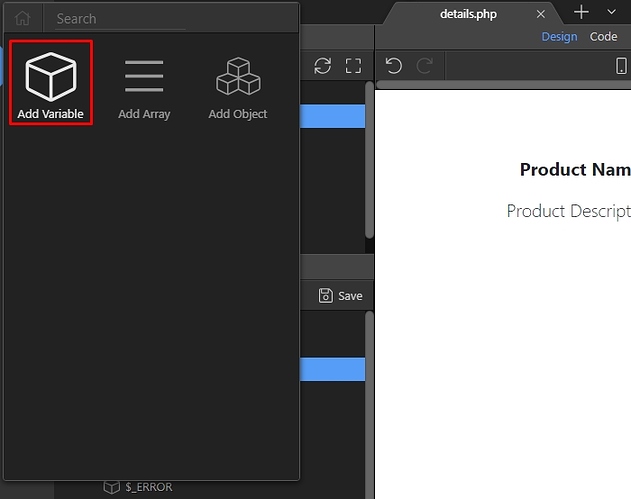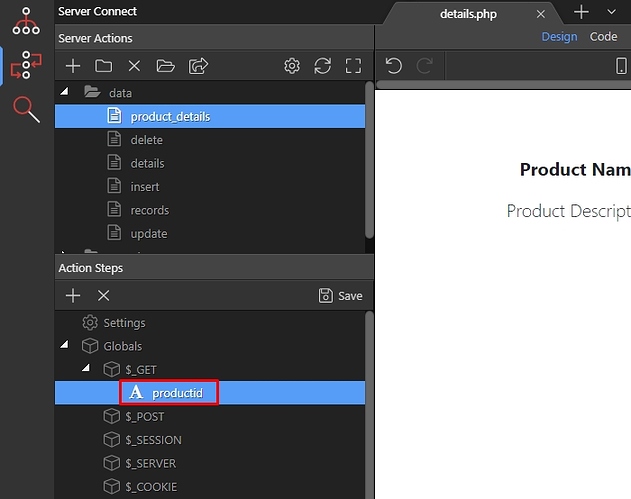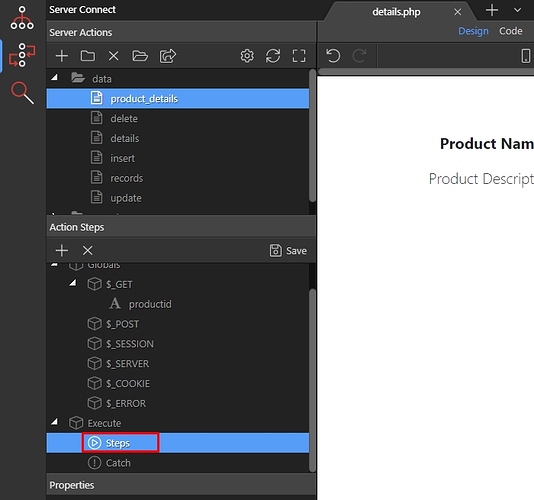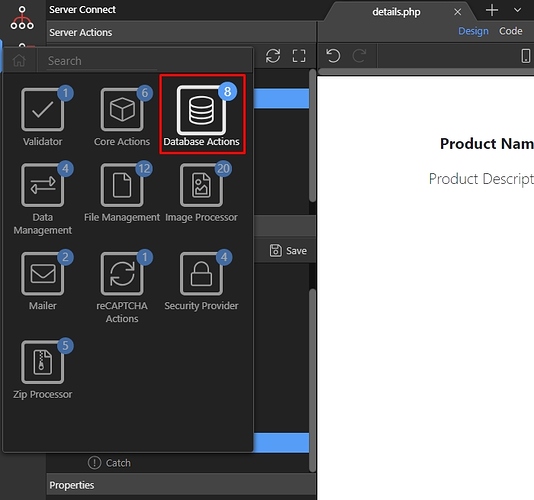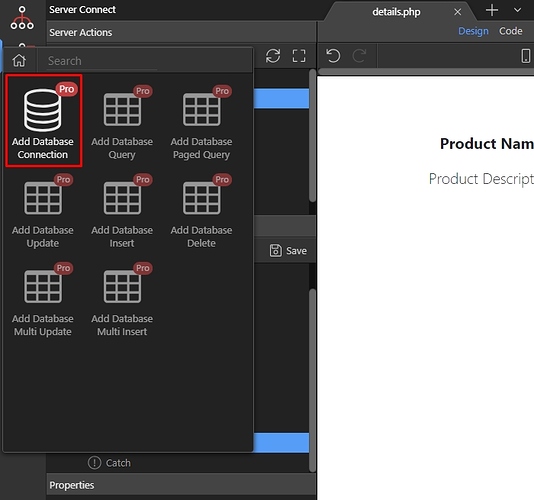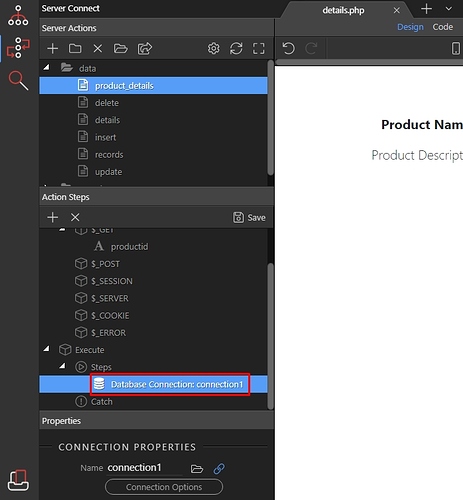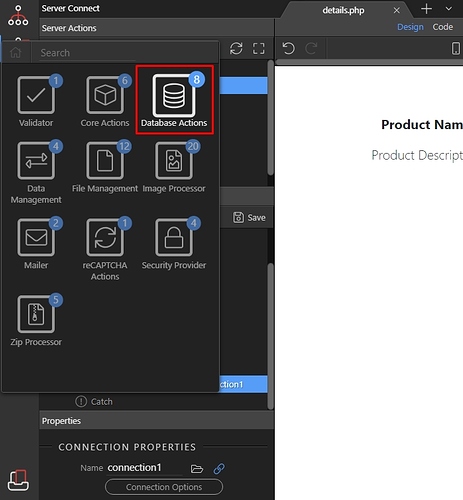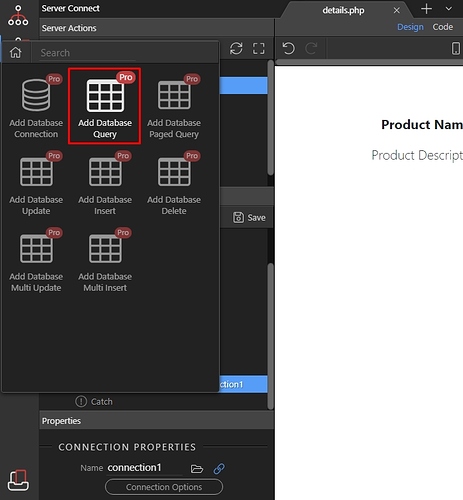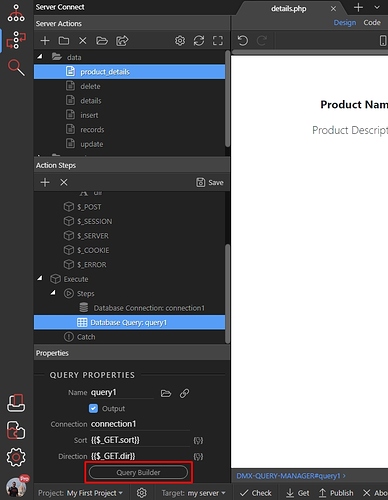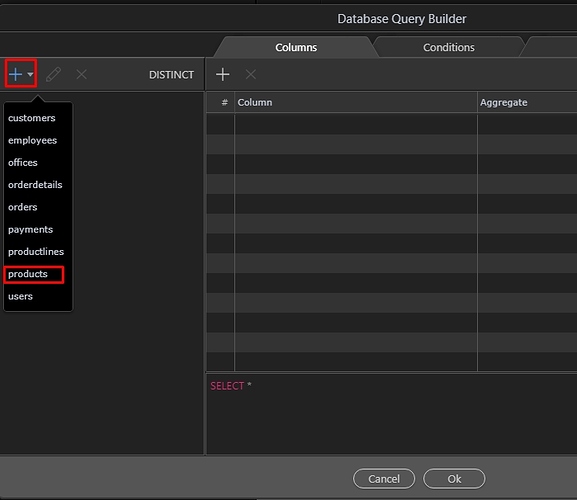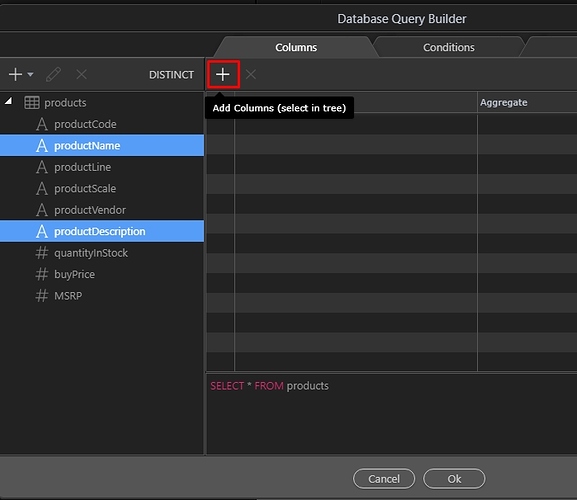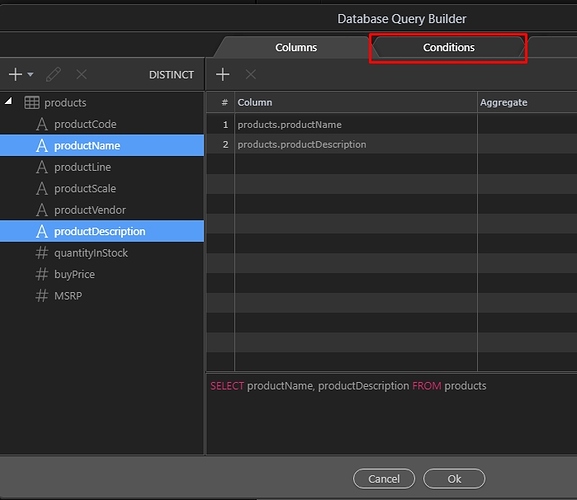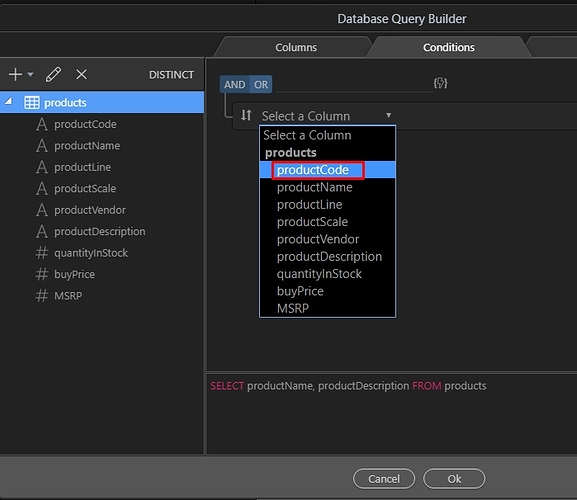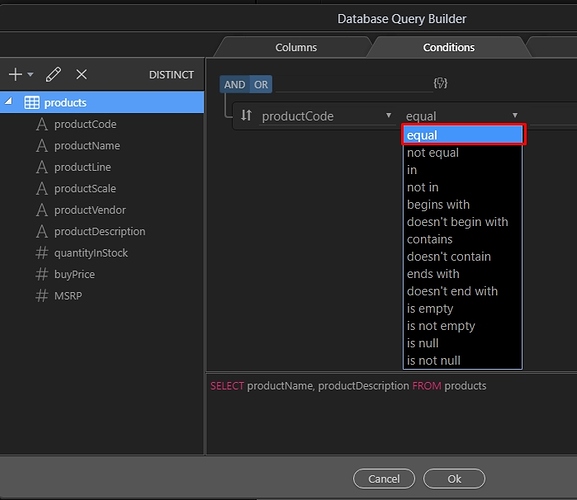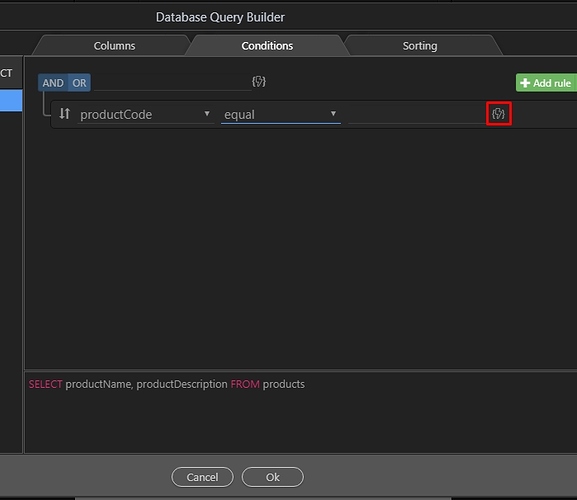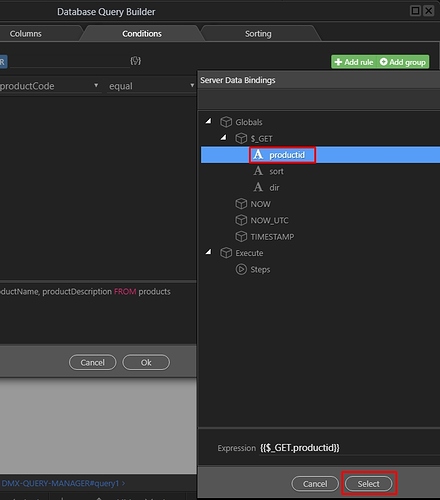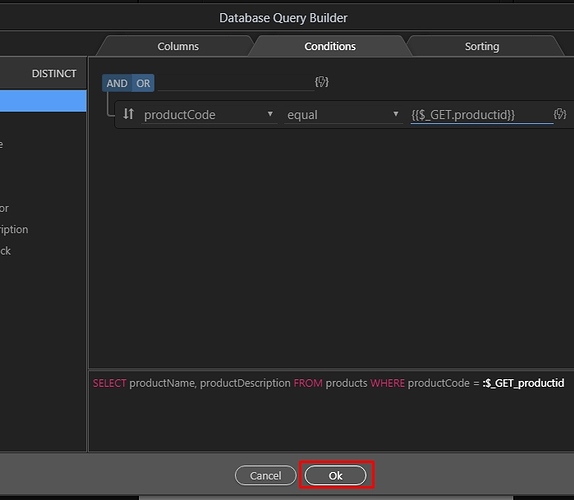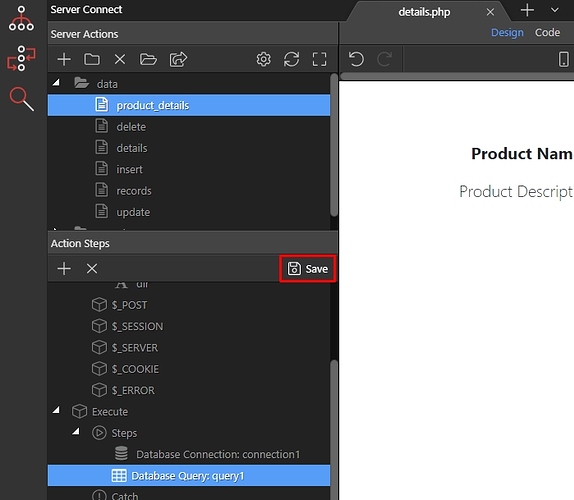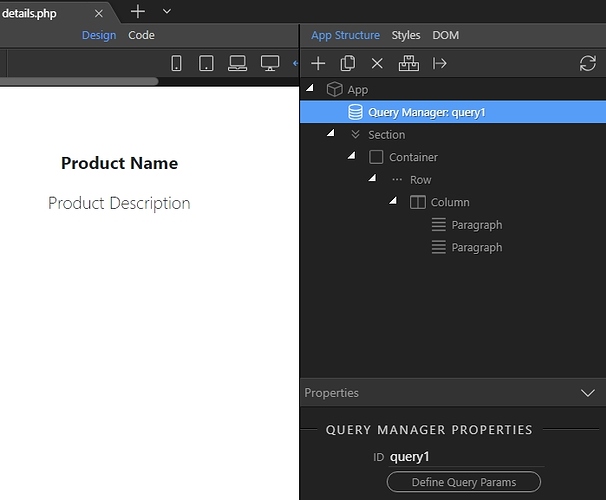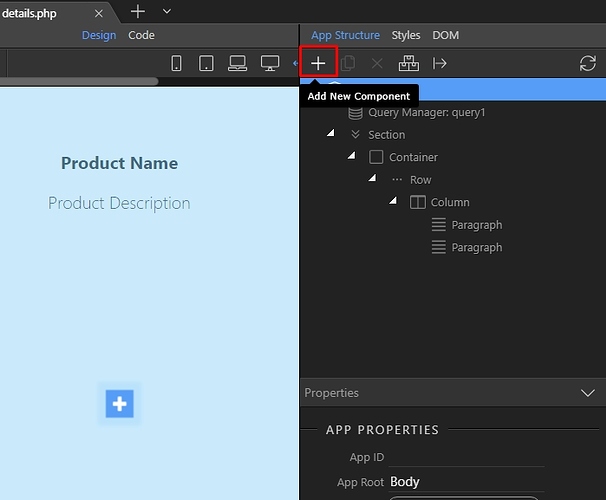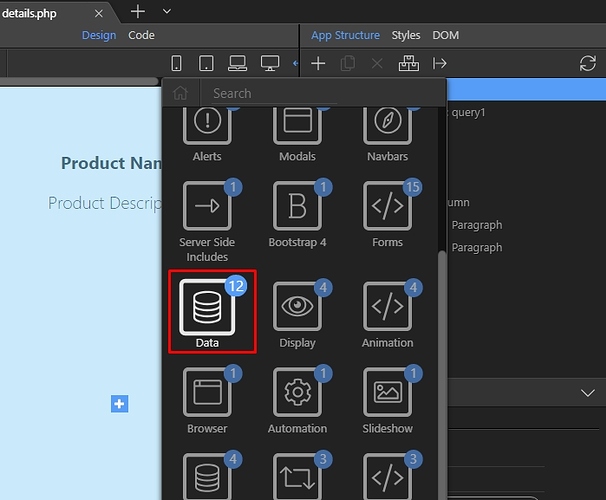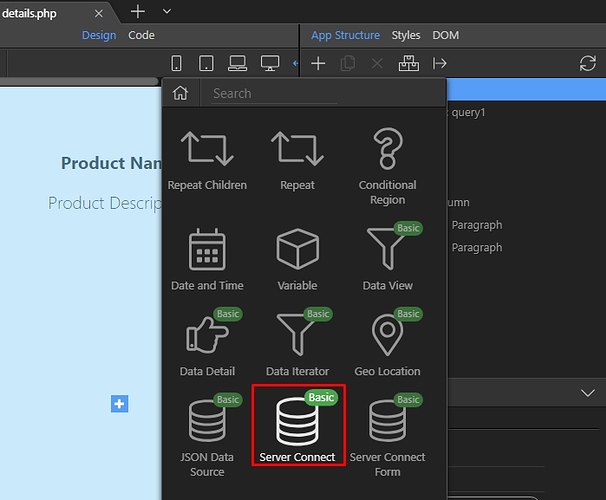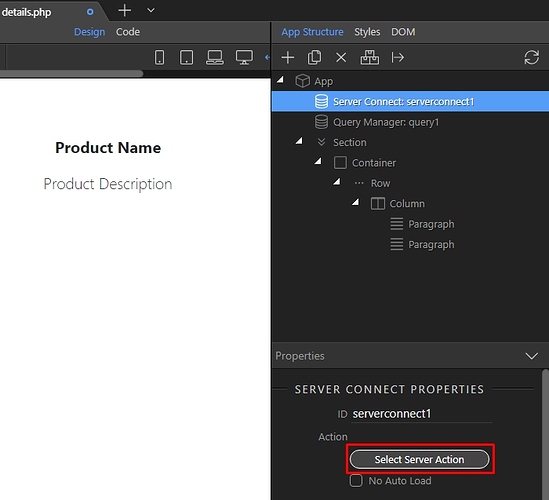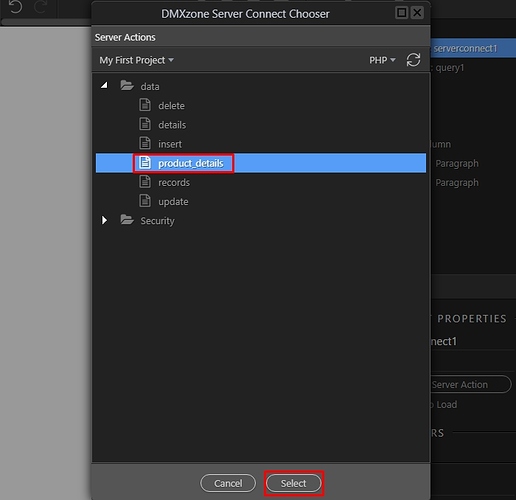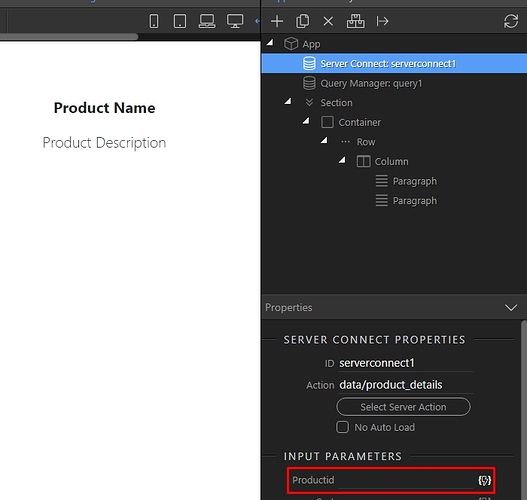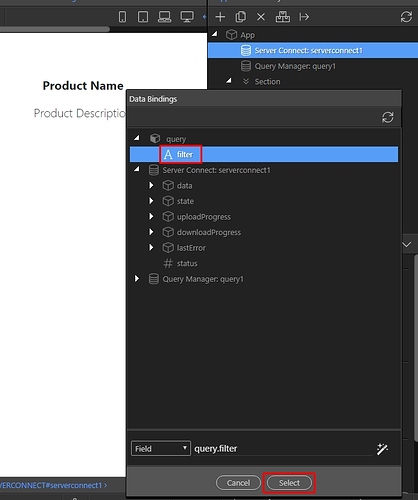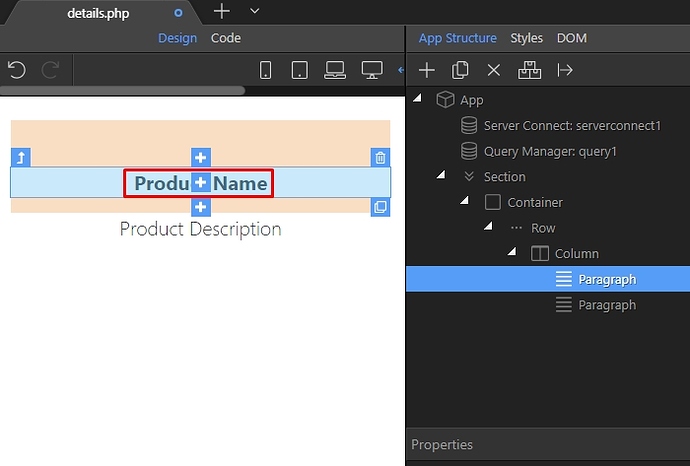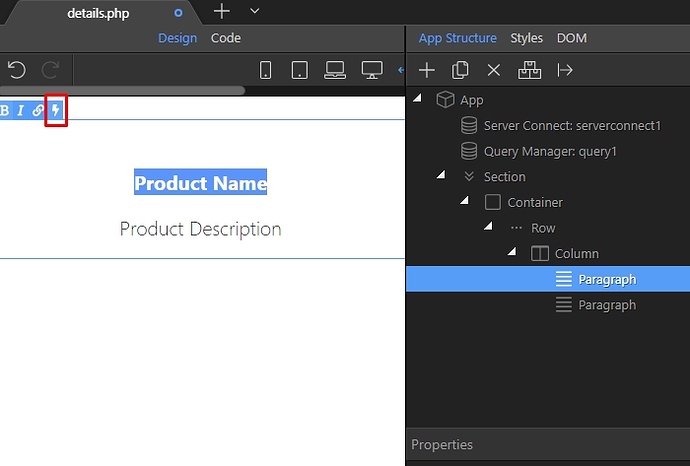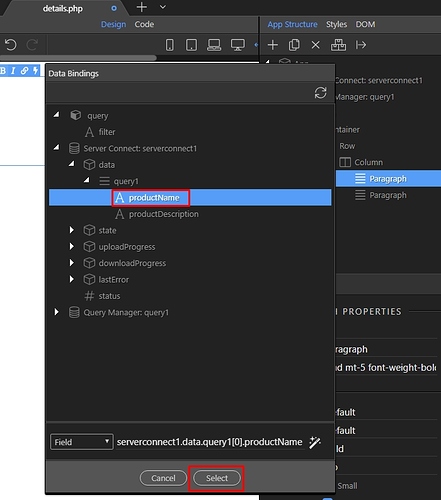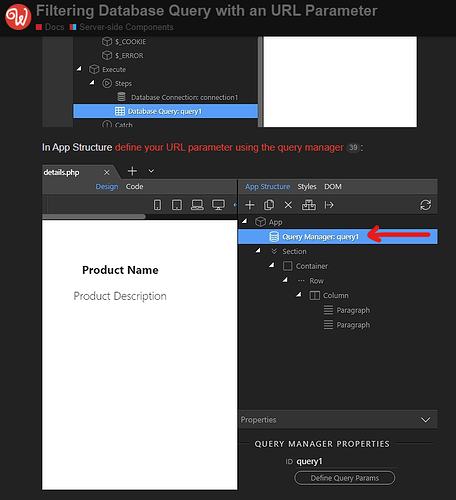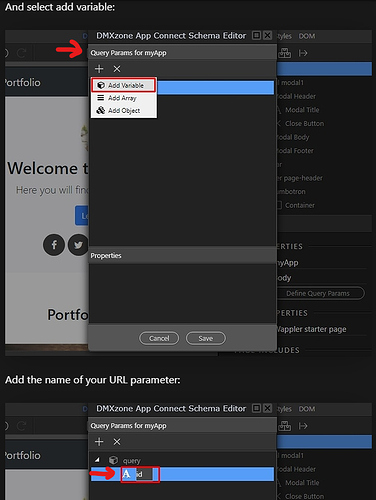If you don’t know how to define an URL parameter on your page, please check this tutorial as you will need this later.
First, we need to create a server action. Open the server connect panel and click the add new button:
We call it product_details:
Then right click GET under Globals menu:
Add variable:
This variable will be used to filter our database query. Let’s call it: productid (NOTE - it needs to be lowercase).
Right click steps:
Open database actions menu:
Add a database connection:
Load your database connection, or create one if you have not defined one yet. Then right click the database connection step:
Open the database actions menu:
And add database query:
Open the query options:
Add your database table:
Then add the database table columns you need:
Open the conditions tab:
And select the column you want to filter your database query by:
Select the equal operator:
And click the dynamic data picker for the filter value:
Select the GET variable we created - productid:
Then click ok:
Save your server action and close the server connect panel as we won’t need it anymore:
In App Structure define your URL parameter using the query manager:
Then add new component:
Open the data menu:
Select Server Connect:
And click the select server action button:
Select your server action:
Under Input parameters, you will see the GET variable which you defined in the server action. Ours is called productid - click the dynamic data picker to assign a dynamic value to it:
Under query select the URL parameter you defined:
Then on your page, double click where you want to show the dynamic data:
Click the dynamic data picker button:
And select the data you need here, from your server action:
That’s it your data will be filtered using the URL parameter’s value and you will see it on the page.