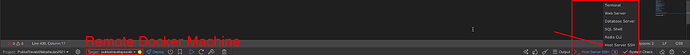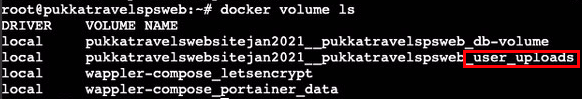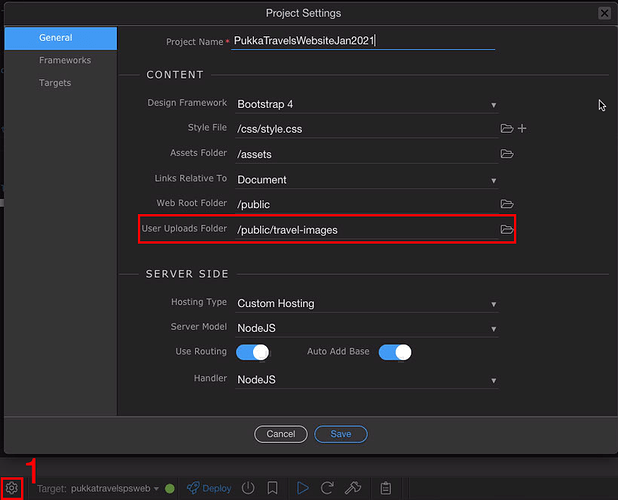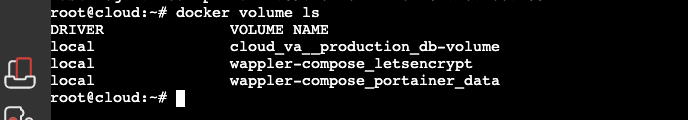I will try simplify the steps for you, although I am no expert myself, but this is the way I see it.
Think of docker in 4 parts just so it makes sense
Docker Machine
Docker Container
Docker Database Volume
Docker Volume
The Docker Machine is the virtual machine at the Hosting provider, this machine handles the processing, the web server software such as Apache / PHP / MySQL.
You can connect to the Docker machine using any SSH application you like.
The Docker Container is stored on the Docker machine, and is like a disk image, that is a self contained unit, and once created by Wappler, any alterations you make, do not edit this container but replace and regenerate a completely new container, even for the smallest of edits. This gives you peace of mind if you are hosting a single website over multiple web servers to handle massive traffic, so it makes sense that it was created in this way.
Inside this docker container are all you website files, including any static images, your style sheets, javascripts, etc.
Because each alteration you make in Wappler creates a completely new container, there needs to be a way that your database updates, as well as your user uploads are not overwritten with each new container created.
Docker Database Volume, holds the database data and schema, and can be managed directly in Wappler or by any third party database tool.
Docker Volume, holds all user uploaded assets, be it pictures, movies, pdfs, etc. and again is persistent storage, that does not get overwritten when a new container is created.
Just like you can manage your database data and structure with an external application, and those alterations will not be overwritten, we need a way to manage user uploaded files, in a file manager style interface, where you can download / upload / delete / rename files as you want. This is where you need the free Cyberduck application or any SFTP compatible client.
To find this folder in Cyberduck you will browse from to base directory of / as your second screenshot shows, and then start opening the following folders.
var
lib
docker
UnknownName__UnknownName_user_uploads
_data
Once you have that final folder open you will find copies of all the files your user has uploaded.
If you dislike the system as I am describing, or you have greater security, or backup needs, then you could also just use the S3 environment instead.
I hope this helps a little.