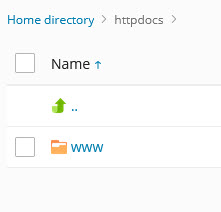OS info
- Operating System : Windows 10.0.19045
-
Wappler Version : 6.0.0-beta.13
PHP using Plesk
Problem description
With the change in PHP model where files are stored in www folder, testing FTP connection fails with Can not find the uploaded files.
Files/folders inside of www should be uploaded to httpdocs and www directory should not be created in httpdocs.
Steps to reproduce
Go to Project Settings.
Go to Targets.
Click Test Connection.
Leave Remote Directory blank.
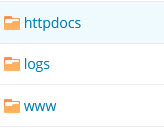
Remote Directory: httpdocs