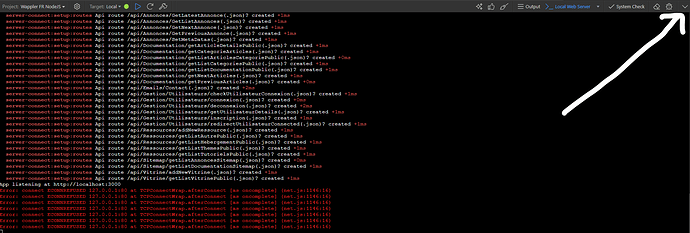This is hard to explain but since today’s update just having a page open keeps generating errors. Hard to explain, see video. Notice the error count in the bottom left.
Sep-10-2020 12-30-16
My target is my MAMP Pro server.
Site is PHP
I do have action schedulers on the page which I think is causing it to go up every few seconds. This was not happening before today’s update.