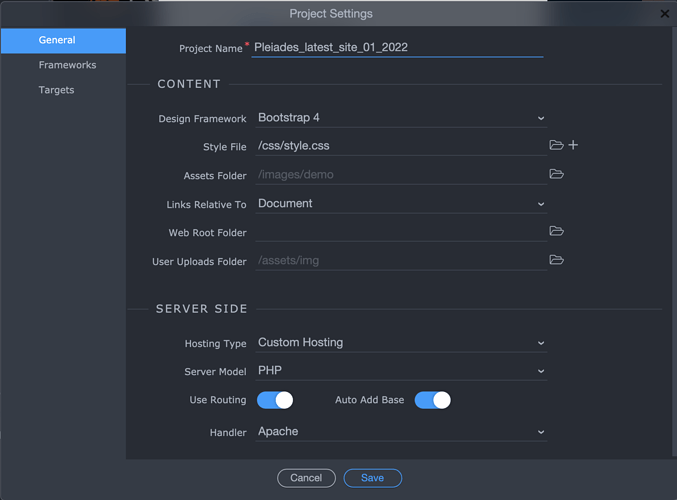Dear all,
I am trying to deploy my updates in the production droplet in Digital Ocean and i am receiving error. Please advice
Bringing all services up …
WARN[0000] network proxy: network.external.name is deprecated in favor of network.name
Sending build context to Docker daemon 64.13MB
Step 1/5 : FROM wapplerio/php-7.3-apache
—> fc182f706b22
Step 2/5 : RUN mkdir /var/www/html/assets/img
—> Running in 820d4df3971c
mkdir: cannot create directory ‘/var/www/html/assets/img’: No such file or directory
Sending build context to Docker daemon 6.193kB
Step 1/2 : FROM mysql:8.0
—> a347a5928046
Step 2/2 : COPY db_init/ /docker-entrypoint-initdb.d/
—> Using cache
—> 9068c65f5e56
Successfully built 9068c65f5e56
Successfully tagged pleiades_latest_site_01_2022__digitaldockerprod_db:latest
1 error occurred:
* Status: The command ‘/bin/sh -c mkdir /var/www/html/assets/img’ returned a non-zero code: 1, Code: 1
Error Launching Services!