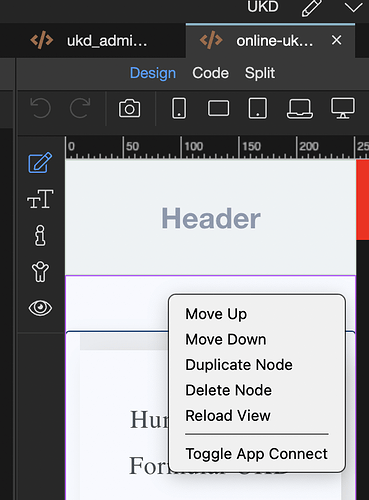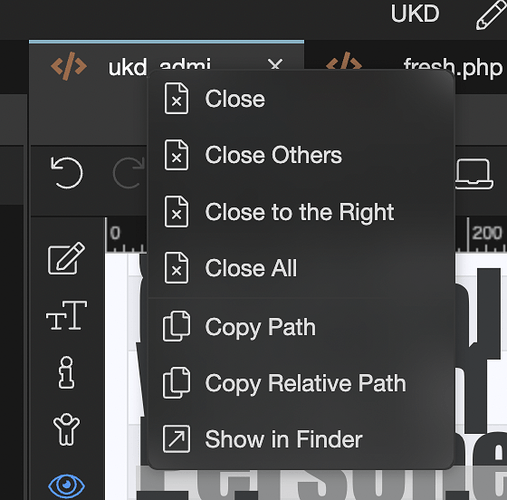I do a lot of changes that I want to see online in seconds.
UPLOAD
The only way that I know of to do this is to move out of the Page Code or Design View and over to the File navigation list and search down the long list of folders that might be open and files to get to the file I want to upload.
I often just want to save a change then RIGHT-CLICK in one of these 2 places –
- In Design View Right-Click anywhere in the page and see “Upload” as the first option.
- At the Open Page Tab Right-Click and see “Upload” as the first option I have for the file in this tab.
Cumulatively in a day this would save me perhaps 15 minutes of extra steps.