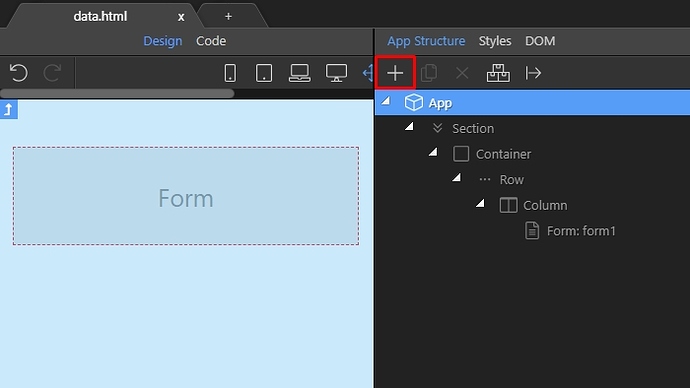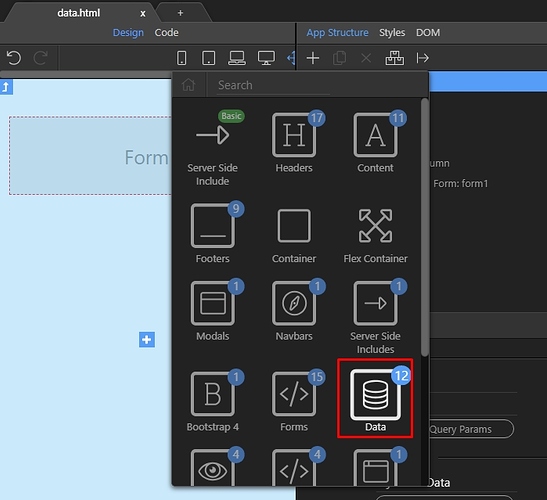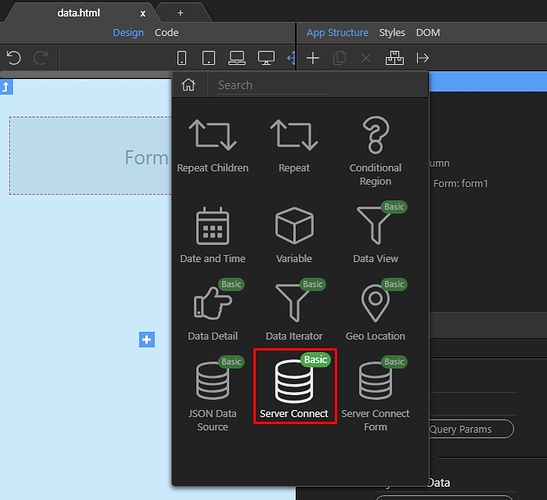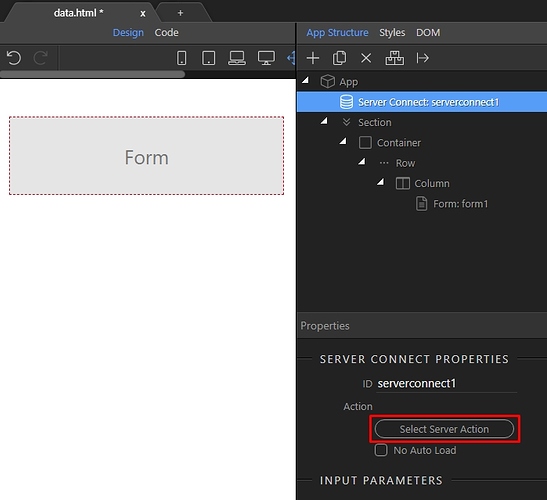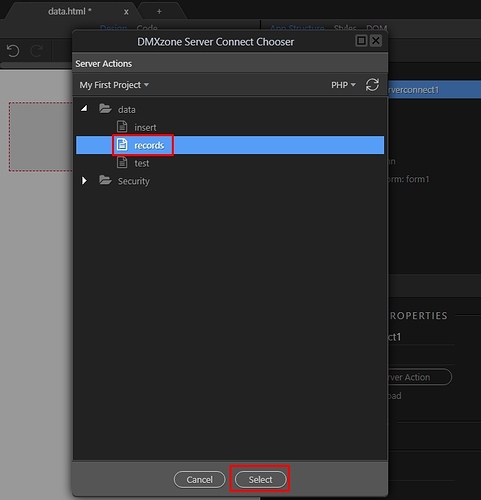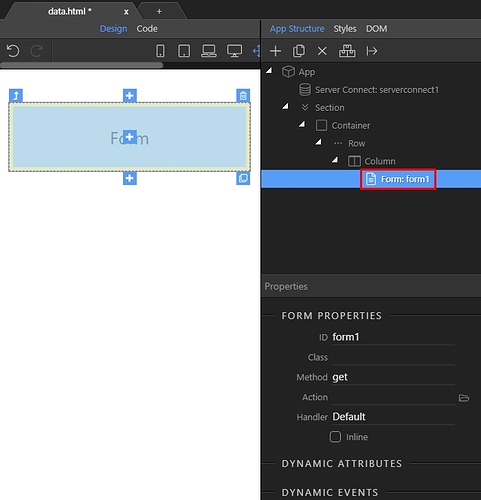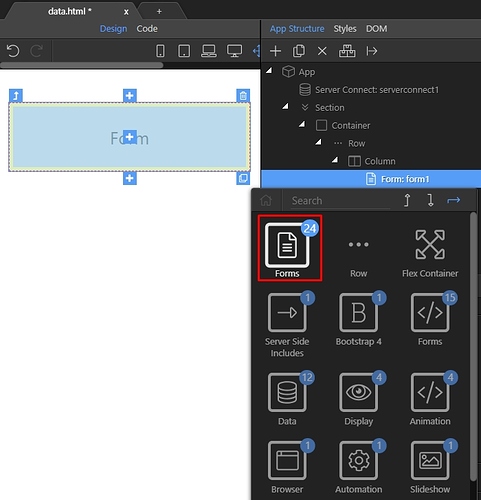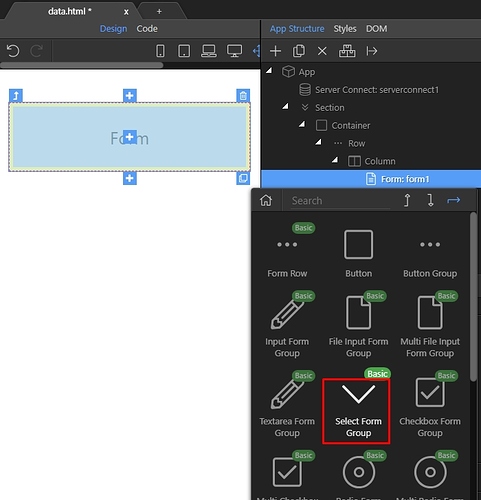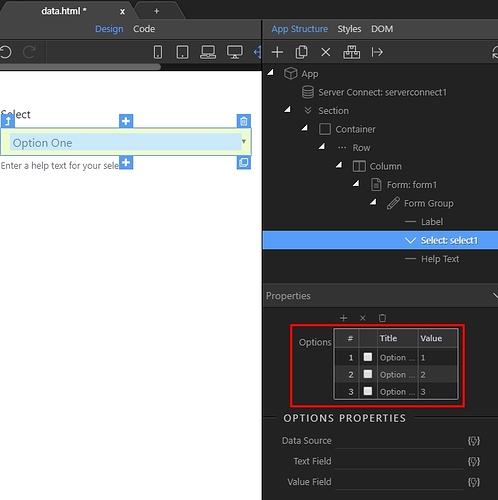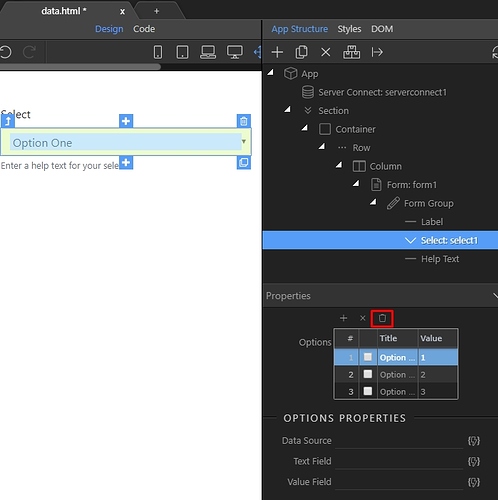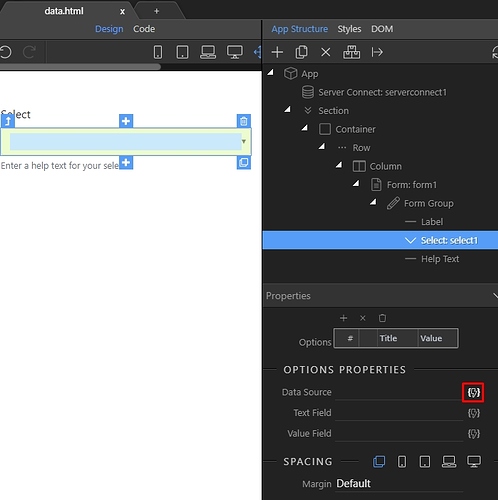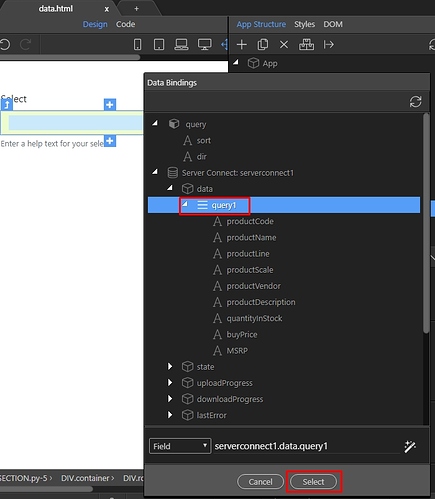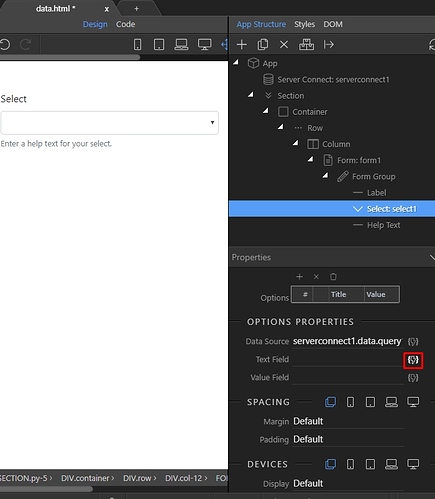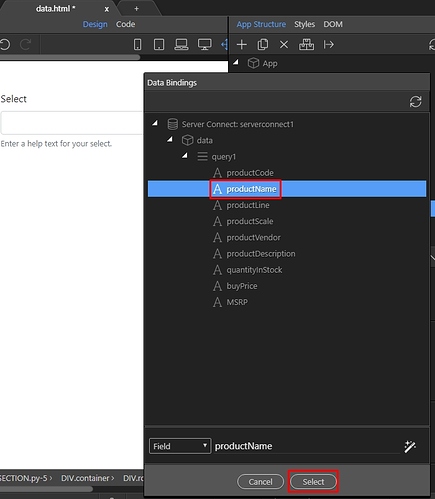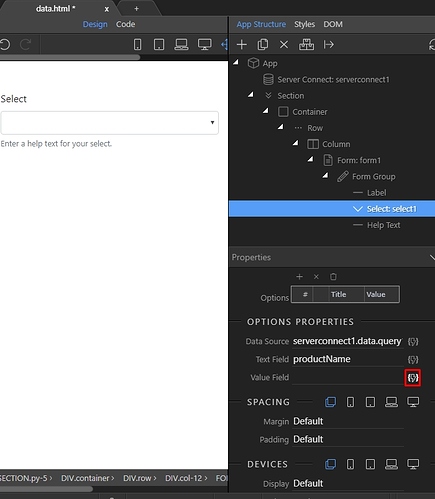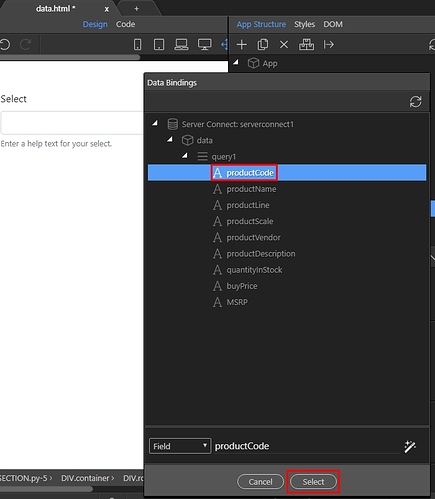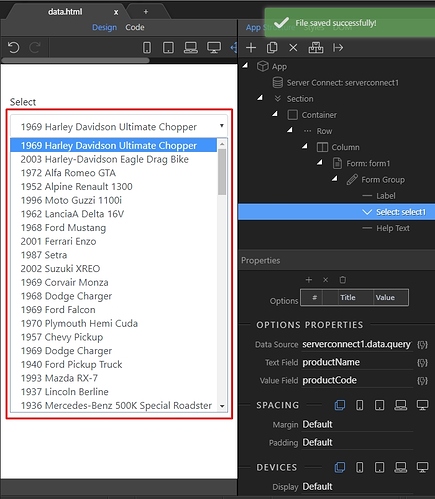Creating a dynamic select menu is really easy with Wappler.
First you just need to create a server action, which pulls the dynamic action from your database.
After you create the query open the App Connect panel and add new component:
Open Data:
Select Server Connect:
And then click the select server action button:
Select the server action containing your database query:
We have a form on our page - that’s where we are going to insert our select menu. Right click the form:
Open Forms:
And add Select Form Group:
This adds a static select menu, with a few dummy options:
We remove the default dummy options, as we won’t need them:
Then we need to select the data source for the dynamic select. Click the dynamic data button:
Under the server connect component > data select your database query:
Then, select the text to be displayed in the select:
Select the binding which you need to show here:
And finally we select the option value:
Click the binding and then the click the select button:
Save your page and you are done! Now you have a dynamic select menu, which lists the records from your database table: