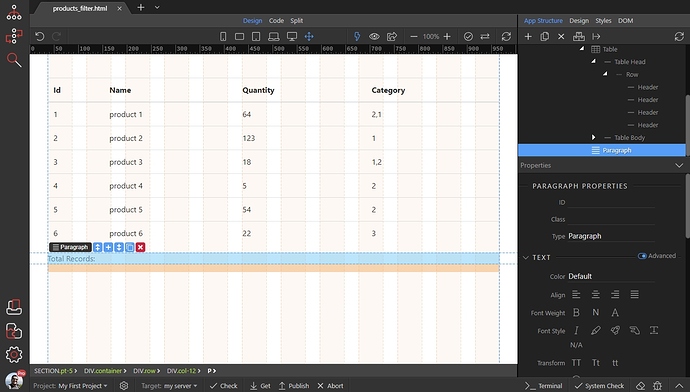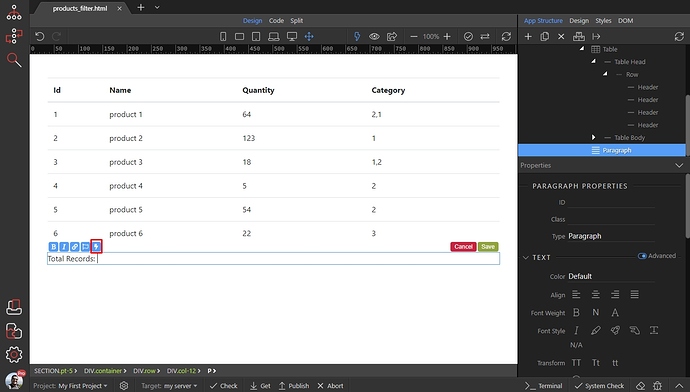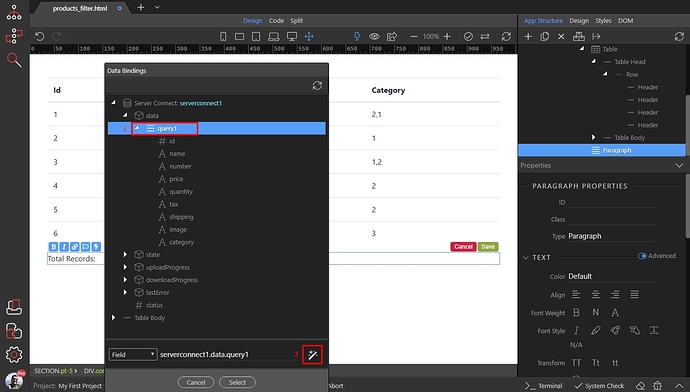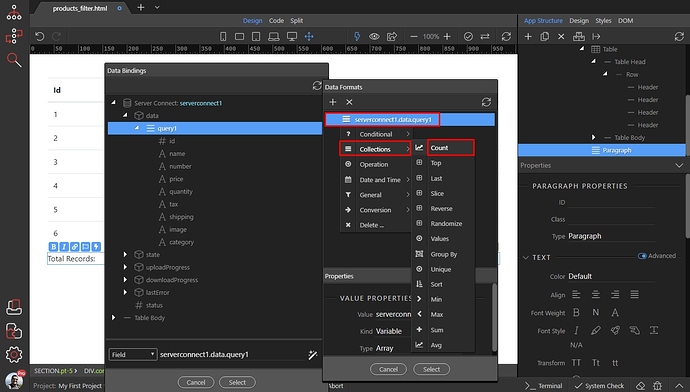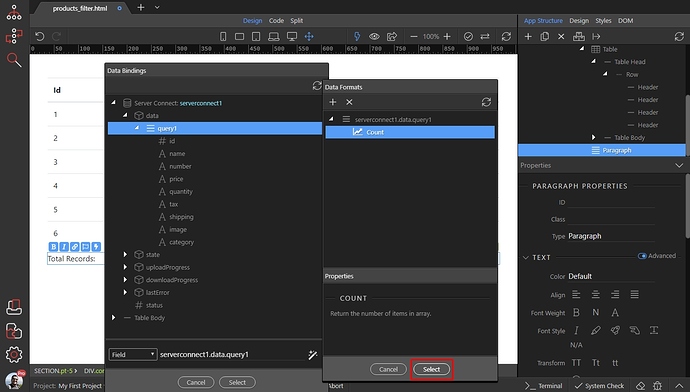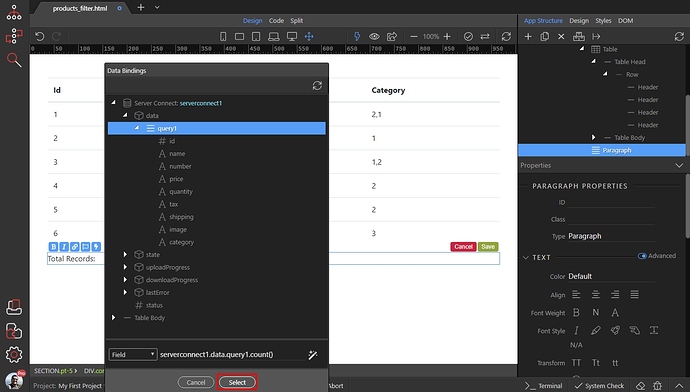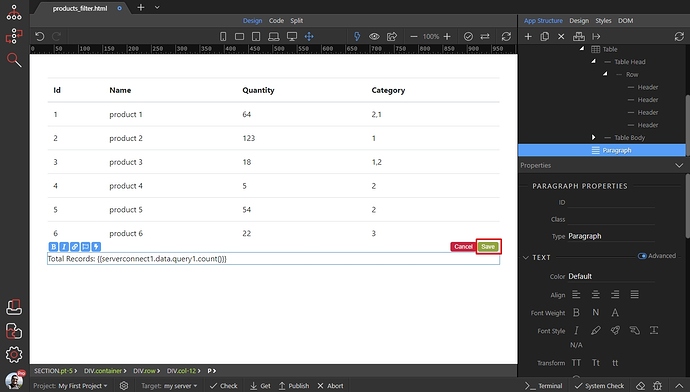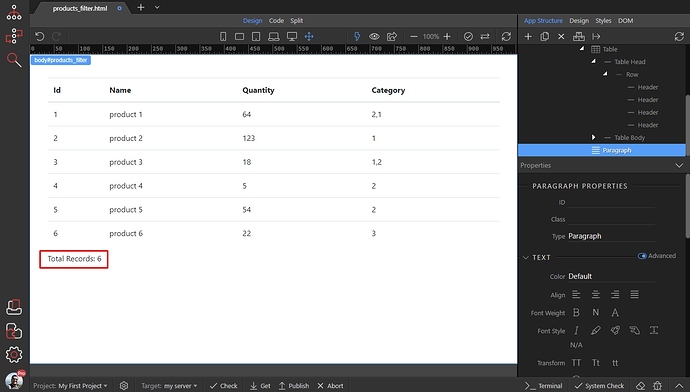We created a page, which returns records from a database query. We want to show the total number of records in a paragraph below the table:
Double click inside the paragraph, to activate the edit mode. Then click the dynamic data icon:
In the data picker, select your database query(1) and click the data formatter icon(2):
Right click the expression and then select the count formatting option, in the collections category:
Click Select:
And click Select to insert the formatted value on the page:
Then save:
And you are done, the total number of records is displayed on the page: