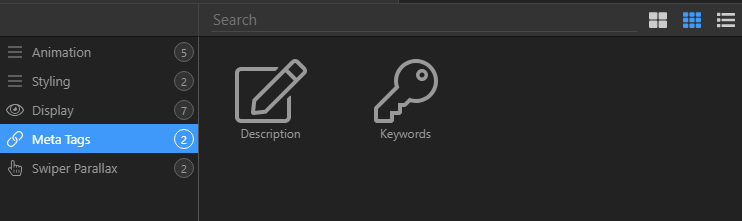After watching the incredible webinar yesterday, it dawned on me that I had not put any of the meta tag content discussed on my pages.
So, I went to the first page to add it and discovered that my favorite lightning icon wasn’t next to any of the entries.
As many pages are dynamic, I am not able to put static entries for description, title, etc.
Is it possible to do dynamic entries for the meta tag items in the App Structure?
I did do a search through the forum and the only thing I was able to find for a solution was coding it directly into the page.
Thanks