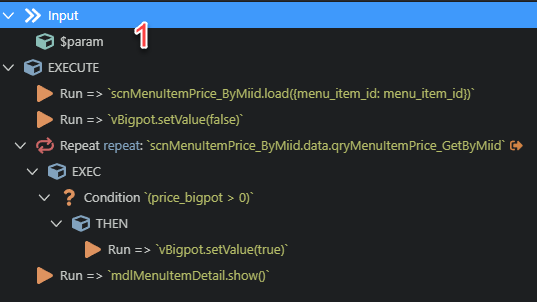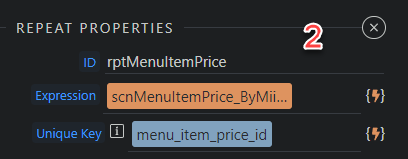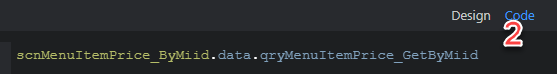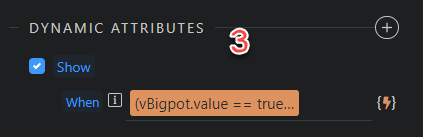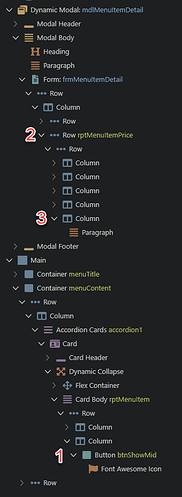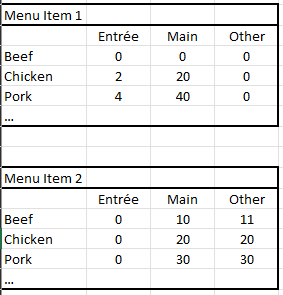I have a nodejs project with Bootstrap 5 accordion with menu categories
In each menu category are 1 or many menu items
Each menu item has a button that when clicked opens a modal with that menu item’s details and pricing
Pricing falls in 4 categories, entree, main, banquet, and bigpot
For some menu categories not all pricing categories are used so I am trying to hide them
Example menu category soups have pricing category bigpot, whereas menu category entrees does not have bigpot.
-
Menu item button click initiates flow editor loading the prices for that menu item
Then goes through the pricing repeat and setting variable vBigPot to true if prices are found -
Row repeat expression is set to prices loaded in 1)
-
Column has dynamic attribute to show column only when vBigPot == true
Problem is that I have to click menu item button 2x times before modal shows correct pricing columns
So on 2nd button click the dynamic attribute takes effect
It is like the dynamic attribute is being evaluated before the prices are loaded