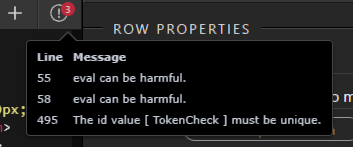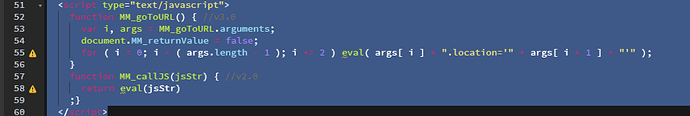No, please don’t get me wrong. I’d just like to see a toggle for on/off allowing the user to decide over the software. I have older DMX Zone code in a lot of pages, JavaScript especially. Wappler is highlighting this code as well as other code that has no errors. Error checking is causing a huge issue with many pages not syncing during code editing. I do appreciate error checking but I’d just like some control over it. No other editors do this… There must be a reason for that…




 and should work just fine now.
and should work just fine now.