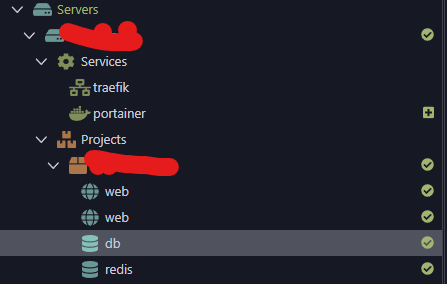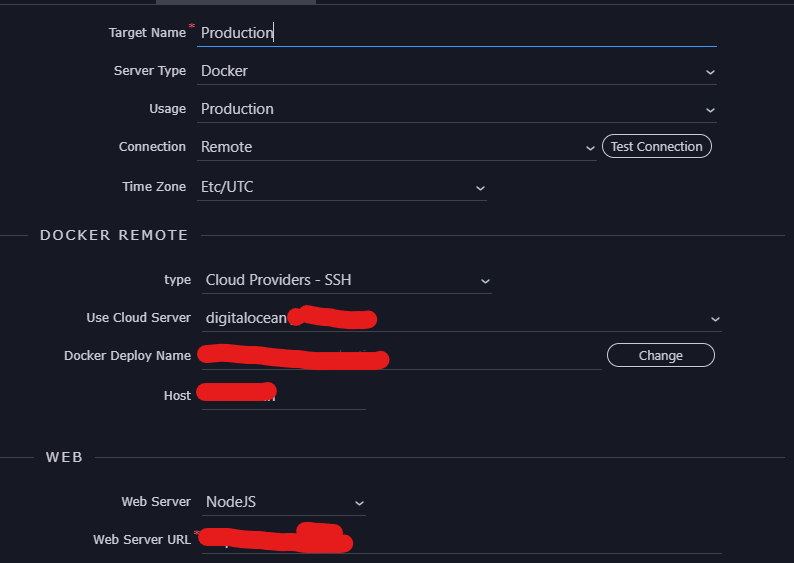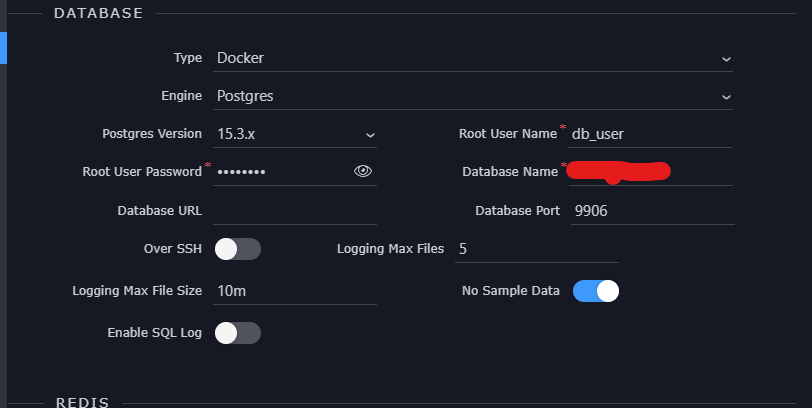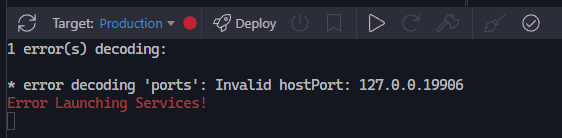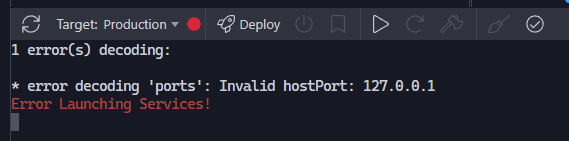Mayur
November 3, 2023, 6:27pm
1
Hello,
My deployment setup is pretty straightforward.
Now, everything gets deployed properly.
But, whenever i try to open the database in Database Manager,
Please advise.
PS: I have not changed any settings, not tinkered around with anything.
George
November 3, 2023, 10:58pm
2
Make sure you enable the “Over SSH” option on the target database setting to allow direct secure connection for Wappler.
In recent updates we made it more secure and are not exposing any ports directly, so you should go for best security over ssh.
I will check why this isn’t the default.
Mayur
November 4, 2023, 6:30am
4
I did try that last night, I was getting error connection to port 19906. (Not sure from where the 1 was coming).
Thanks!
George
November 11, 2023, 1:07pm
6
Hmm seems the : sign is lost in your docker compose file.
You can find it under:
.wappler/targets/your_target/docker_compose.yml
It is a hidden folder so make sure you enable the hidden files from the context menu in the file manager.
The ports there for the database service should be 127.0.0.1:9906
Mayur
November 11, 2023, 2:30pm
7
George:
127.0.0.1:9906
I did what you asked. Now I am getting this error.
Every single time I save “Target”, my docker.compose changes to
ports:
- '127.0.0.19906:5432'
George
November 11, 2023, 2:37pm
8
Seems there is a big on this when saving the target options. Which Wappler version are you on?
George
November 11, 2023, 2:57pm
9
Found the problem and it will be fixed in the next update
Mayur
November 11, 2023, 3:47pm
10
I am happy to hear that!
Also, can you tell me how to pass environment variables for servers which are created and managed within Wappler?
George
November 11, 2023, 3:49pm
11
The quick around fix is mentioned above:
Hmm seems the : sign is lost in your docker compose file.
You can find it under:
.wappler/targets/your_target/docker_compose.yml
It is a hidden folder so make sure you enable the hidden files from the context menu in the file manager.
The ports there for the database service should be 127.0.0.1:9906
Mayur
November 11, 2023, 6:06pm
12
I tried this. It doesnt work. I get the other error I posted.