Wappler 6 Beta 11 | Windows | Nodejs
This show up when the page initially load.
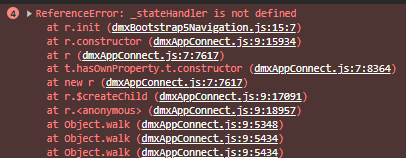
And this show up on every clic in a menu.
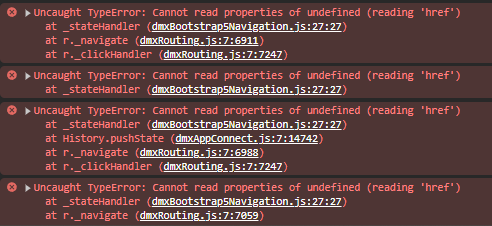
Wappler 6 Beta 11 | Windows | Nodejs
This show up when the page initially load.
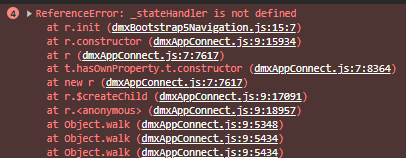
And this show up on every clic in a menu.
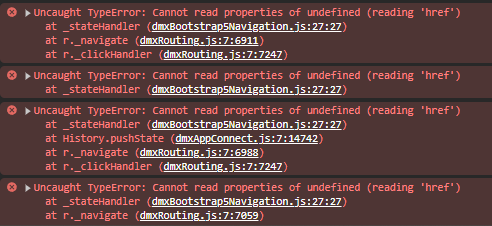
Please test: dmxBootstrap5Navigation.zip (641 Bytes)
Thanks, no errors.
Wappler 6 Beta 12 | Beta Channel
New error again.
When using the Bootstrap 5 Paging Generator links, the error show up on every click on pagination links.
The middle error of Refuse to run the Javascript URL........ That’s because it violate the CPS rules because the component use javascript:void(0) in href links.
W6 Beta 12 | Nodejs | Beta Channel
Problem comes because now its mandatory to use class="nav-link" on every single <a> tag part of nav-item.
So, looks like now every menu needs to have the class nav-link in order to Bootstrap Navigation script works without issues, and seems this affect to Bootstrap Paging Generator because it lacks of this class.
This cause some css problems because the mandatory use of nav-link class, besides, for some reason it breaks all links with internal="true" causing to complete refresh of the page instead of partial refresh.
The old version works better without causing all this issues:
OLD_dmxBootstrap5Navigation.zip (690 Bytes)
EDIT:
Sorry, problem was because of this:
<script src="/dmxAppConnect/dmxRouting/dmxRouting.js" defer=""></script>
Was loading after:
<script src="/dmxAppConnect/dmxBootstrap5Navigation/dmxBootstrap5Navigation.js" defer=""></script>
For some reason my order of scripts where not correct in this case.
New BootrapNavigation works with not issues.
Bootstrap Paging Generator works too with no issues.
Now if routing is detected return as should be.
If I remove both script Wappler recreates again but not in the order as it should be, it creates:
dmxBootstrap5Navigation.js
dmxRouting.js
This requires Wappler’s team attention, I had the same problem