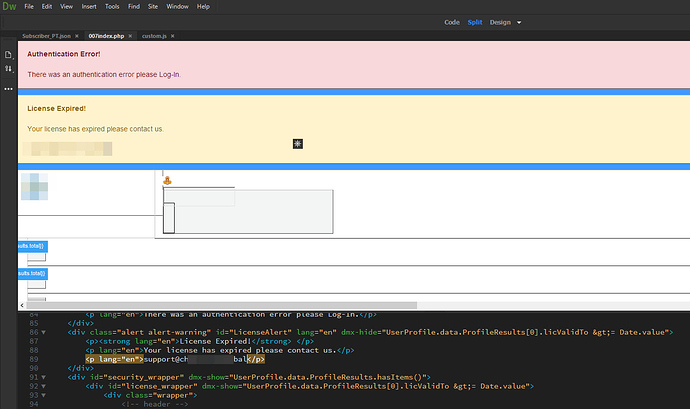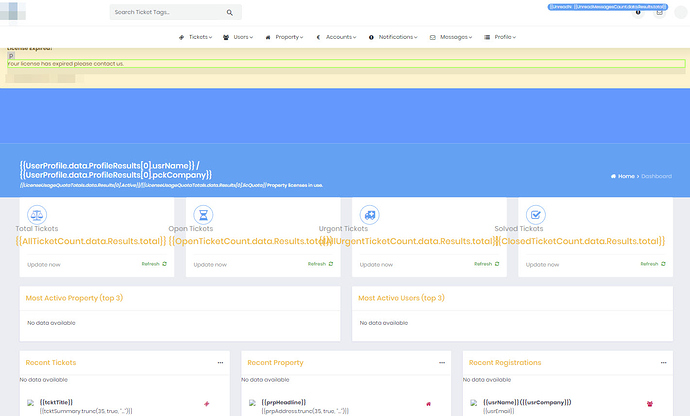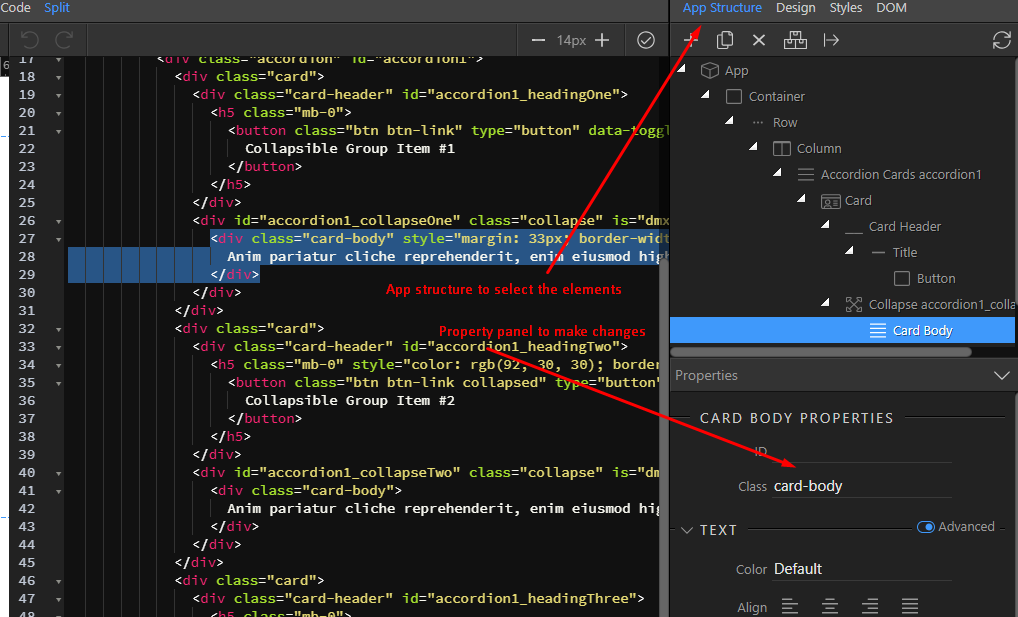I’m still having huge trouble with pages that contain hidden areas such as a license wrapper div which shows if the Users license is valid, which is wrapped in a verify User wrapper. These wrappers check App Connect Actions for results to display or not. Combined with preloaders for on start and done. This is inside a secured page using Security Enforcer. This combination makes it impossible to edit these pages in Wappler. If JavaScript could be disabled this may alleviate the issues? I can edit these pages just fine in Dreamweaver and Pinegrow (with JS disabled), so why can I not edit them in Wappler? Thus the reason for this feature request…
Maybe an offline Design View too! <---- Should I suggest separately?
Please consider.

Thank you.
Dave.