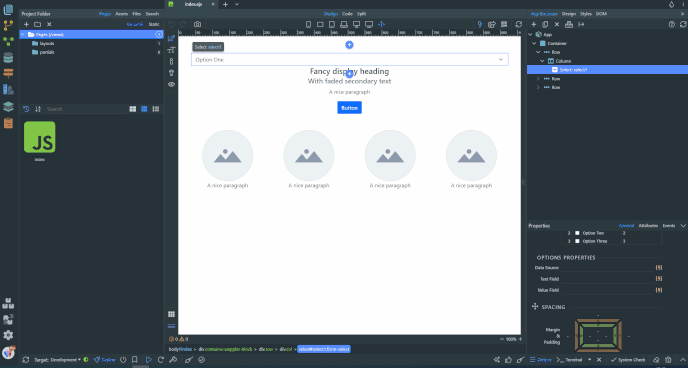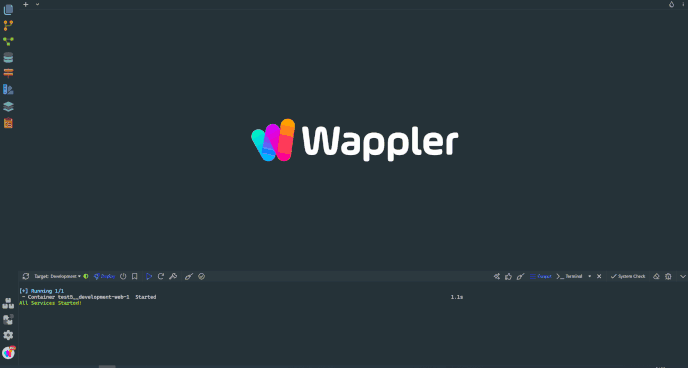It is also infuriating. It happed about 30 times in 2 hrs last night, again several times this morning UNTIL i start screen recording then it behaves perfectly
Perhaps this is a timing issue???
For what’s worth, and just grabbing at straws here…I work on a well equipped mac, so perhaps it processes something faster after save?
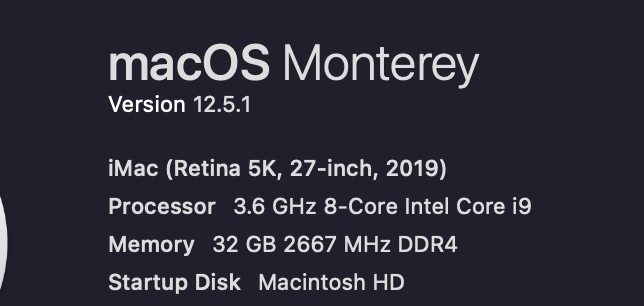
No, not every time, it seems to happen continuously then as i said in the above post, start working perfectly.
There is obviously some combination of events which is triggering this, the issue is finding that combination
When this happens does simply reload of the design view help to restore the right rendering?
Not for me…need to close file and re-open. And I am mostly in split view, rarely in design.
I am on an 7 years old core i7 6800 win 10 machine, certainly not fast so i guess not that?
file has to be closed and reopened to refresh
In my case - after going out from Code view for Select component - Reload Design View brakes Design view as well.
As you see there is no changes made in side the page.
Could you generate and include here the debug log when the error happens?
I’m following this instructions How to report bugs together with the Wappler debug log - and ZIP archive contains only screenshot
report1664381295827.zip (142.3 KB)
I’m adding wappler.log from AppData\Roaming\Wappler\logs
wappler.zip (1.9 KB)
Well checked the debug log and we tried to replicate your actions, but still everything works as expected,
Are you sure it happens every time?
Could you zip and send your whole sample project folder?
It happens 100% of the time in any project - just created or old ones.
My 2 last test projects that I’ve created for @Teodor is in attachment bellow.
wappler.zip (368.6 KB)
But when does it happen? Just on any page when you hit refresh on design view?
Each time without doing any changes?
This is just a idea I’m still on Wappler 5.0.0 so haven’t tested or witnessed this yet but it seems you need to close and reopen the file for it to revert to normal. Has anyone tried removing and readding bootstrap when this happens?
Select any component - click on Data binding in any of the attribute - then click Cancel - then refresh the view - Design view is broken.
Could try on different project and different page? Seems like something larger doesn’t work with you. As we can’t replicate any of this.
Maybe you can try a clean install of Wappler and start over. See:
Yes please send the full project folder as zip
sent by PM
As I said above - this happens 100% of cases with any project - just created or old ones.
Will do this after today’s release.
same site
displyfaIL