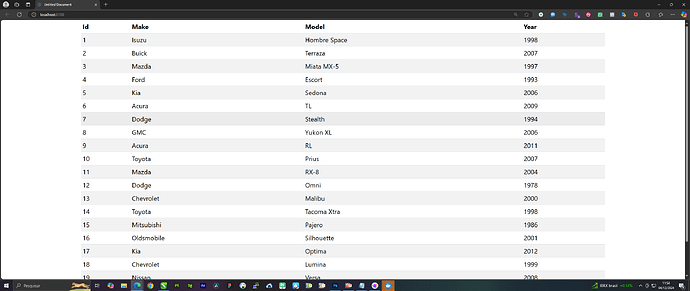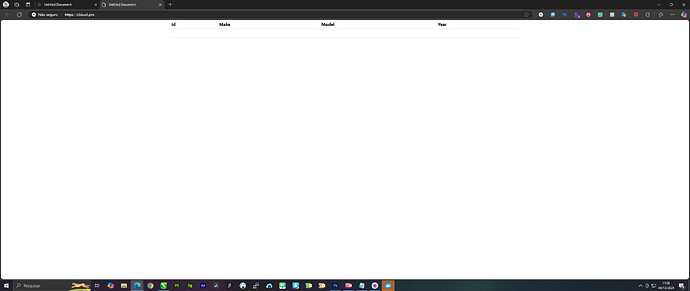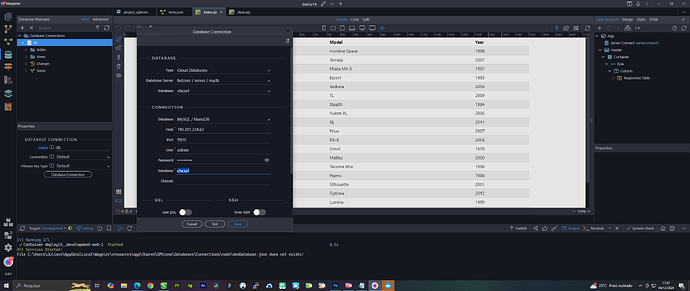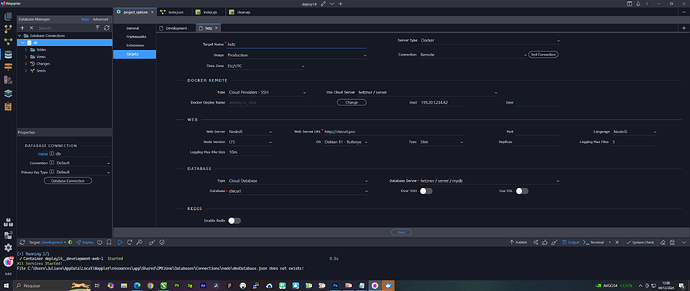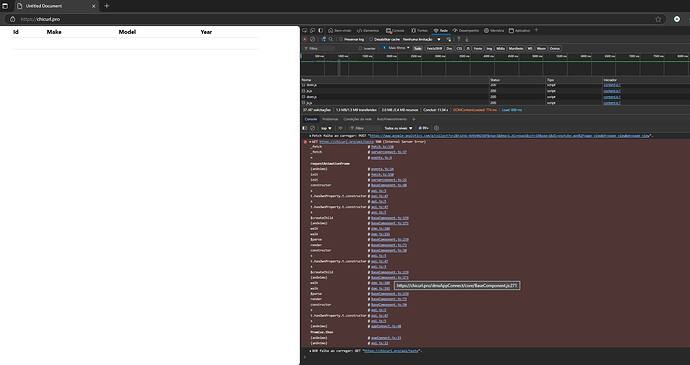Hello, does anyone else have problems deploying using the "Resource manager" when there is no error when deploying the server (hetzner, digital ocean) and we have to redo the entire process several times until it turns out, there is an error when configuring the "targets" and the DB only works locally and doesn't work remotely, I've done several tests with different configurations, sometimes it works and sometimes it doesn't work without any explanation! Some students on the course I teach have already discussed how to have confidence in a tool that presents so many errors, what can we do @Teodor @George . Another important thing when you want to improve Wappler's documentation, which is largely old?
Please report the exact steps, detailed, to recreate the issue, so we can check what you are doing and what the issue is.
Saying it doesn’t work doesn’t really help identify the issue.
OPERATING SYSTEM: WINDOWS 10
WAPPLER VERSION: 6.8
DOCKER DESKTOP VERSION: 4.36.0
WHAT HAPPENS: traefik gives an error and does not generate the certificate, in addition to the remote DB not working, only the local one works.
14 tests were carried out in total, of which only 1 was successful, I am sending the link to only 3, one that was successful and the other 2 that were not. I already did a clean installation of wappler, and even tried the beta 12 version.
link to what went up
links of those that gave error
video erro 1
video erro 2
If you need anything just tell me!!
I do have the same problem. Impossible deploy to production enviroment without problem. This is amost making me give up of wappler ![]()
Did you enter your domain name in the web project settings and apply those?
Then try restarting the Traefik service after deploying your web project.
Yes I've done that, but the biggest problem is in deploying! In Target Development the BD created in Hetzner works normally but in Target Remote it doesn't work, I have to do several installations until I get it ...
Sorry not clearly understand want you mean.
Does it work or not? Maybe try to check the Traefik logs to see if any errors occur there if the domain certificates are not generated.
Let's go by parts!!
FIRST PROBLEM
Traefik
Easier to solve, because I can use cloudflare itself to generate the certificate!
SECOND PROBLEM
REMOTE database
- This is the biggest problem and the most difficult to solve, watch the videos, the first one I can first imprementate, but in the other 2 I have an error and I have to redo it until I get it!
Please try to post different problems in different topics.
As for the database - make sure the connection settings are done when the remote target is selected! This way specific database settings are applied for the remote connection.
I believe you haven't seen the videos above, where I show the whole process, I do the same procedure, I did 14 tests in total and only 1 of them worked, which leads me to believe that it is a problem in Wappler!
Please be more exact - what exactly is not working and supply steps to reproduce.
I made 3 videos showing the whole process what needs to be more exact?
Sorry it is absolutely not clear from your videos what you mean to be the problem.
Please explain what is not working exactly in text.
In http://localhost:8100/ BD appears!
When I upload to the hetzner server, the DB stops working!
I set up my local database as follows!
I set up the target for hetzner as follows!
So have you checked for errors in the browser dev tools? Have you checked what the server action response is?
And what is the error?
I'm using node.js the procedure is the same as the one sent to PHP? information appears differently in NODE what information does it need?
Well just click on the name of the server action with the error as shown in the tutorial.