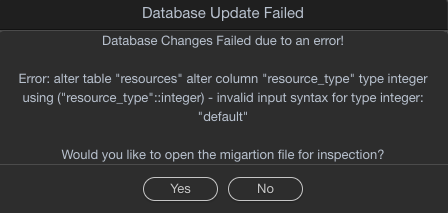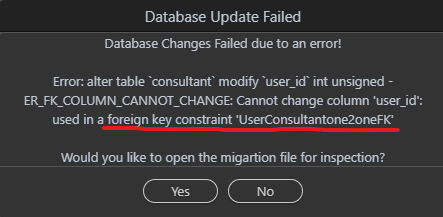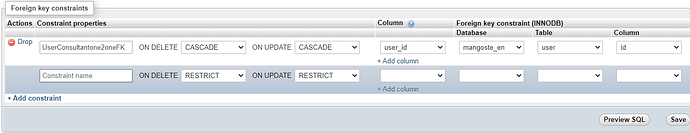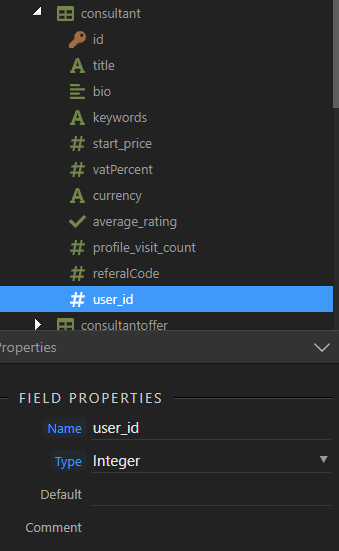======== TEMPLATE BUG FORM ========
Wappler Version : 3.0.1
Operating System : Mac
NodeJS app.
Expected behavior
I am trying to change a table field from integer to reference. I expect after updating the schema (and a successful change appears) for this field to now be changed.
Actual behavior
The schema appears to update, I have a successful update shown in changes. Yet when I open the table, the changes have reverted back to integer.
How to reproduce
- Open table
- click on the field
- change type from integer to reference
- choose the right reference table
- click apply database changes
- after successful update go back to table to view change - no change has taken place.
- This has happened on older tables, and also a brand new table.