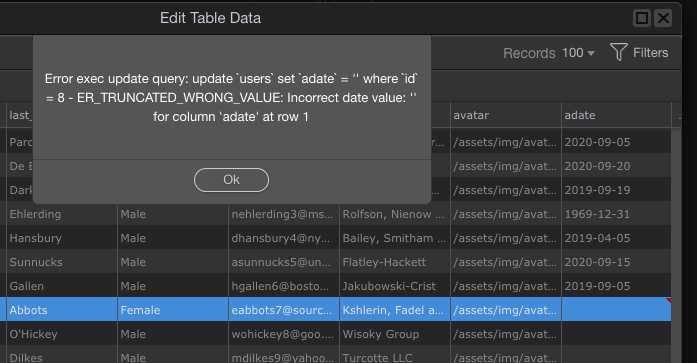Perhaps related to this bug report:
Wappler Version : 3.4.1
Operating System : mac / mariadb 10
Expected behavior
I should be able to select a date in the Edit Table panel and have it properly stored in the database.
Actual behavior
An error is generated:
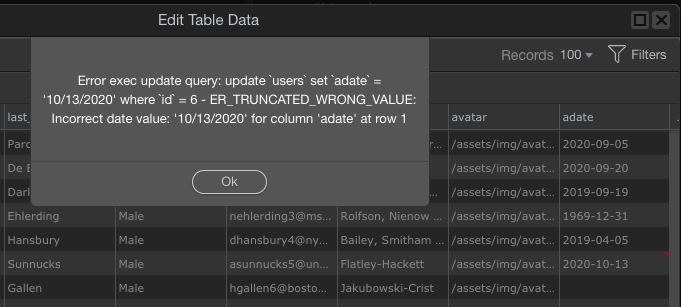
How to reproduce
Using the db manager, add a date type column
Attempt to enter a date by choosing from the date popup
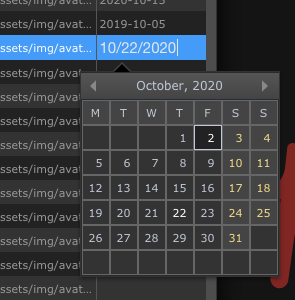
It appears to be using mm/dd/yyyy format, however the database requires yyyy/mm/dd.
If I manually enter a date, using the yyyy/mm/dd format, I can save the data.
Related bug: If I enter a date and before saving, I change my mind and want to return to null, there is no way to allow that. If I remove the date string, the following error is triggered on save: