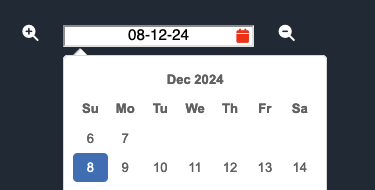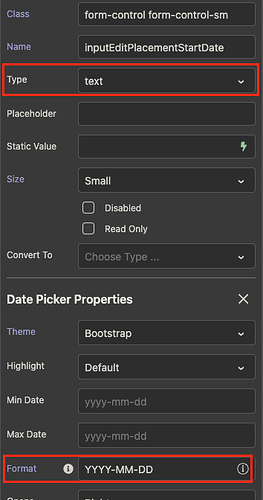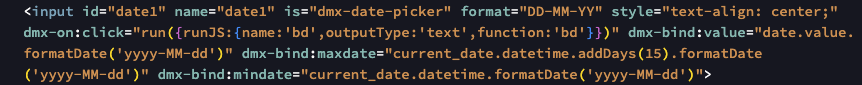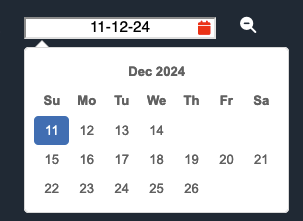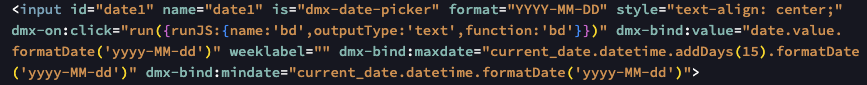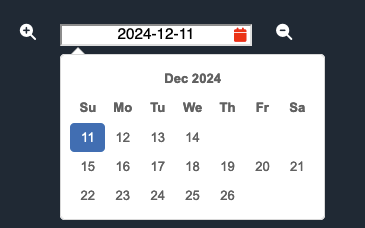PLEASE DELETE THE BUG TEMPLATE DUMMY TEXT BEFORE POSTING THE TOPIC!
Thanks for reporting an issue! Spend 60 seconds reading this...
Before reporting, make sure you have the latest version of Wappler .
Make sure you have searched the forum first for similar issues being reported
If it is a general web related issue - do a Google Search first
Issue tracker is only for bugs and feature requests, in English only.
Learn how to report bugs effectively
======== TEMPLATE BUG FORM ========
Wappler Version :
What do you think should happen?
...YOUR TEXT HERE ...
What actually happens?
...YOUR TEXT HERE ...
Detail a step by step guide to reproduce the issue
A screenshot or short video indicating the problem
A copy of your code would help. Include: JS, HTML.
Test your steps on a clean page to see if you still have an issue
...YOUR TEXT HERE ...
PLEASE DELETE THE BUG TEMPLATE DUMMY TEXT BEFORE POSTING THE TOPIC!
brad
December 11, 2024, 6:49pm
2
They are going to need a lot more information than that. This really doesn't tell us what the problem you are facing is.
Perhaps some screenshots or something would help.
brad
December 11, 2024, 6:53pm
4
Two things I can see right off the bat. What do you have set in the Format field in the datepicker settings. And your date picker should be applied to a text field not a date field.
by clicking on min date field in the calendar dates I selected 6 of December while current date was 8 and you can see that 6 must be Friday and 7 as Sat. But as shown in screenshot 6 is Sun and 7 is Mon
brad
December 11, 2024, 7:03pm
6
Yes, please correct the things I mentioned above.
Input text as text not a date
Yes input field as text and format field
brad
December 11, 2024, 7:11pm
9
And what happens? Maybe supply your code for the input here.
Code Formatting
When pasting code in your posts, please use the following formatting options, in order to be sure your code is readable and well formatted for the rest of the users.
Inline code formatting
Surround a section of code with backticks (`) inline code formatting.
Typing:
`var x = 10;`
Results in:
var x = 10;
This can also be done as var x = 10; inline.
Multi-Line Blocks of Code
Surrounding code with three backticks ``` will allow for code to span multiple lines
Typing:
```
f…
I can send in half hour but you can very easy check if you will assign today in min date and check if it much weeks name
brad
December 11, 2024, 7:17pm
11
Works fine for me. Where are you assigning the min date? In the date picker properties or the dynamic attributes? Make sure the date formats match as well.
Not in the dynamic . Do you use moment formatter?
brad
December 11, 2024, 7:23pm
13
Use the dynamic attribute --> Date Picker ---> Min Date.
It will be easier to help once we see the code you are using.
Can you send me your screenshot for today as mindate . Maybe I will find by myself problem
brad
December 11, 2024, 8:04pm
16
You are using mixed formatting for your dates. Change format="DD-MM-YY" to match the rest of your formatting. format="YYYY-MM-DD"
You will see it works as it should in my demo.
https://sandbox.lawryk.ca/
brad
December 11, 2024, 9:05pm
18
Replace your input code with this and go from there. You have some really wonky code happening there.
<input type="text" class="form-control form-control-sm" id="date1" name="date1" aria-describedby="input1_help" is="dmx-date-picker" format="YYYY-MM-DD" dmx-bind:mindate="current_date.datetime" dmx-bind:maxdate="current_date.datetime.addDays(15)">
What is dmx-bind:value="date.value.formatDate('yyyy-MM-dd')" suppose to do in your code?
nothing changed after replacing. date.value.formatDate('yyyy-MM-dd')" is to show by default current date in input
and it is interesting why max date works correctly regardless of various date formatting .