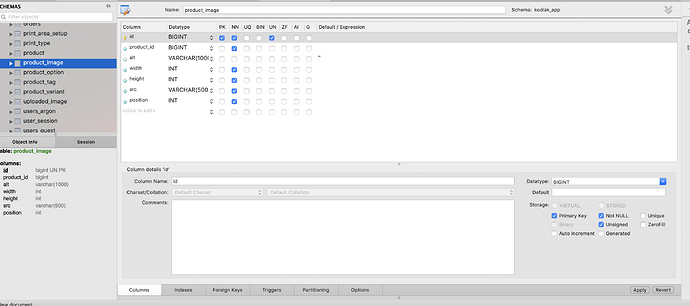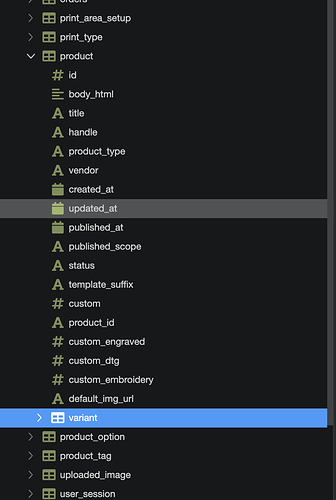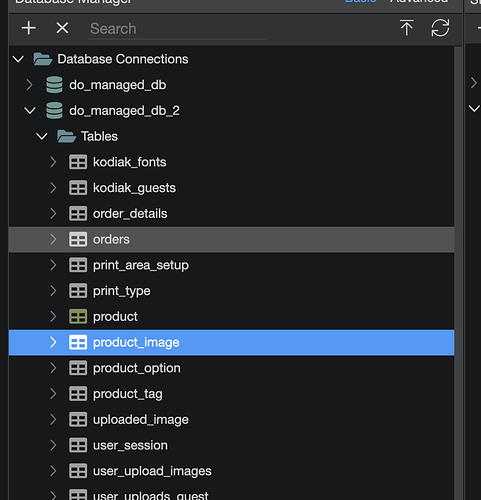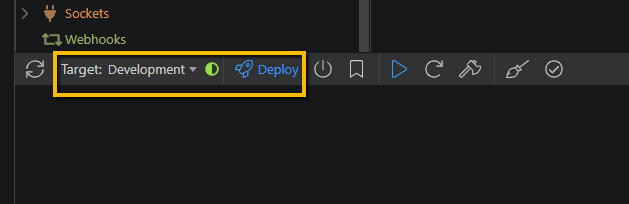mySQL 8
Little confused here…
Before all of my tables were showing up correctly but now I am unable to see the table “product_image” in wappler.
NOTE - I have refreshed schema / made sure there are no Foreign Keys / Etc
It is still visible in mySQL Workbench for example (see photo).
You’ll see it is not in the DB tables for wappler in the photo below. I have no clue how to troubleshoot this as it all looks good on mySQL Workbench side.
Initially the table showed up in wappler correctly…
THEN…
I was trying to make the “product_image” table a sub table of Product >> Variant >> “product_image” and my guess is something got messed up when doing that. I reverted the table back to it’s original state but still never shows up in wappler now.
Any Ideas on how to troubleshoot this?