I started another project, in a completely different folder. This ended up completely deleting my tables and screwing with my db connections. Now I can’t get any db to work and when I try making edits to the sample tables I receive errors. I have spent 5 hours tring to fix this and am afraid I’ve lost my entire db. I can’t even get a new one to load correctly anymore. Has this happened to anyone before? It’s incredibly frustrating and I’m losing it
Is there anyway to restore db connections?
What database were you connecting to? Was it local and docker based?
Yes, it was docker based and MySQL
I keep getting errors like the one below, but no other tables are showing in the db. I’m baiscally dead in the water because my db is gone and I can’t create a new one
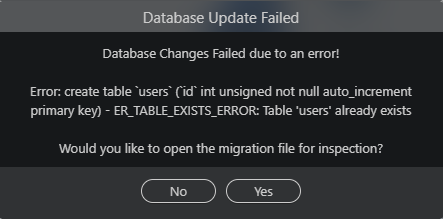
Here is the migration file
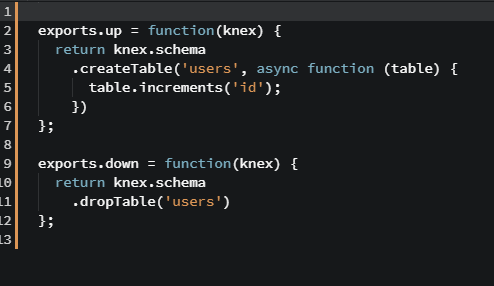
Well when using Docker for your projects locally, it creates a different database for each new project.
So I’m not sure how you exactly copied or started your other projects, but their databases are totally separate. Maybe you copied too much folders somehow?
You should create new projects with Wappler new project action or duplicate project action in Wappler and not just duplicate the folders, as you will also duplicate their docker settings, which will cause errors.
Thank you George. I didn’t find the exact cause, or solution, but after about 6 hours trying many different db configurations and reinstalling docker I managed to get a functioning db up and running again. Although not the same one. It was this article that helped me resolve the last issues.