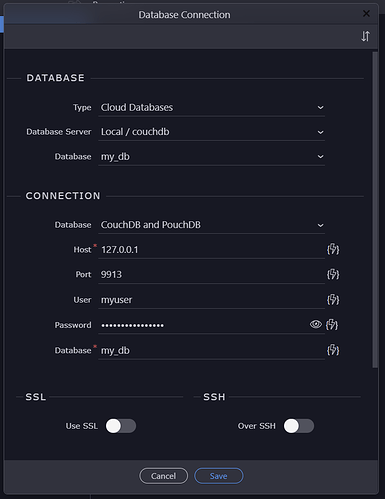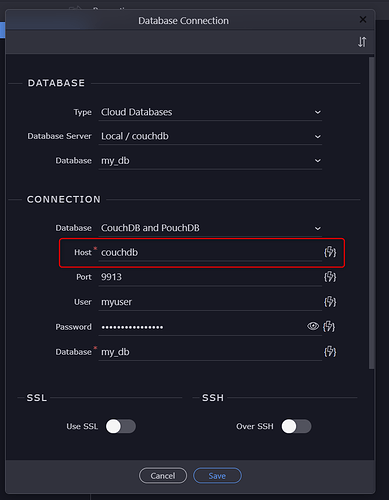Wappler Version : 6 Beta 2
Operating System : win 11
Server Model: node
Database Type: couch
Hosting Type: docker/ocal
Expected behavior
settings should be retrieved correctly
Actual behavior
when opening a couchdb related Database Connection within server workflows the host always displays as “couchdb”
i start with an established connection within workflows -> Globals -> Database Connection
The JSON config is verified as correct
{
"name": "db_connection",
"module": "dbconnector",
"action": "connect",
"options": {
"client": "couchdb",
"connection": {
"host": "127.0.0.1",
"port": 9913,
"user": "myuser",
"password": "1gFD6lSfVNBXHb3t",
"database": "my_db"
},
"databaseResource": "Local / couchdb",
"cloudDatabaseName": "my_db"
},
"fileName": "db_connection.json"
}
I then open the connection and host changes to couchdb
Obviously leaving it as couchdb on save leads to DNS related errors so entry has to be updated every time the connection is opened and saved.