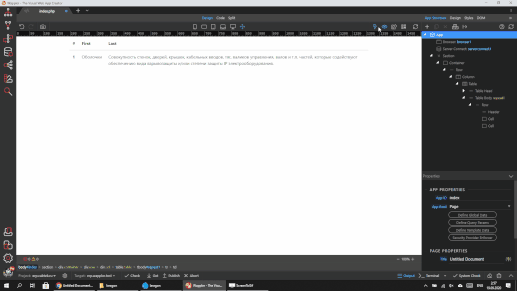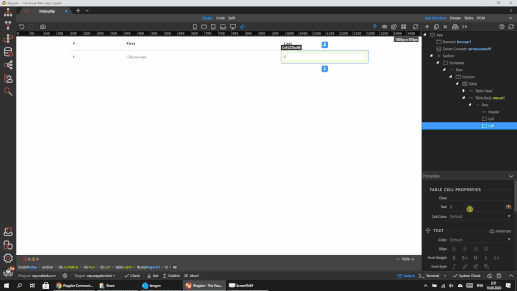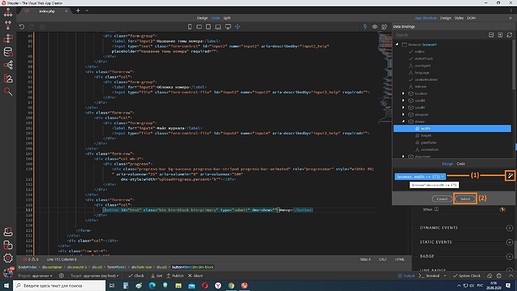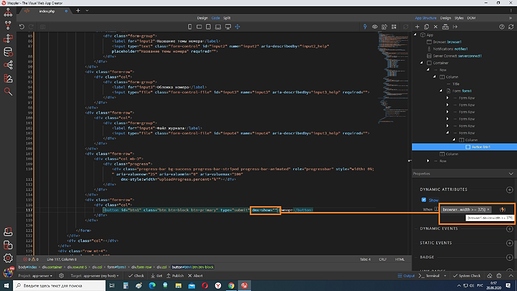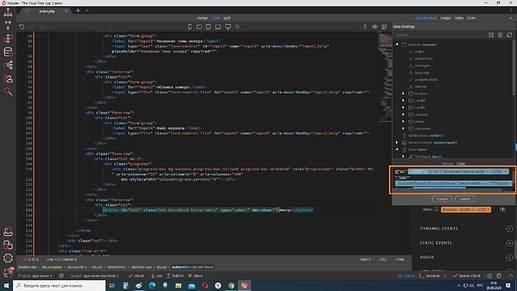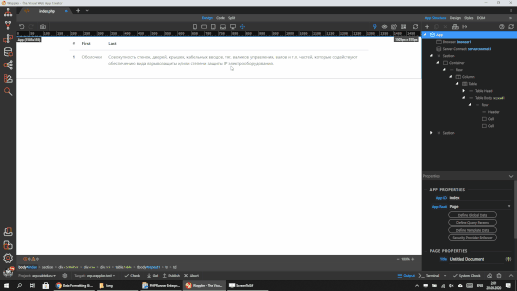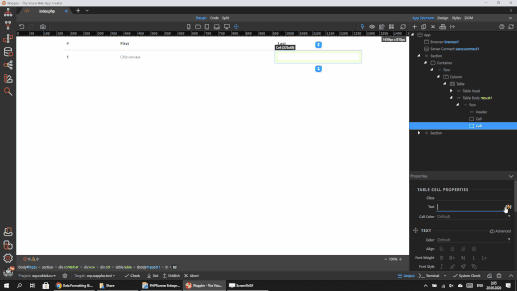Wappler Version : 3.3.2
Operating System : Win10x64
When solving this problem, oh, I suffered:
-
If i delete data bind expression from data field value deleted only in UI.
-
Data Formatting generate incorrect code, sometime not save expression and Workspace not render formated data:
(browser1.device.width > 750) ? Products_group_desc : Products_group_desc.trunc(10, ‘true’, ‘…’))
Correct code:
(browser1.device.width > 750) ? Products_group_desc : Products_group_desc.trunc(10, ‘true’, ‘…’)