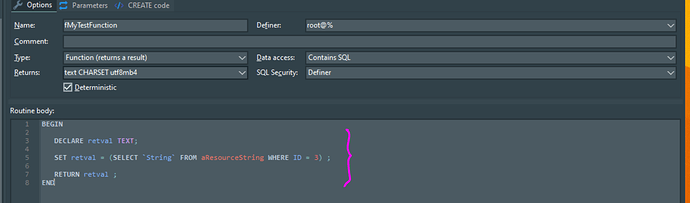OS infofds
- Operating System : Windows 10.0.18363
- Wappler Version : 3.7.4
Problem description
Using MySQL and PHP
When trying to run a SQL stored function from within a custom query, the custom query chops the result.
To test this problem, I created a small test function (fMyTestFunction) that returns the value of a database row. The code used in this function can be seen below (as routine body)
Running this stored function from the SQL Mgmt UI (Using Heidi to do that), I see the function returns exactly what is supposed to return based on the content of the database. In this case, it is the string shown below:
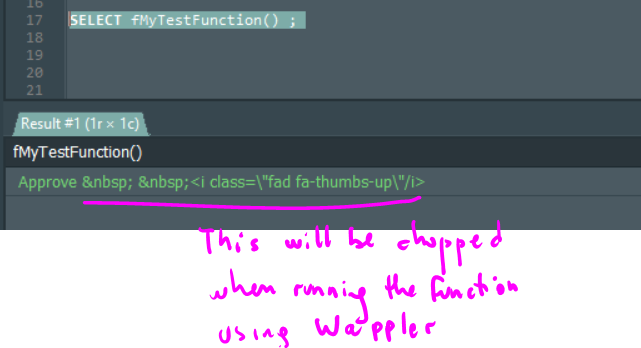
If, however, I try to run the same function from within Wappler using a Custom Database Query, the result for some reason is chopped.
Steps to reproduce
- Create a stored function that returns a string like this Approve <i class=“fad fa-thumbs-up”/i>
- Ensure the function works outside of Wappler
- Insert the function in a Wappler Custom Query
- Click on the Execute Query button
Hope this helps. Many thanks,
Alex