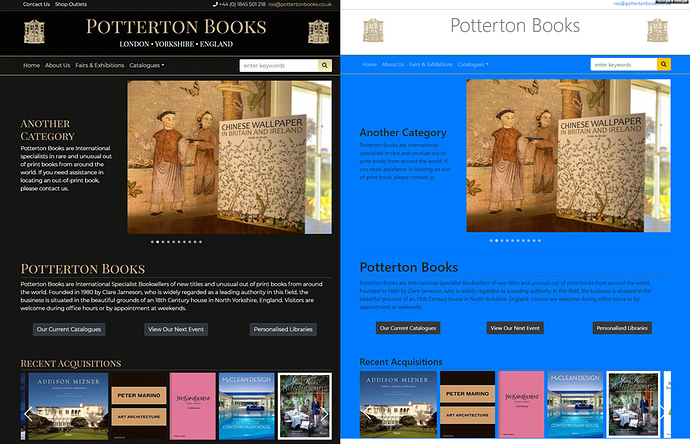======== TEMPLATE BUG FORM ========
Wappler Version : 2.5.1
Operating System : Windows 10
Expected behavior
Updating Wappler should not automatically overwrite a website’s css - even if the update includes an update to Bootstrap. It can cause catastophic results, without any intentional action or confirmation from the developer.
Actual behavior
If you’re using a custom Bootstrap theme, Wappler doesn’t take this into account when doing an update which includes a new version of Bootstrap. Making any change to a file within the site will cause the existing Bootstrap css file to be replaced - potentially ruining the design of a site (possibly without you realising it until the site owner contacts you).
How to reproduce
Having updated Wappler, make a change to any file and save it. Bootstrap will be updated - which of course will not cause any problems in most cases. However, it may cause serious problems if you’re using a customised version of Bootstrap, and it may also cause problems in the future, even if you’re not using a customised version (with future versions of Bootstrap).
If you’ve created your own theme, using the method described in the Bootstrap documentation (and covered in an excellent tutorial by @ben, then this customisation will be removed. (I’m not referring to changes made to a custom.css file.)
This issue has been raised before - when Bootstrap was updated previously - but the problem remains. I stopped uploading from Wapper for a while, but it seemed that replacing the ovewritten version with the correct version solved the problem, and Wappler would leave the correct file unchanged - so I went back to using Wappler’s FTP feature.
Unfortunately, it now seems that Wappler does more checks and whenever a file is saved bootstrap.min.css is overwritten if it doesn’t match the uncustomised version. The only solution I’ve found, apart from not using Wappler’s FTP feature, is to mark the css file as read-only. I think this is a serious problem.
Would it be possible, at least to have an option, for Wappler to display a message every time it is going to replace files on the server, except for the files you have actually selected to upload? As I mentioned, this is the second time I’ve had css files overwritten in this way. Other problems occasionally occur with updates - having a list of files which are going to be replaced would help avoid such problems or fix them if necessary.