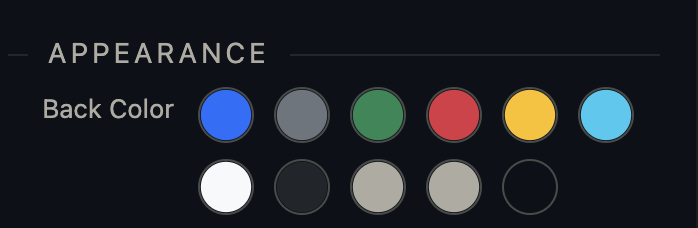I decided I’d manually add the bootstrap 5.3 alpha tests to my project a few weeks ago and have recently been thinking about how will the Wappler UI change to manage Bootstrap 5.3
For example Bootstrap 5.3 comes with colour modes you have Light, Dark and then you can also create custom ones.
Colour Selections
So lets start with background colours and other areas like this in bootstrap 5.3 will we have some kind of dropdown or selection buttons to change the design view between colour modes (a little like mobile app projects but as there’s more than light and dark might need a drop-down or something) because colours like these for example:
In 5.3 there is now an extra 11 colours bringing us to 22 background colours, on top of this they change depending on the set colour mode.
Would these colours visually change with some kind of design mode colour toggle etc?
Wappler Blocks
Will there be a new set of blocks for Bootstrap 5.3 assuming there might be as the ones for Bootstrap 5.0.2 would have the wrong classes and depreciated classes for example .text-muted is now depreciated in alpha3 and .bg-light and .bg-dark would now want to be .bg-body for better colour mode support.
Theme Manager
Will the theme manager be updated to support colour modes and if so will it be Light and Dark mode only or will we also have the ability to create custom colour modes too?
Extra info
I know this won’t be worked on too much until there is a stable version of Bootstrap 5.3 released as it is currently alpha just me been curious on how it will function when it is