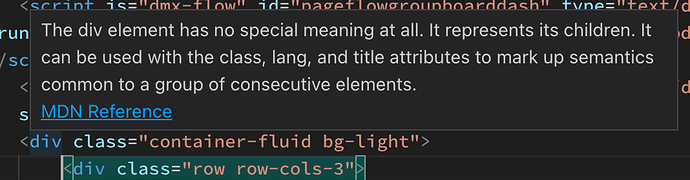Wappler Version : 3.7.3
Operating System : Windows 10
Server Model: php
Database Type: mysql
Hosting Type: ftp
Expected behavior
When editing in code view, saving should not clear the whole page.
Actual behavior
Very randomly (once every 3 to 5 times one saves), while saving a page in code view, the whole code disappears, leaving a blank page. I suspect this: Error on saving file in code view is related.
I wonder if this steams from fixing the temp files recently when we were having random issues with wappler not saving at all.
Ctrl-Z brings back the code, including the latest changes (maybe proving they were saved to a temp file, before being flushed out).
I cannot reproduce at will.
How to reproduce
- open a project in code view
- edit different components and save with ctrl+s
- eventually the page will be totally emptied after a save