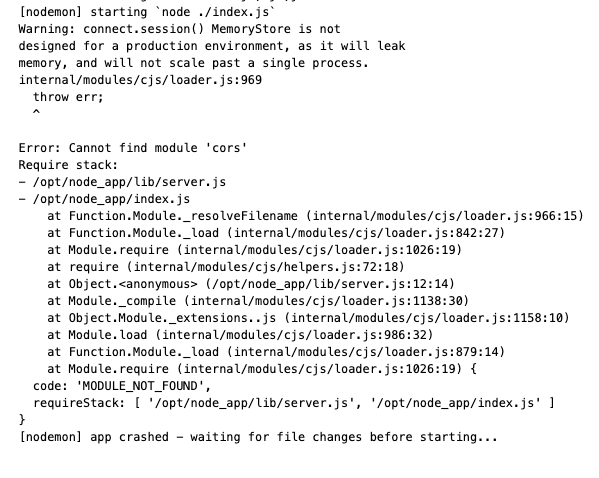
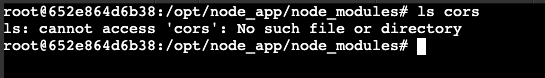
I had to run the installation manually in the container.
Related to the investigation I made for Docker(nodejs) doesn't recognise custom node module installations
I see indeed we have some old settings initially.
Just go to the project settings, reapply them and then deploy again.
The right settings, new development dockerfile will be generated, and npm install will be done.
For what its worth, doing this did NOT fix the same issue I had as above when trying to run Jon’s NanoID extension module in a NodeJS Docker project
This is because you probably just install the node module locally but didn’t save it to your package.json
you should have add --save to the npm install
--save is redundant nowadays. That is done already by default by npm since 5.0 so it has to be another thing.
Confirmed that CORS package is installed correctly after resaving project settings and the right package.json is copied to the container.
This is improved in Wappler 3.4.2
This topic was automatically closed after 27 hours. New replies are no longer allowed.