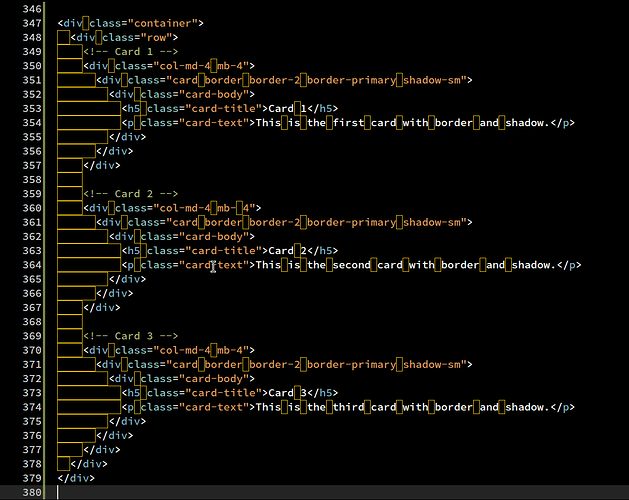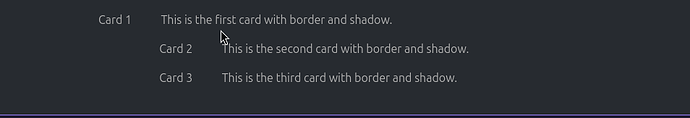When using the copy code icon in the top right corner of the presented code and pasting it into a Navicat query the code errors 1064.
Pasting the same copied code into a Claude.ai page and asking if it is correct is given a response yes it is (knew it was trying to see if I'm missing anything) comes back clear. Copy the code from the Claude.ai page into the Navicat query - runs fine.
Try again by highlighting the code inside the dialogue and then CTRL/C and CTRL/V into Navicat query and it runs as it should.
Not sure it a real but or something persnickety between the two programs. Just sharing
During a brief play about I found if you click the copy button in the response and try to paste it in to the page it gets a little trippy with some very strange additions...
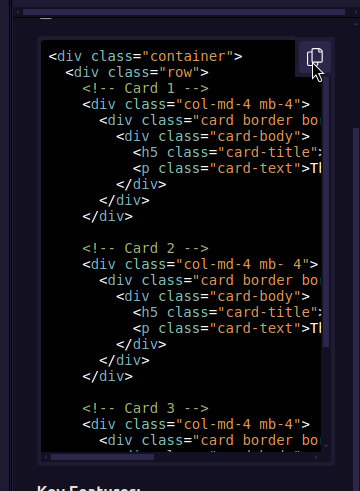
Results in:
And within Design View fails to render due to the 'whatever that is' going on:
So maybe this is the issue as what you have copied from the output includes the extra 'whatever that is'...?
Was going to create a Bug Report @George (Beta 28, Ubuntu, NodeJS).
Submitted a Bug Report HERE George.
Will be fixed with the next update, the yellow boxes are non-breaking space characters instead of a normal space and that also causes the extra spacing in the design view.
Yes I had the problem as well. The work around until the next update is to paste it into TextEdit (on a Mac) and then go to Format-->Make plain text. It strips out the weird invisible characters. Then you can paste into Wappler without any issues.
Fixed in Wappler 7.0.0 Beta 29
This topic was automatically closed after 23 hours. New replies are no longer allowed.