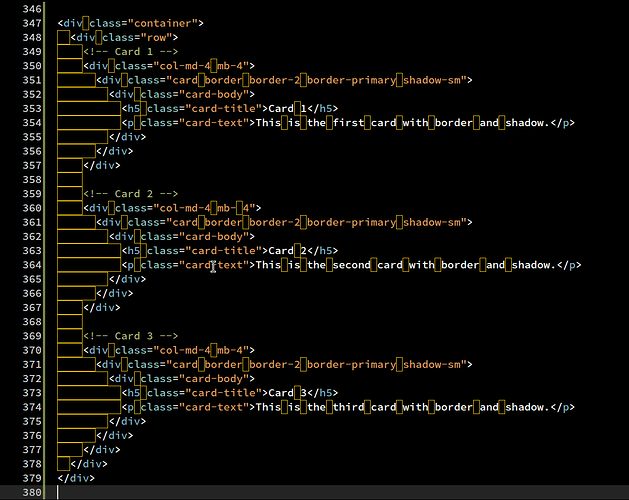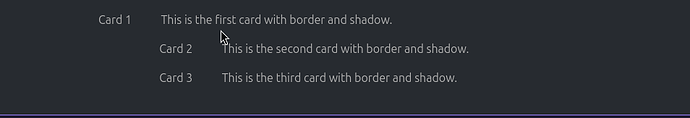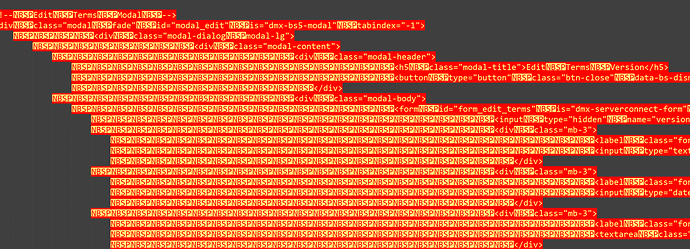Wappler Version : Wappler 7 Beta 28
Operating System : Ubuntu
Server Model: NodeJS
Database Type: MySQL
Hosting Type: Docker
Expected behavior
When you copy the output from the A.I panel it should be valid HTML.
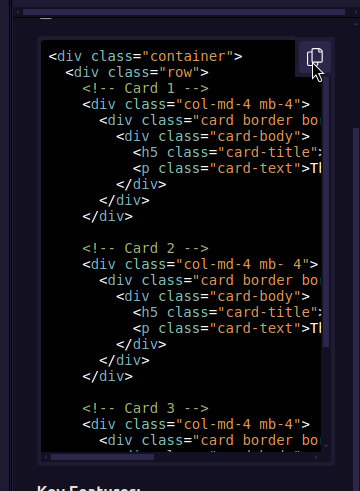
Actual behavior
Upon pasting the output in to the page you get the following which includes some extra erroneous markup as in the below image.
Within Design View fails to render due to the extra markup going on:
How to reproduce
Ask the A.I Assistant to generate something like a row of cards. Click the copy icon and paste in to the page.