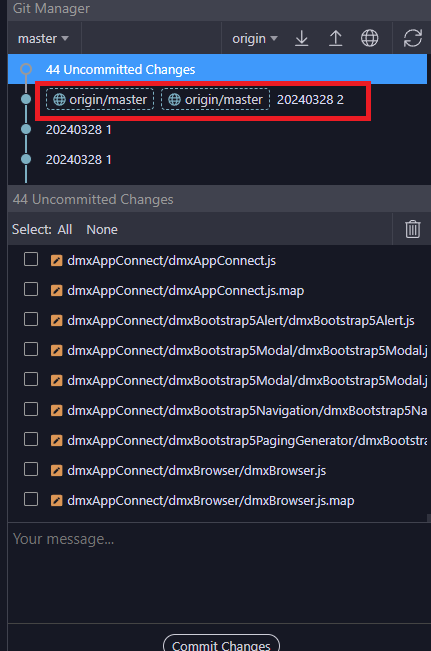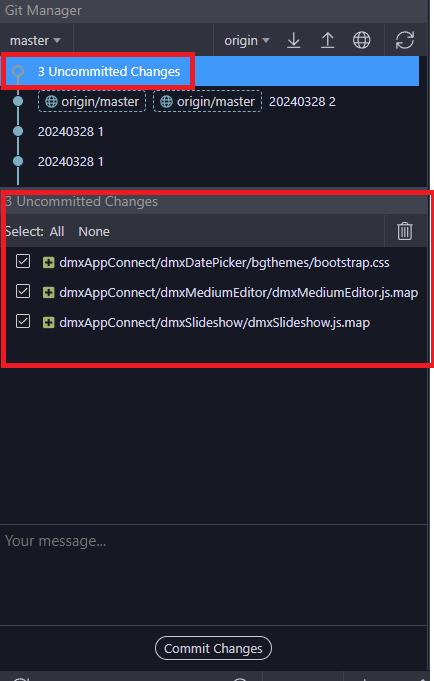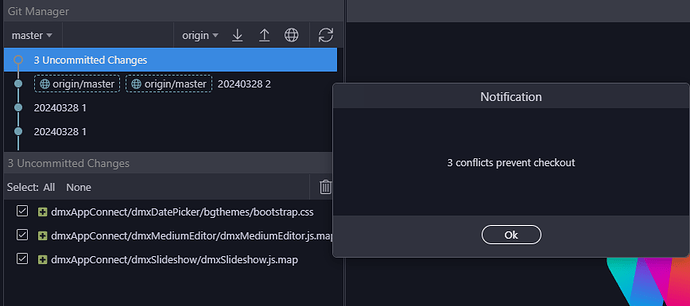Hello everybody:
I don't know if I'm doing something wrong here, but I have a project on github.
On thursday I made a push from the main computer, now on my laptop I'm seeing this:
You can see in red the commit I made:
Obviously I have changes because this understand that files are not similar:
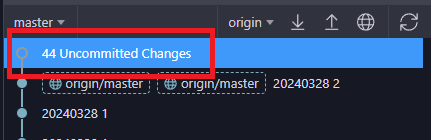
So I try to discard the changes in order to make a pull
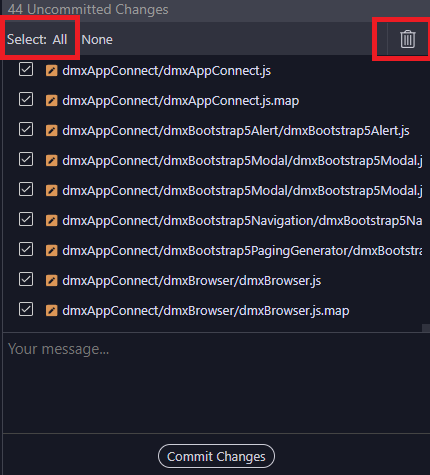
I think after this, I should be able to make a pull.
However there are 3 files that can't be discarded
If I make a pull, this will throw an error:
When I click "discard changes" nothing happens, those files remain there.
No errors on output or log file
So the question is, I'm forced to push those files?
Doing that solves everything, but I'm confused if that's the right way or it's a bug.
Thanks in advance.